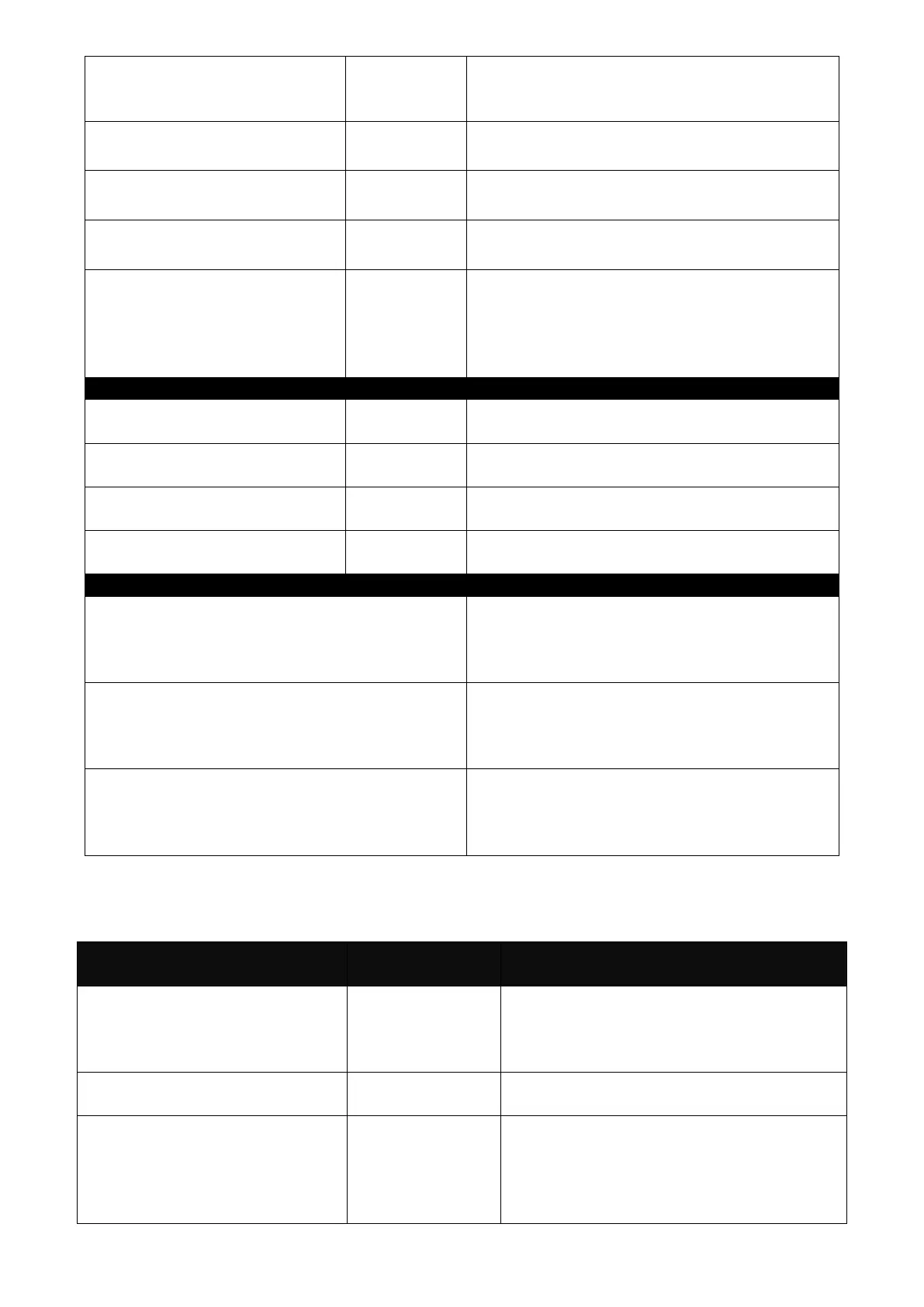Switch(config)# no security
port-isolation up-link-port
[port_list]
Disable the specified port(s) as non-up-
link-port.
Switch(config)# no security
storm-protection broadcast
Disable broadcast storm control.
Switch(config)# no security
storm-protection multicast
Disable multicast storm control.
Switch(config)# no security
storm-protection unicast
Disable unicast storm control.
Switch(config)# no security
storm-protection notification
threshold interval
Reset the time interval of sending the
alarm trap or system log back to the
default if broadcast/unknown
multicast/unknown unicast packets flood
continuously. (120 seconds)
Switch(config)# show
security mac-limit
Show the current MAC Limit configuration
of all ports.
Switch(config)# show
security mac-limit [port_list]
Show the current MAC Limit configuration
of specified ports.
Switch(config)# show
security port-isolation
Show the current port isolation
configuration.
Switch(config)# show
security storm-protection
Show the current storm control
configuration.
Examples of Security command
Switch(config)# security storm-protection
broadcast 256k
Set the maximum broadcast packets per
second (pps) to 256k. Any broadcast
packets exceeding this specified threshold
will then be dropped.
Switch(config)# security storm-protection
multicast 128k
Set the maximum unknown multicast
packets per second (pps) to 128k. Any
unknown multicast packets exceeding this
specified threshold will then be dropped.
Switch(config)# security storm-protection
unicast 32k
Set the maximum unknown unicast
packets per second (pps) to 32k. Any
unknown unicast packets exceeding the
specified threshold will then be dropped.
Use “Interface” command to configure Mac Limiter settings for security.
Security & Interface
command
Switch(config)# interface
[port_list]
Enter several discontinuous port
numbers separated by commas or a
range of ports with a hyphen. For
example:1,3 or 2-4
Switch(config-if-PORT-
PORT)# security mac-limit
Enable MAC Limit function of the
selected port(s).
Switch(config-if-PORT-
PORT)# security mac-limit
maximum [0-1024]
Specify the number of MAC address
that can be learned. “0” indicates there
is no limit on specified ports. The valid
range of number that can be configured
is 0~1024.
