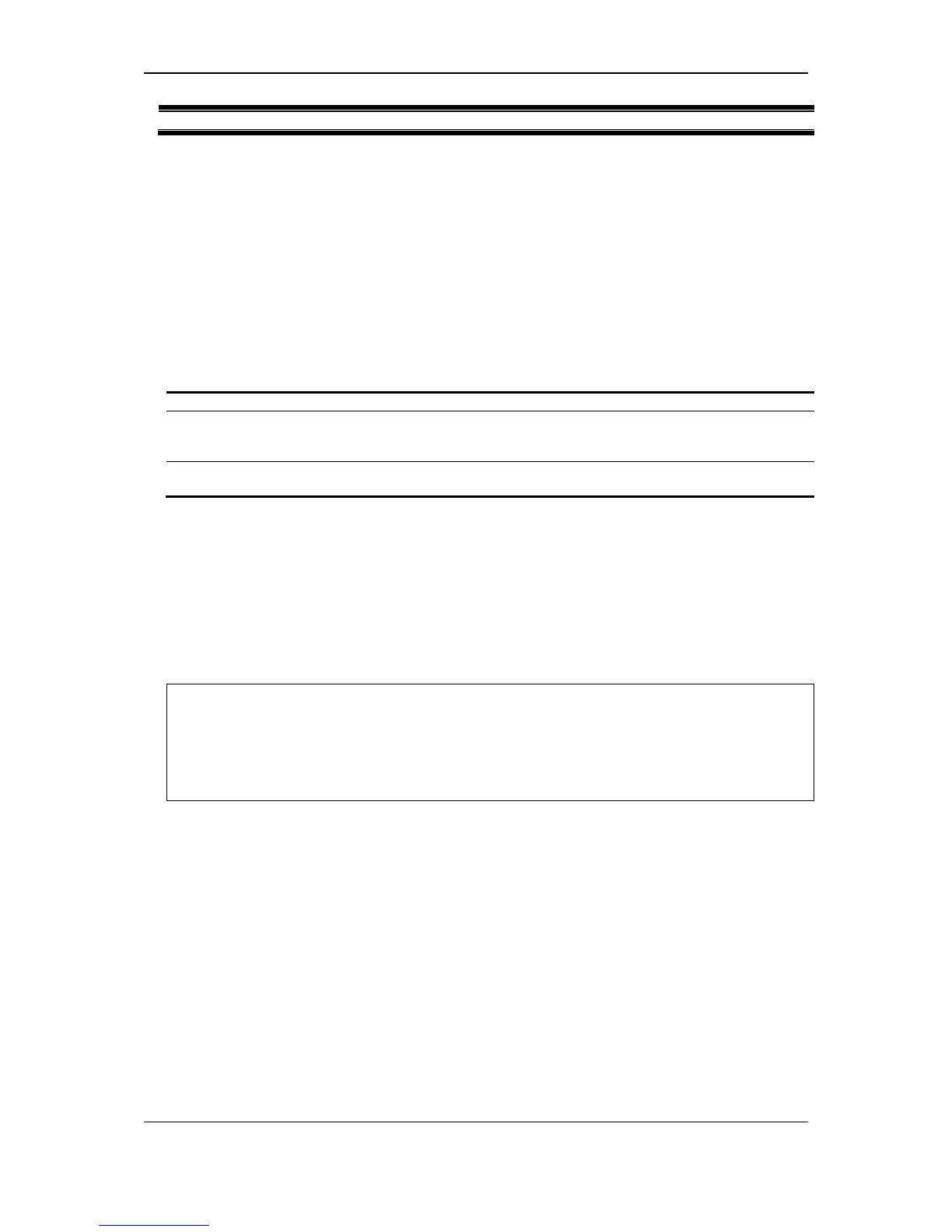DGS-3000 Series Layer 2 Managed Gigabit Switch CLI Reference Guide
149
clear cfm pkt_cnt {[ports <portlist> {[rx | tx]} | [rx | tx] | ccm]}
16-1 create cfm md
Description
This command is used to create a maintenance domain.
Format
create cfm md <string 22> {md_index <uint 1-4294967295>} level <int 0-7>
Parameters
<string 22> - Enter the maintenance domain name. This name can be up to 22 characters long.
md_index - (Optional) Specifies the maintenance domain index.
<uint 1-4294967295> - Enter the maintenance domain index value here. This value must be
between 1 and 4294967295.
level - Specifies the maintenance domain level.
<int 0-7> - Enter the maintenance domain level here. This value must be between 0 and 7.
Restrictions
Only Administrators, Operators and Power-Users can issue this command.
Example
To create a maintenance domain called “op_domain” and assign a maintenance domain level of
“2”:
DGS-3000-26TC:admin#create cfm md op_domain level 2
Command: create cfm md op_domain level 2
Success.
16-2 config cfm md
Description
This command is used to configure the parameters of a maintenance domain. The creation of
MIPs on an MA is useful to trace the link, MIP by MIP. It also allows the user to perform a loopback
from an MEP to an MIP.
Format
config cfm md [<string 22> | md_index <uint 1-4294967295>] {mip [none | auto | explicit] |
sender_id [none | chassis | manage | chassis_manage]}
