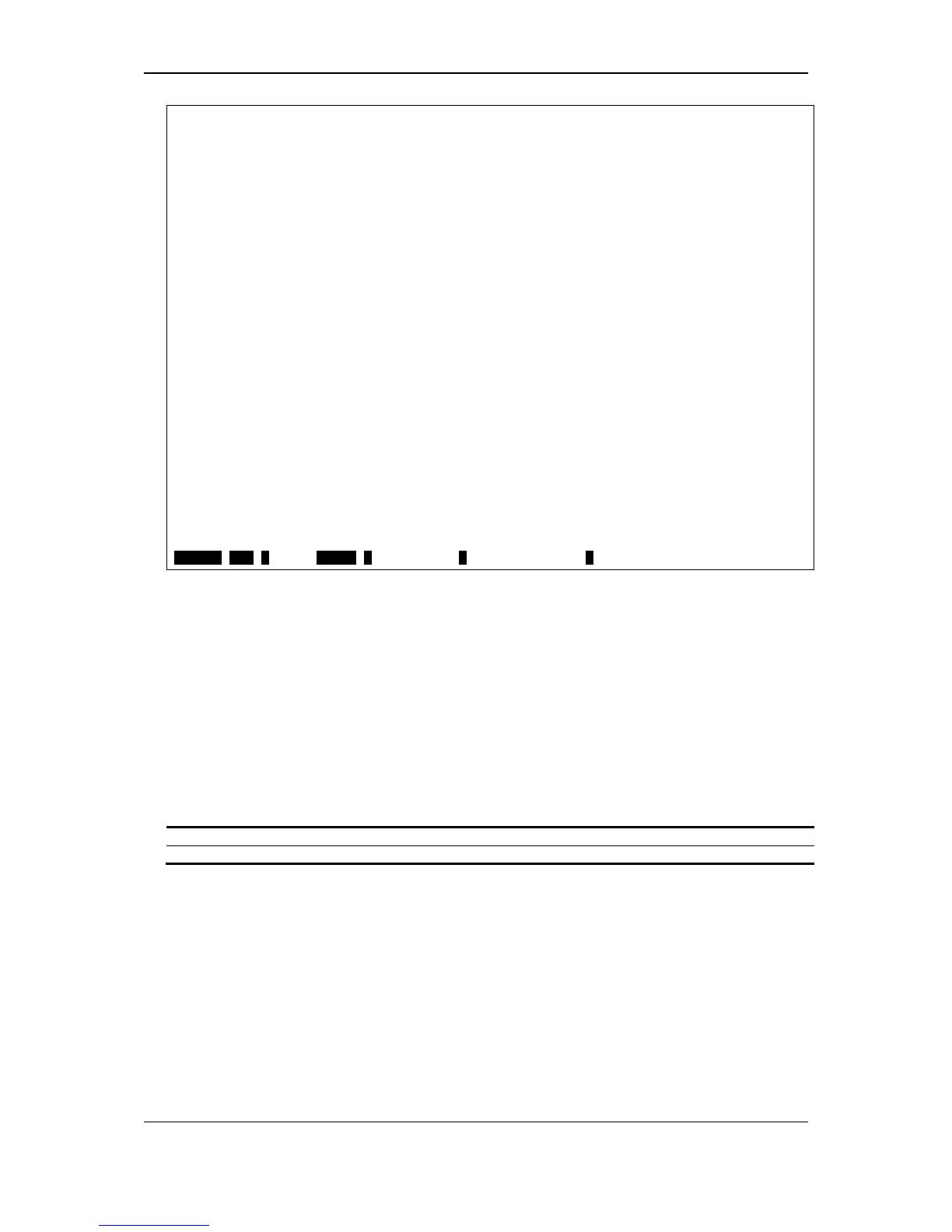DGS-3000 Series Layer 2 Managed Gigabit Switch CLI Reference Guide
499
DGS-3000-26TC:admin#show error ports 3
Command: show error ports 3
Port Number : 3
RX Frames TX Frames
--------- ---------
CRC Error 0 Excessive Deferral 0
Undersize 0 CRC Error 0
Oversize 0 Late Collision 0
Fragment 0 Excessive Collision 0
Jabber 0 Single Collision 0
Drop Pkts 0 Collision 0
Symbol Error 0
CTRL+C ESC q Quit SPACE n Next Page p Previous Page r Refresh
53-3 show utilization
Description
This command is used to display real-time CPU or port utilization statistics.
Format
show utilization [cpu | ports]
Parameters
cpu - Specifies to display information regarding the CPU.
ports - Specifies all ports to be displayed.
Restrictions
None.
Example
To display the ports utilization:
