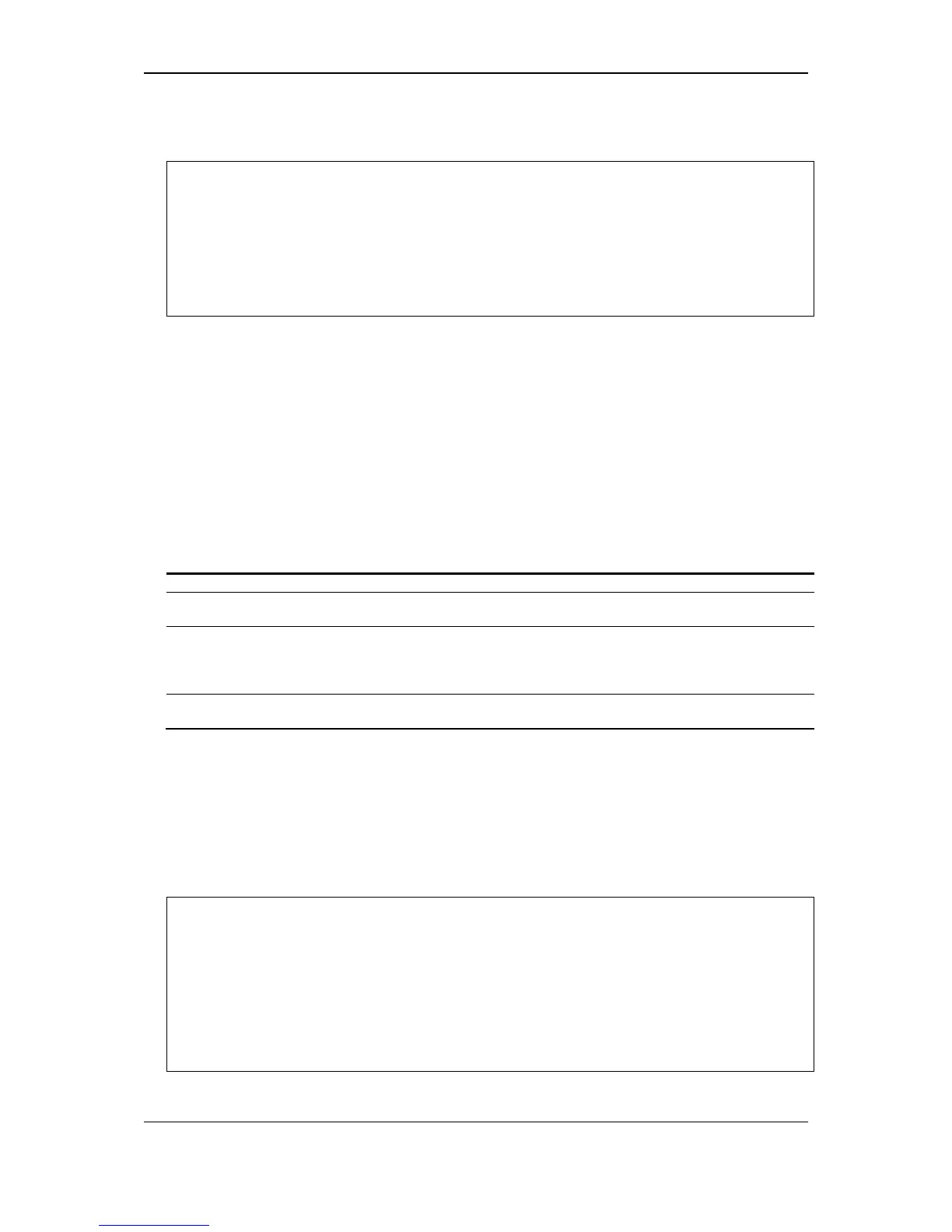DGS-3000 Series Layer 2 Managed Gigabit Switch CLI Reference Guide
163
Example
To show the CFM faults:
DGS-3000-26TC:admin#show cfm fault
Command: show cfm fault
MD Name MA Name MEPID Status
----------- ----------- ----- ---------------------------------
op_domain op1 1 Cross-connect CCM Received
16-16 show cfm port
Description
This command is used to show MEPs and MIPs created on a port.
Format
show cfm port <port> {level <int 0-7> | direction [inward | outward] | vlanid <vlanid 1-4094>}
Parameters
<port> - Enter the port number used here.
level - (Optional) Specifies the MD Level. If not specified, all levels are shown.
<int 0-7> - Enter the MD level value here. This value must be between 0 and 7.
direction - (Optional) Specifies the MEP direction.
inward - Specifies that the MEP direction will be inward facing.
outward - Specifies that the MEP direction will be outward facing.
If not specified, both directions and the MIP are shown.
vlanid - (Optional) Specifies the VLAN identifier. If not specified, all VLANs are shown.
<vlanid 1-4094> - Enter the VLAN ID used here. This value must be between 1 and 4094.
Restrictions
None.
Example
To show the MEPs and MIPs created on a port:
DGS-3000-26TC:admin#show cfm port 2
Command: show cfm port 2
MAC Address: 00-01-02-03-04-02
MD Name MA Name MEPID Level Direction VID
----------- ----------- ----- ----- --------- ----
op_domain op1 1 2 Inward 1
