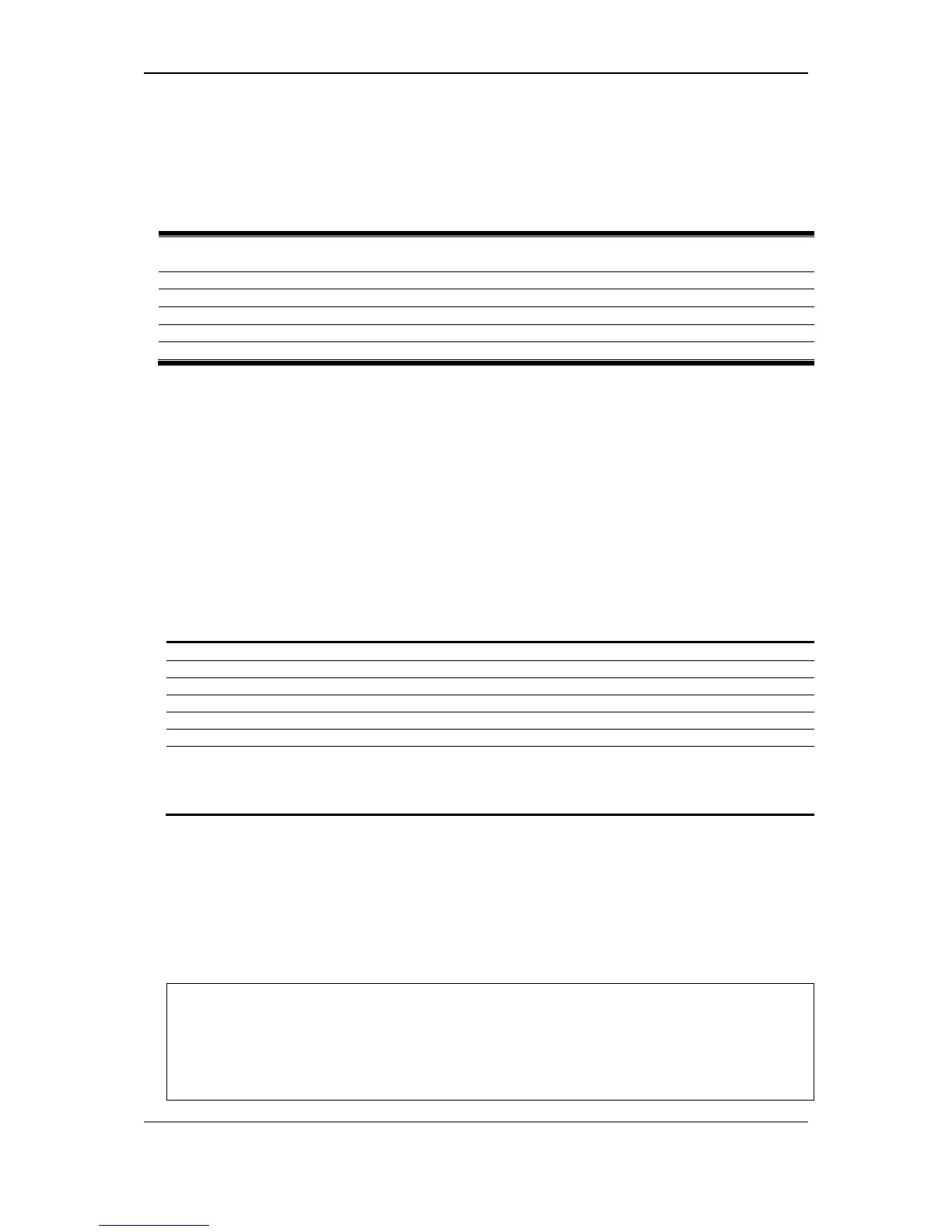DGS-3000 Series Layer 2 Managed Gigabit Switch CLI Reference Guide
449
Chapter 48
MSTP debug enhancement
Command List
debug stp config ports [<portlist> | all] [event | bpdu | state_machine | all] state [disable | brief |
detail]
debug stp show information
debug stp show flag {ports <portlist>}
debug stp show counter {ports [<portlist> | all]}
debug stp clear counter {ports[<portlist> | all]}
debug stp state [enable | disable]
48-1 debug stp config ports
Description
This command is used to configure per-port STP debug level on the specified ports.
Format
debug stp config ports [<portlist> | all] [event | bpdu | state_machine | all] state [disable |
brief | detail]
Parameters
<portlist> - Specifies the STP port range to debug.
all - Specifies to debug all ports on the Switch.
event - Specifies to debug the external operation and event processing.
bpdu - Specifies to debug the BPDU’s that have been received and transmitted.
state_machine - Specifies to debug the state change of the STP state machine.
all - Specifies to debug all of the above.
state - Specifies the state of the debug mechanism.
disable - Disables the debug mechanism.
brief - Sets the debug level to brief.
detail - Sets the debug level to detail.
Restrictions
Only Administrators can issue this command.
Example
To configure all STP debug flags to brief level on all ports:
DGS-3000-26TC:admin#debug stp config ports all all state brief
Command: debug stp config ports all all state brief
Success.
