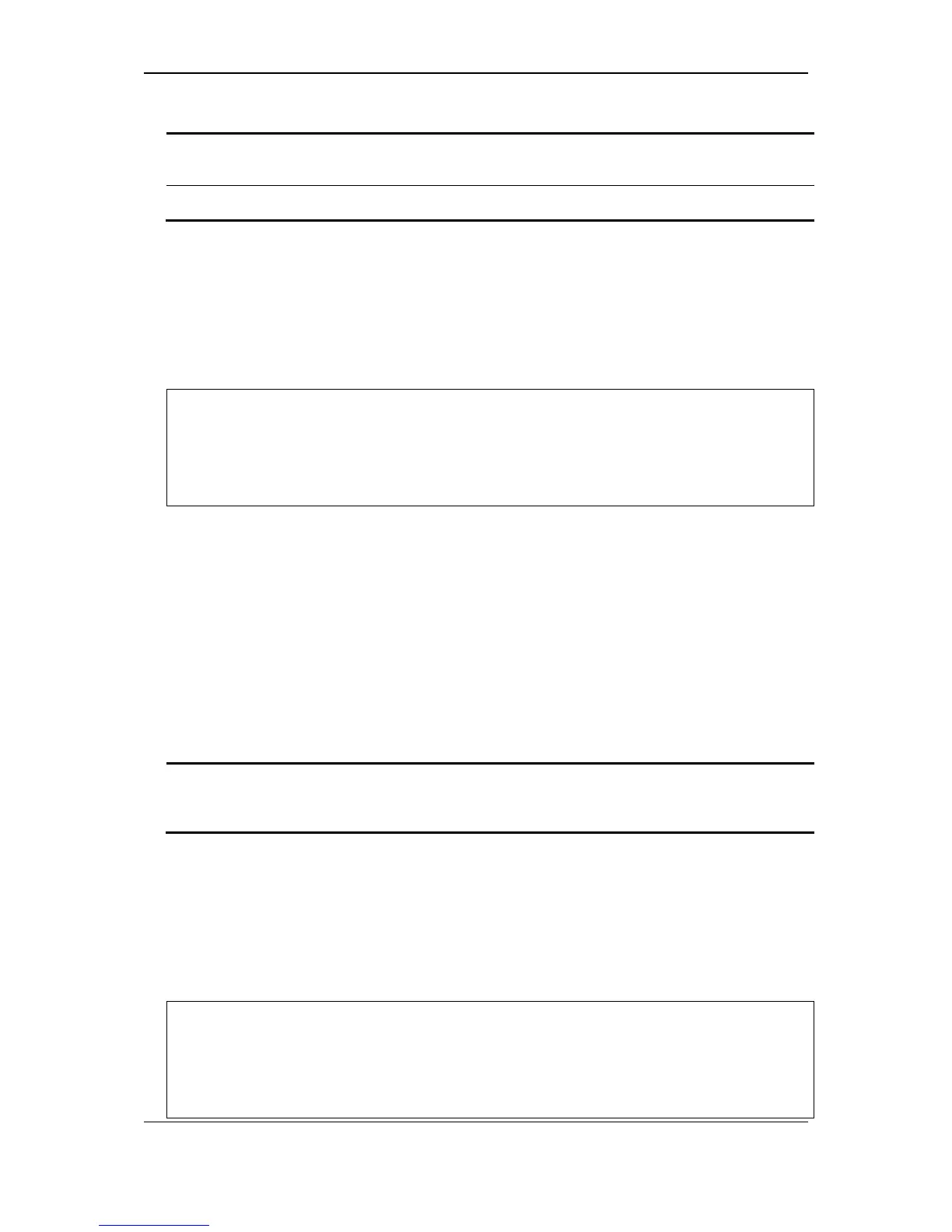DGS-3000 Series Layer 2 Managed Gigabit Switch CLI Reference Guide
489
Parameters
priority - Specifies the bridge priority value. This value must be divisible by 4096.
<value 0-61440> - Enter the bridge priority value here. This value must be between 0 and
instance_id - Identifier to distinguish different STP instances.
<value 0-7> - Enter the STP instance ID here. This value must be between 0 and 7.
Restrictions
Only Administrators, Operators and Power-Users can issue this command.
Example
To configure the STP instance ID:
DGS-3000-26TC:admin#config stp priority 61440 instance_id 0
Command: config stp priority 61440 instance_id 0
Success.
51-14 config stp version
Description
This command is used to configure the STP version.
Format
config stp version [mstp | rstp | stp]
Parameters
version - Specifies to decide to run under which version of STP.
mstp - Multiple Spanning Tree Protocol.
rstp - Rapid Spanning Tree Protocol. This is the default option.
stp - Spanning Tree Protocol.
Restrictions
Only Administrators, Operators and Power-Users can issue this command.
Example
To configure STP version:
DGS-3000-26TC:admin#config stp version mstp
Command: config stp version mstp
Success.
