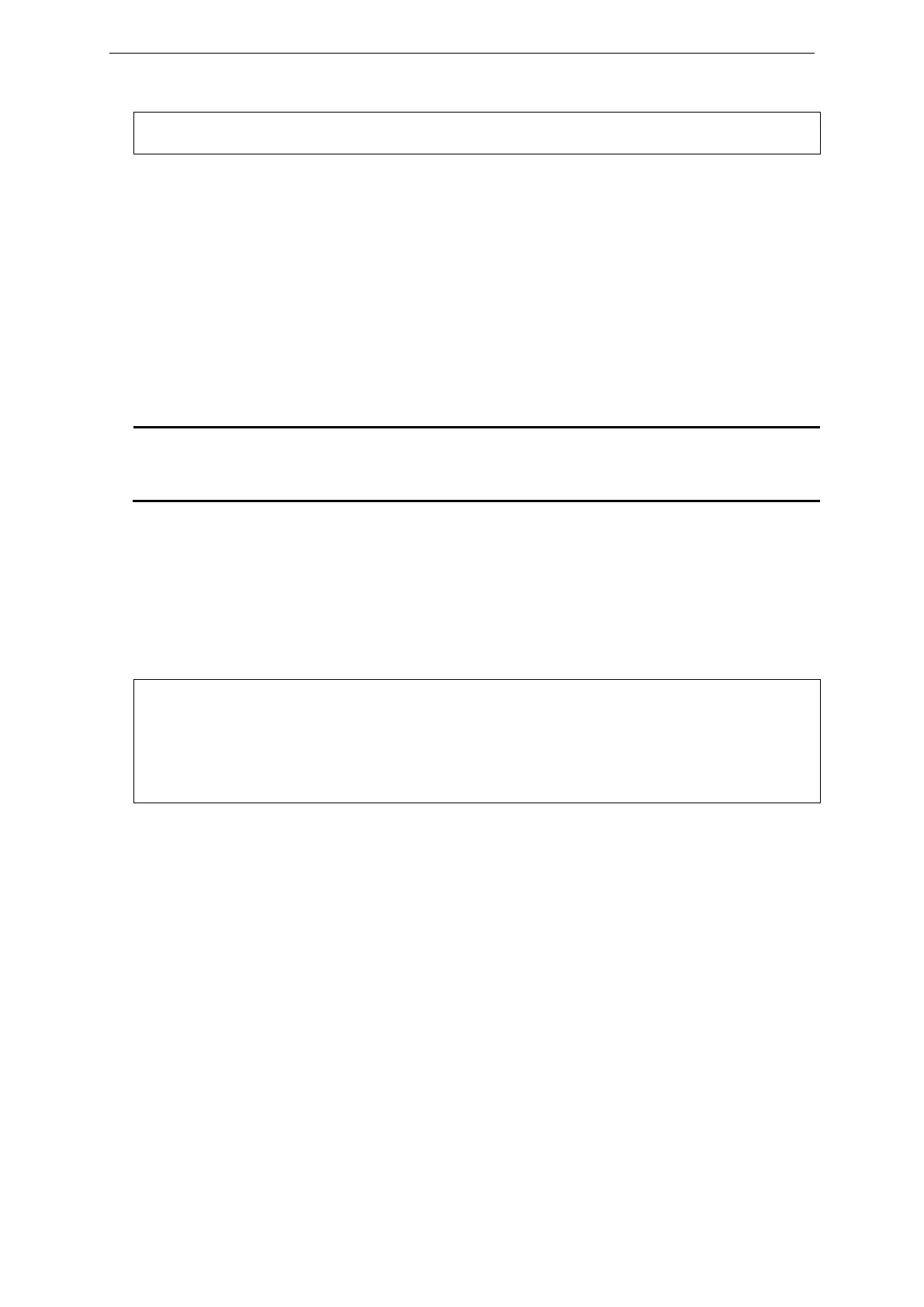xStack® DGS-3620 Series Layer 3 Managed Stackable Gigabit Switch CLI Reference Guide
868
75-23 clear attack_log
Description
This command is used to clear the switch’s attack log.
Format
clear attack_log {[unit <unit_id 1-12> | all]}
Parameters
unit - (Optional) Specifies the switch unit to be cleared.
<unit_id 1-12> - Enter the switch unit ID here. This value must be between 1 and 12. If unit ID
is not specified, then this unit will be referred to as the master unit.
All – Specifies that all the switch unit’s attack log will be cleared.
Restrictions
Only Administrators and Operators can issue this command.
Example
To clear the switch’s attack log:
DGS-3620-28PC:admin# clear attack_log
Command: clear attack_log
Success.
75-24 show cpu port
Description
This command is use to show statistics for Layer 2 or Layer 3 control packets that are trapped to
the CPU.
Format
show cpu port {[l2 | l3 {[unicast | multicast]} |type [lacp | stp | gvrp | erps | cfm | 802.1x | lldp
| oam | stacking | ctp | ospfv2 | ospfv3 | rip | ripng | bgp | vrrp | igmp | mld | pim-ipv4 | pim-
ipv6 | dvmrp | reserved_ipv4_ipmc | reserved_ipv6_ipmc | unknown_ipv4_ipmc |
unknown_ipv6_ipmc | arp | icmp | ndp | icmpv6 | sntp | dns | tftp | rcp | telnet | dhcp |
dhcpv6 | udp-helper]]}