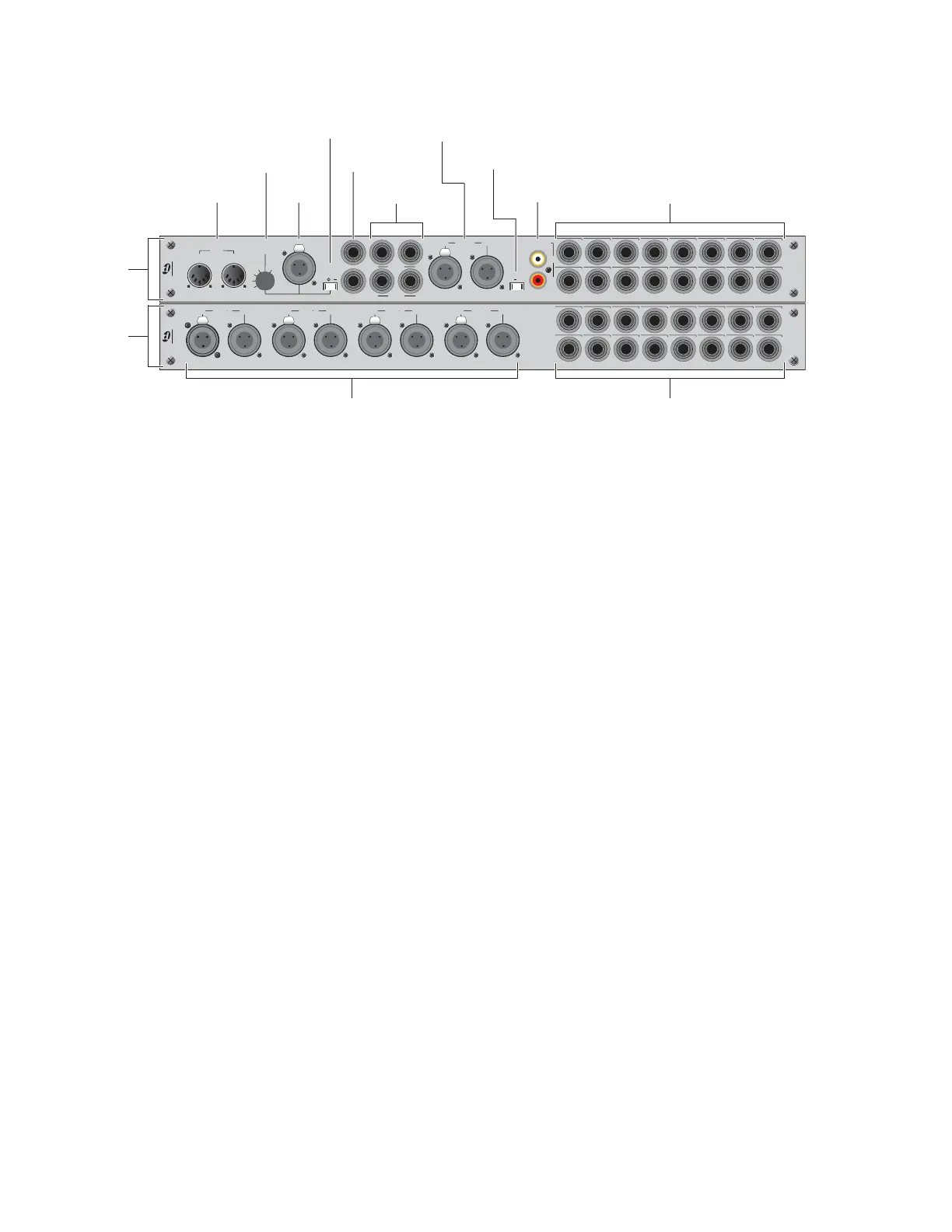D-Show Profile Guide18
FOH Rack Connections
Audio Inputs and Outputs
Analog Inputs and Outputs
(Balanced 1/4-inch TRS Connectors)
◆ Connect the analog inputs and outputs of external proces-
sors to any of these 8 analog output and input pairs. (16 in-
puts and output pairs are available if the IOx option is
installed.)
◆ Connect any analog output destination (such as a recording
device or broadcast feed) to any of the outputs in this section.
◆ Connect any analog sound sources (such as a CD player) to
any of the inputs in this section.
Digital Inputs and Outputs - IOx Option only
(AES/EBU Connectors)
◆ Connect the two-channel digital inputs and outputs of ex-
ternal processors to any of the 4 AES/EBU digital output and
input connectors in this section.
◆ These connectors support 24-bit, 48 kHz digital signals. In-
put signals with other sample rates are sample-rate converted
to 48 kHz.
2-Track Inputs and Outputs
2-Track Analog Inputs and Outputs
(Balanced 1/4-inch TRS Connectors)
◆ Connect a 2-track analog playback source to the 2-Track
analog inputs.
◆ Connect a 2-track analog recording device to the 2-Track
analog outputs.
2-Track Digital Inputs and Outputs
(AES/EBU and S/PDIF Connectors)
◆ Switch the 2-Track digital I/O between AES/EBU and S/PDIF
by moving the 2-Track Digital Format selector switch to the
corresponding position. Only one of these digital formats may
be active at a time.
◆ Connect a 2-channel digital playback source to the 2-Track
AES/EBU or S/PDIF input.
◆ Connect a 2-channel digital recording device to the 2-Track
AES/EBU or S/PDIF output.
◆ These connectors support 24-bit, 48 kHz digital signals. In-
put signals with other sample rates are sample-rate converted
to 48 kHz.
Monitor Outputs
(Balanced 1/4-inch TRS Connectors)
◆ Connect a monitor amplifier or powered monitors to the
Monitor Output connectors.
◆ The Monitor Outputs and the Headphone Output on the
front of the console are fed by the Solo/Monitor bus
Figure 6. Audio connectors on FOH Rack, showing standard IO connectors (top) and optional IOx connectors (bottom)
R
12345678
Analog Out
2TR Out
Mon Left
Mon Right
MIDI
Gain
AES SPDIF
2TR SPDIFOut2TR AES
In
+4 dBu
Analog In
+4 dBu
12345678
Analog Out
+4 dBu
Analog In
+4 dBu
9 10111213141516
9 10111213141516
In
Out
Out
In
OutAES
1 2In
OutIn
OutIn
OutIn
L
2TR In
L
R
Com
Mic
P R
AES
3 4
AES
5 6
AES
7 8
IO x
IO
Digital I/O 1–8 Analog I/O 9–16
Analog I/O 1–8MIDI I/O
Com Mic
Com Mic Gain
Com Mic Phantom Power
Monitor
Outputs
2-Track Analog I/O
2-Track
AES/EBU I/O
2-Track
S/PDIF I/O
2-Track Digital
Format selector
IO
section
IOx
section
(Optional)
Input
