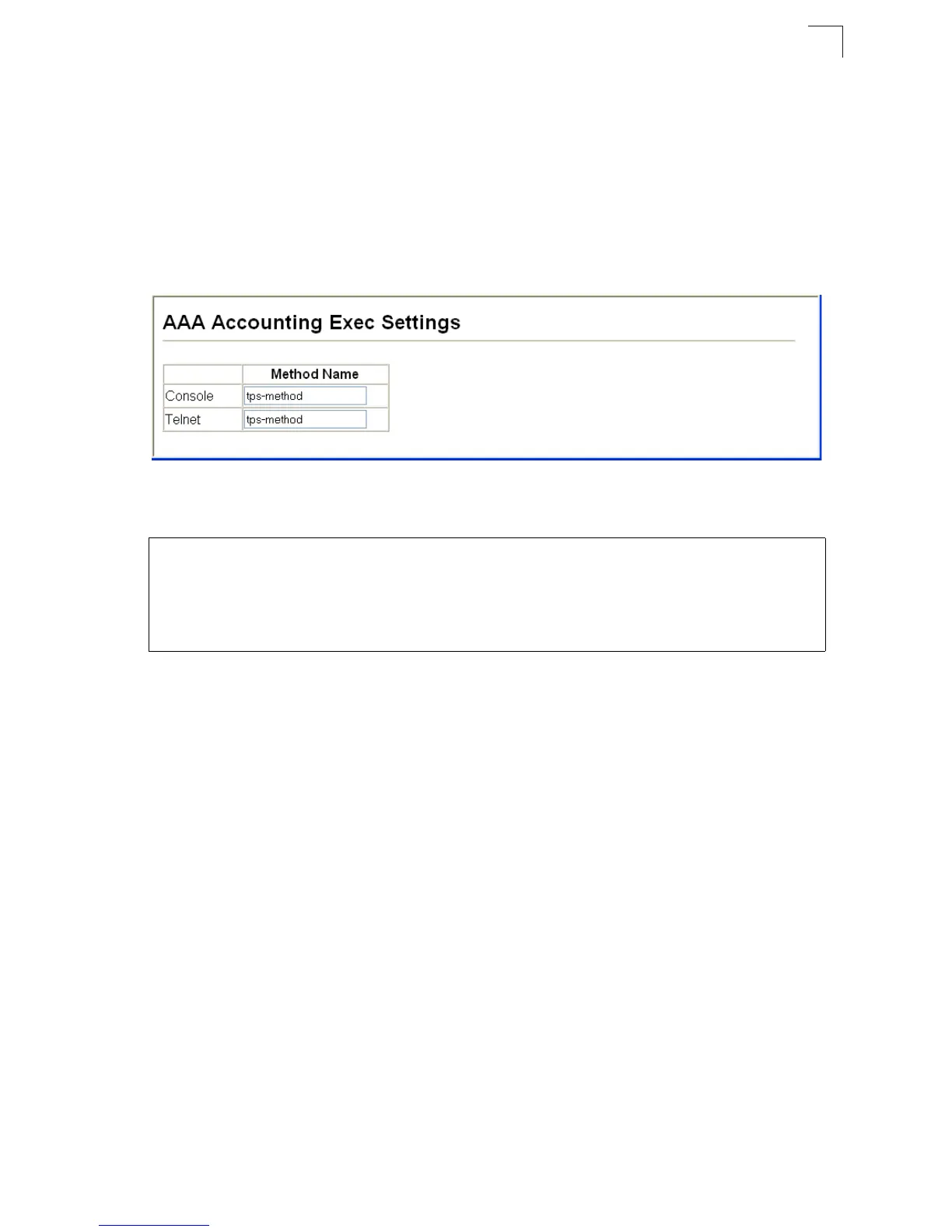DG-FS4526 User Manual
3-61
3
www.digisol.com
AAA Accounting Exec Settings
This feature specifies a method name to apply to console and Telnet connections.
Command Attributes
Method Name - Specifies a user defined method name to apply to console and
Telnet connections.
Web – Click Security, AAA, Accounting, Exec Settings. Enter a defined method
name for console and Telnet connections, and click Apply.
Figure 3-41 AAA Accounting Exec Settings
CLI – Specify the accounting method to use for Console and Telnet interfaces.
AAA Accounting Summary
This feature displays all accounting configured accounting methods, the methods
applied to specified interfaces, and basic accounting information recorded for user
sessions.
Command Attributes
AAA Accounting Summary
• Accounting Type - Displays the accounting service.
• Method List - Displays the user-defined or default accounting method.
• Group List - Displays the accounting server group.
• Interface - Displays the port or trunk to which these rules apply. (This field is null
if the accounting method and associated server group has not been assigned to an
interface.)
AAA Accounting Statistics Summary
• User Name - Displays a registered user name.
• Interface - Displays the receive port number through which this user accessed the
switch.
• Time Elapsed - Displays the length of time this entry has been active.
Console(config)#line console 4-11
Console(config-line)#accounting exec tps-method 4-94
Console(config-line)#exit
Console(config)#line vty
Console(config-line)#accounting exec tps-method
Console(config-line)#
