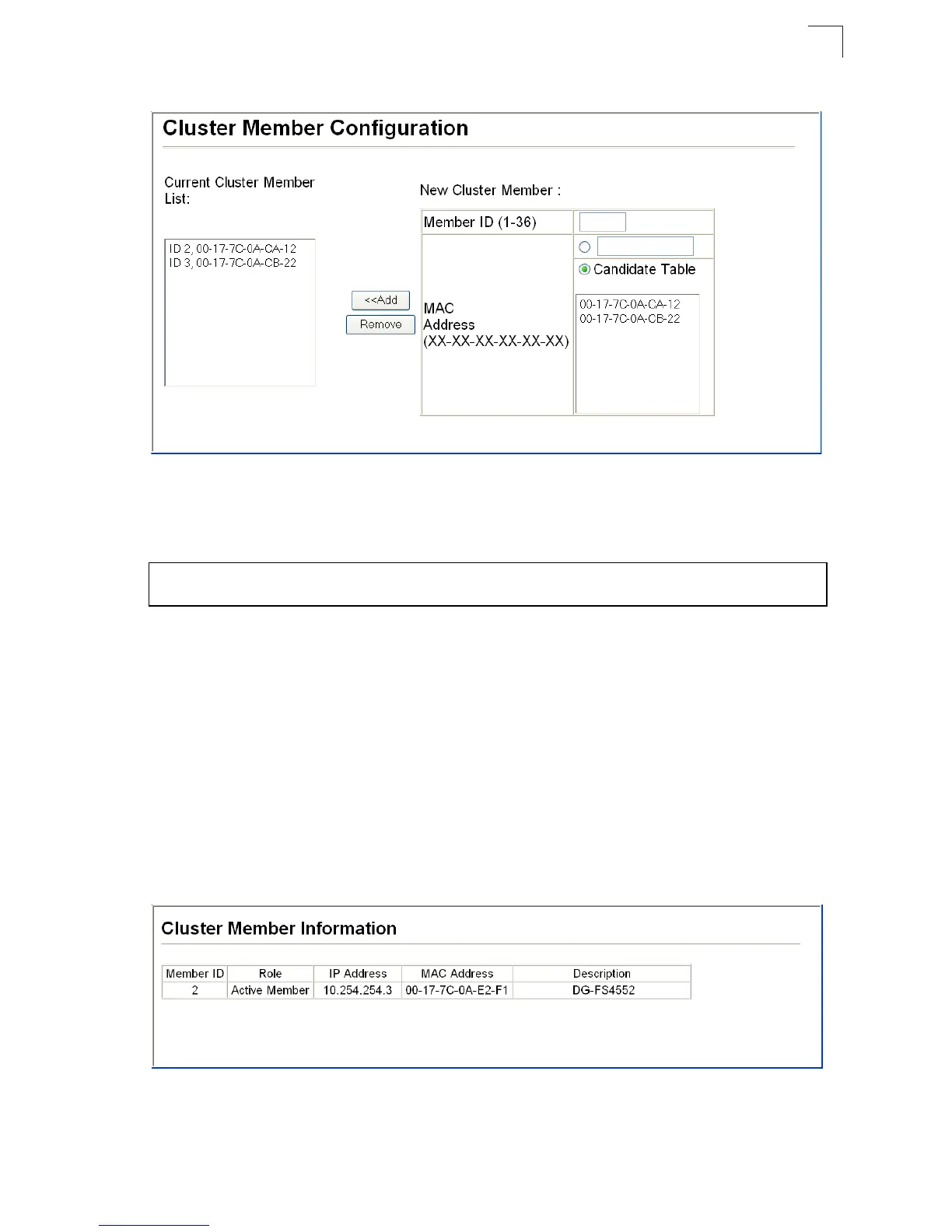DG-FS4526 User Manual
3-237
3
www.digisol.com
Web – Click Cluster, Member Configuration.
Figure 3-154 Cluster Member Configuration
CLI – This example creates a new cluster Member by specifying the Candidate
switch MAC address and setting a Member ID.
Cluster Member Information
Displays current cluster Member switch information.
Command Attributes
• Member ID – The ID number of the Member switch. (Range: 1-36)
• Role – Indicates the current status of the switch in the cluster.
• IP Address – The internal cluster IP address assigned to the Member switch.
• MAC Address – The MAC address of the Member switch.
• Description – The system description string of the Member switch.
Web – Click Cluster, Member Information.
Figure 3-155 Cluster Member Information
Console(config)#cluster member mac-address 00-17-7c-0a-e2-f1 id 5 4-316
Console(config)#
