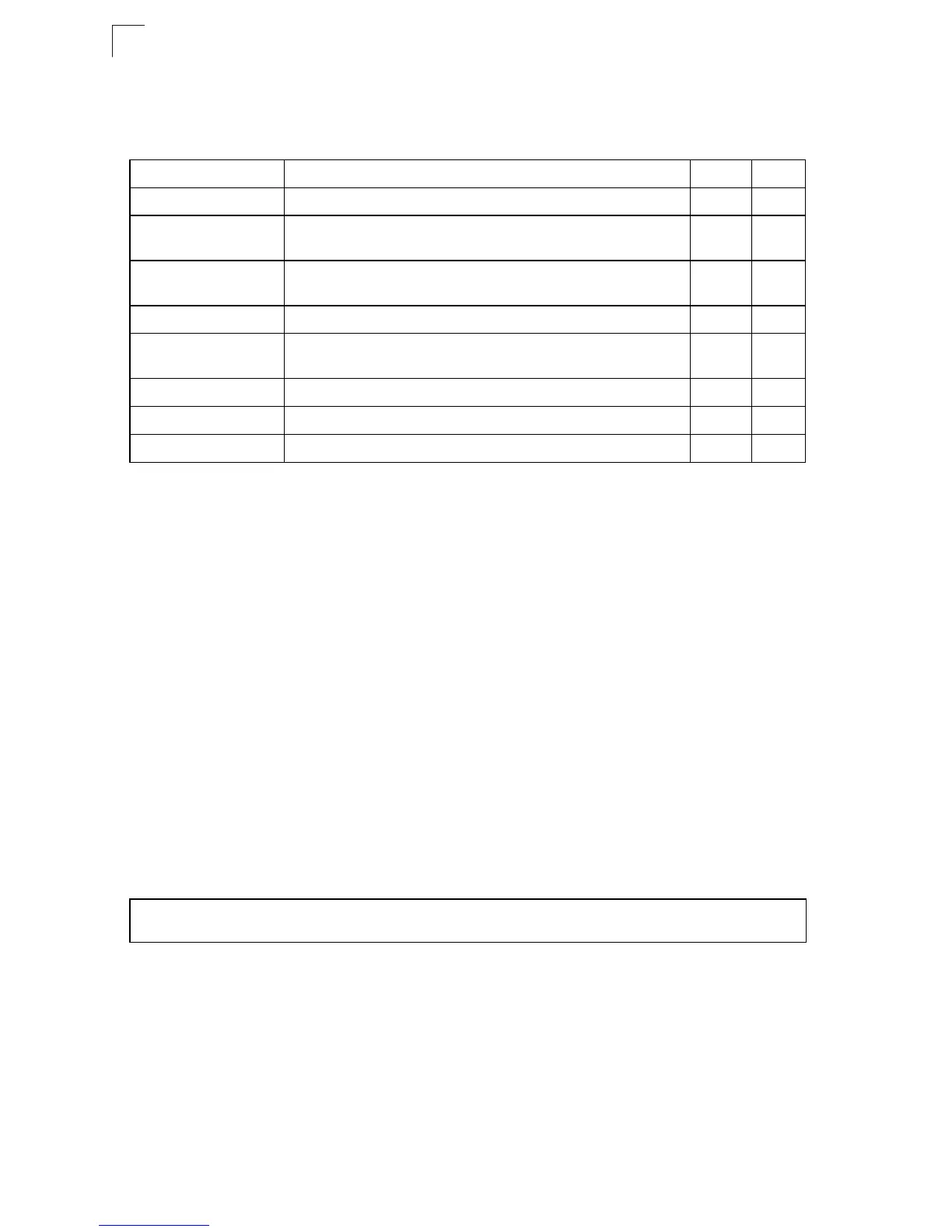Command Line Interface
4-52
4
www.digisol.com
Event Logging Commands
logging on
This command controls logging of error messages, sending debug or error
messages to switch memory. The no form disables the logging process.
Syntax
[no] logging on
Default Setting
None
Command Mode
Global Configuration
Command Usage
The logging process controls error messages saved to switch memory. You
can use the logging history command to control the type of error messages
that are stored.
Example
Related Commands
logging history (4-53)
clear logging (4-55)
Table 4-18 Event Logging Commands
Command Function Mode Page
logging on Controls logging of error messages GC 4-52
logging history Limits syslog messages saved to switch memory based on
severity
GC 4-53
logging host Adds a syslog server host IP address that will receive logging
messages
GC 4-54
logging facility Sets the facility type for remote logging of syslog messages GC 4-54
logging trap Limits syslog messages saved to a remote server based on
severity
GC 4-55
clear logging Clears messages from the logging buffer PE 4-55
show logging Displays the state of logging PE 4-56
show log Displays log messages PE 4-57
Console(config)#logging on
Console(config)#
