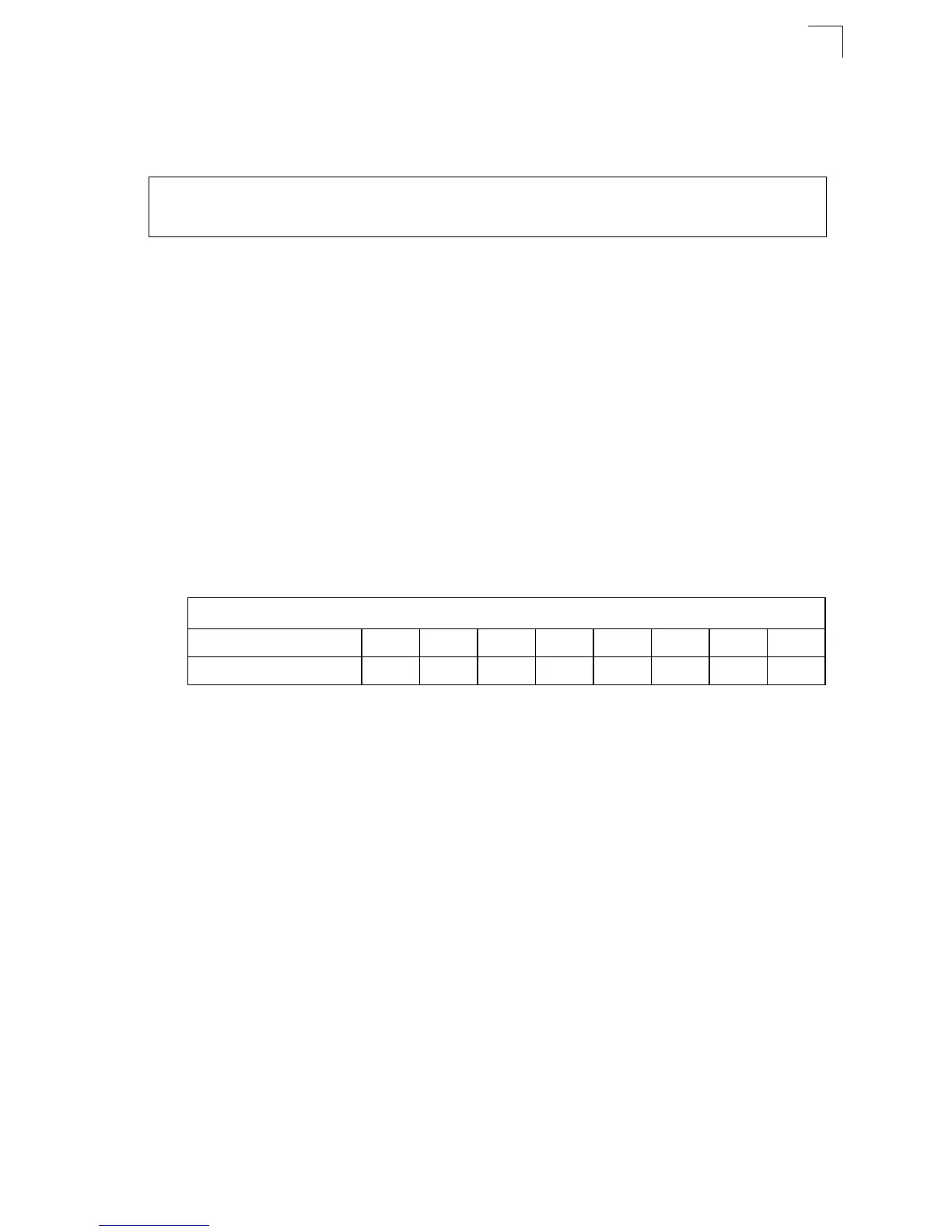DG-FS4526 User Manual
4-255
4
www.digisol.com
Example
The following example shows how to map HTTP traffic to CoS queue 0, then enable
the feature globally on the switch.
map ip precedence
Use this command to enable and set IP precedence priority mapping. Use the no
form to disable the feature or restore a default setting.
Syntax
map ip precedence [precedence-value cos cos-queue]
no map ip precedence [precedence-value]
• precedence-value - 3-bit precedence value. (Range: 0-7)
• cos-queue - Port Class-of-Service queue. (Range: 0-3)
Default Setting
Status: Disabled
The list below shows the default priority mapping.
Command Mode
Global Configuration
Command Usage
• The command map ip precedence enables the feature on the switch. The
command map ip precedence precedence-value cos cos-queue maps IP
Precedence values to port CoS queues.
• The precedence for priority mapping is IP Port, IP Precedence/DSCP/TOS,
and default switchport priority.
• This command sets the IP Precedence priority for all interfaces.
• IP Precedence, IP DSCP, and IP TOS Priority cannot all be enabled at the
same time. Enabling one of these priority types automatically disables the
others.
Console(config)#map ip port 80 cos 0
Console(config)#map ip port
Console(config)#
Table 4-71 Mapping IP Precedence to CoS Queues
IP Precedence Value 01234567
CoS Queue 00112233
