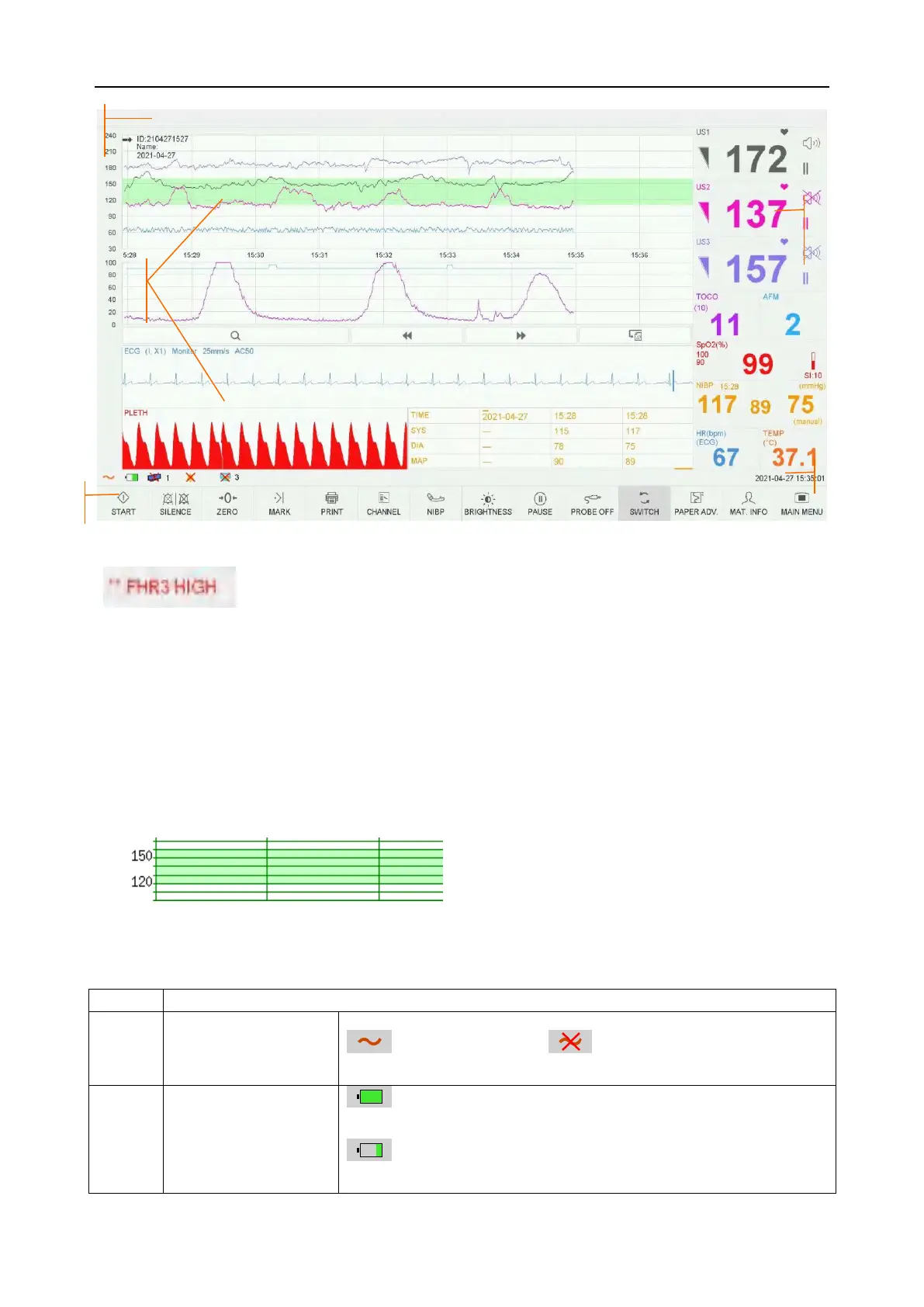F15 Series Fetal & Maternal Monitor User Manual Basic Operation
- 29 -
Figure 3-24 Main Interface
Information Fields
The information fields locate on the top of the screen. When an alarm is active, the message will be
displayed here. Patient alarms will be displayed on the left and technical alarms in the center.
Waveforms/menu Fields
The waveforms/menu fields occupy most space of the screen. During monitoring or reviewing, it
displays traces; during setting, it displays setup menus.
The background pane bar supports two standards: 30 ~ 240 (American standard) and 50 ~ 210
(International standard).
The green band in between the fetal heart rate panes indicates the preset alarm range (the top edge is
not higher than 180 and the bottom edge is not lower than 100). It makes it easy to observe if the FHR
exceeds the normal range. So you can easily tell if the fetal heart rate is too low or too high.
Measurement Numerics Fields
The measurement numeric are displayed on the monitor in real time. For more details, please refer to
3.6.2 Monitoring Numerics.
Status Fields
AC power supplied; no AC power supplied
The battery is working correctly. The green portion
represents the remaining charge.
The battery power is low and needs to be charged. There is
alarm information on the screen.
Measurement
Numerics
Fileds
Traditional 510(k) of Fetal & Maternal Monitor
014_14.1_F15_Series_User_Manual
