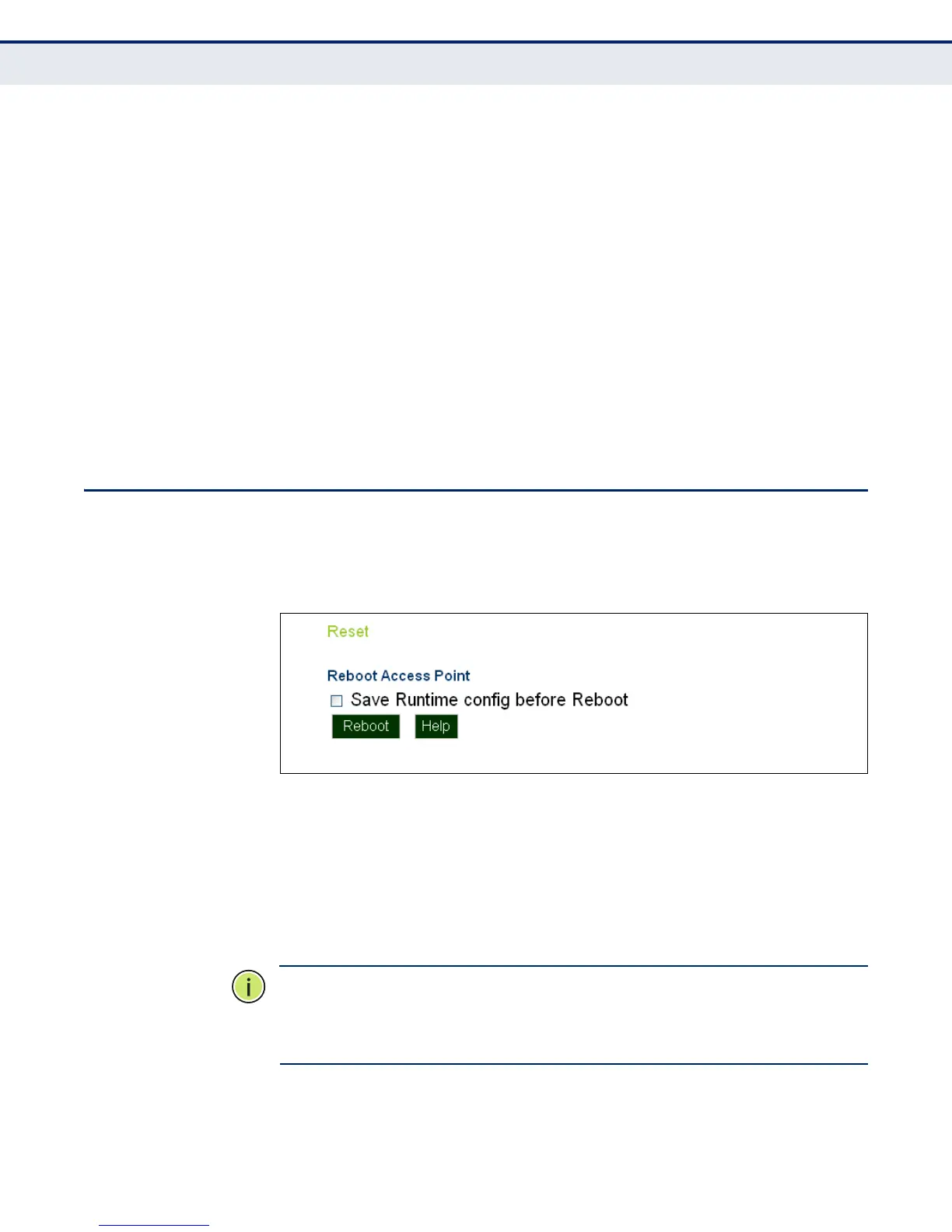C
HAPTER
9
| Maintenance Settings
Resetting the Access Point
– 102 –
◆ IP Address — IP address or host name of FTP or TFTP server.
◆ Username — The user ID used for login on an FTP server.
◆ Password — The password used for login on an FTP server.
◆ Start Import/Export — Initiates the selected backup or restore.
◆ Restore Factory Setting — Click the Restore button to reset the
configuration settings for the access point to the factory defaults and
reboot the system. Note that all user configured information will be
lost. You will have to re-enter the default user name and password to
re-gain management access to this device.
◆ Running Config To Startup Config — Click “Save” to save the
running configuration to the startup file.
RESETTING THE ACCESS POINT
The Reset page allows you to reset the access point and save the running
configuration before the reboot.
Figure 53: Resetting the Access Point
The following items are displayed on this page:
◆ Save Runtime config before Reboot — Checking this option saves
the current running configuration to the startup file.
◆ Reboot — Click the “Reboot” button to reset the configuration settings
for the AP and reboot the system. Note that all unsaved user configured
information will be lost.
N
OTE
:
If you have upgraded system software, then you must reboot the
access point to implement the new operation code. New software that is
incompatible with the current configuration automatically restores the
access point to default values when first activated after a reboot.
