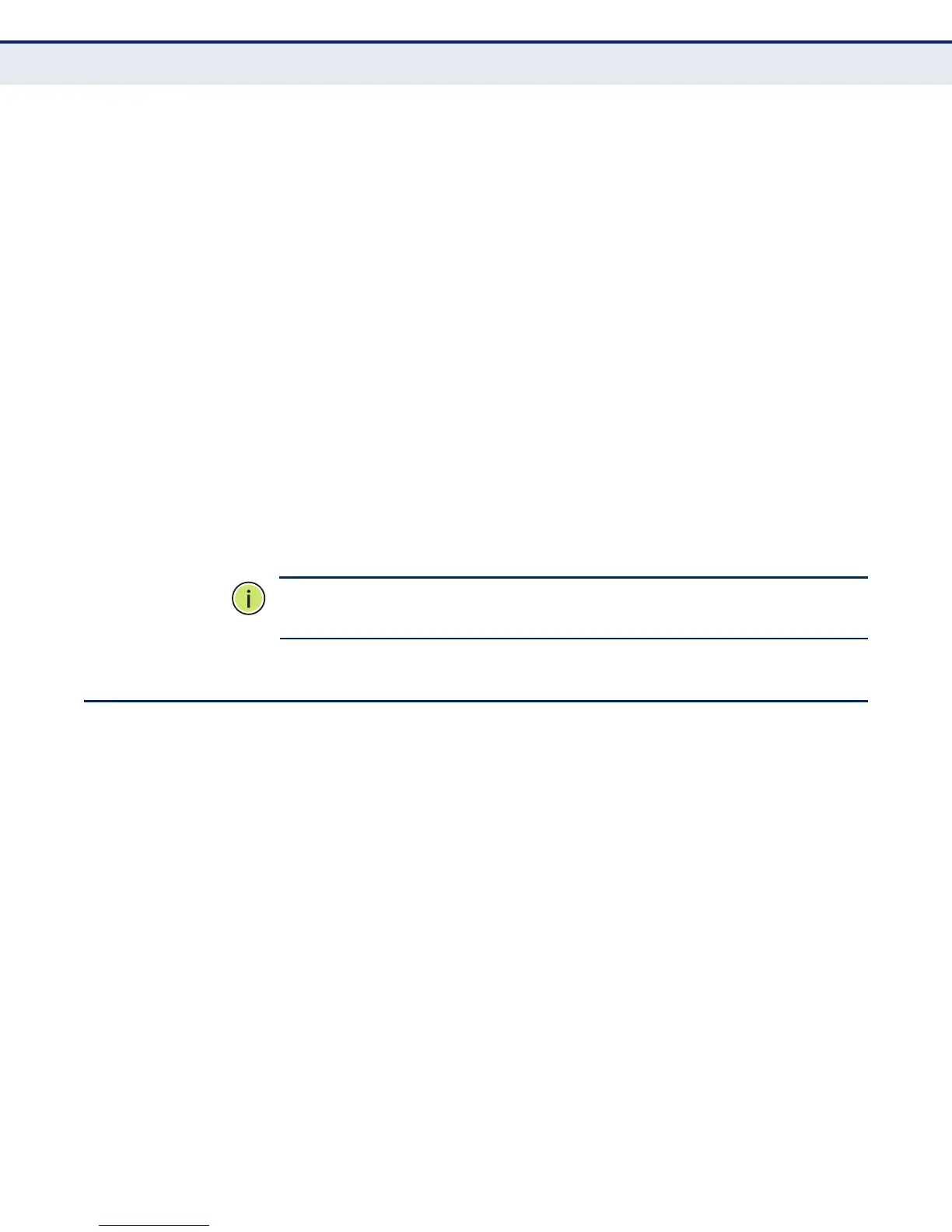C
HAPTER
8
| Wireless Settings
Quality of Service (QoS)
– 93 –
The following items are on this page for WEP configuration:
◆ Default WEP Key Index – Selects the key number to use for
encryption for the VAP interface. If the clients have all four WEP keys
configured to the same values, you can change the encryption key to
any of the settings without having to update the client keys.
(Default: Key 1)
◆ Key Type – Select the preferred method of entering WEP encryption
keys for the VAP, either hexadecimal digits (Hex) or alphanumeric
characters (ASCII).
◆ Key Length – Select 64 Bit or 128 Bit key length. Note that the same
size of encryption key must be supported on all wireless clients.
(Default: 64 bit)
◆ Key – Enter up to four WEP encryption keys for the VAP.
■
Hex: Enter keys as 10 hexadecimal digits (0-9 and A-F) for 64 bit
keys, or 26 hexadecimal digits for 128 bit keys.
■
ASCII: Enter keys as 5 alphanumeric characters for 64 bit keys, or
13 alphanumeric characters for 128 bit keys.
N
OTE
:
Key index, type, and length must match that configured on the
clients.
QUALITY OF SERVICE (QOS)
Wireless networks offer an equal opportunity for all devices to transmit
data from any type of application. Although this is acceptable for most
applications, multimedia applications (with audio and video) are
particularly sensitive to the delay and throughput variations that result
from this “equal opportunity” wireless access method. For multimedia
applications to run well over a wireless network, a Quality of Service (QoS)
mechanism is required to prioritize traffic types and provide an “enhanced
opportunity” wireless access method.
The access point implements QoS using the Wi-Fi Multimedia (WMM)
standard. Using WMM, the access point is able to prioritize traffic and
optimize performance when multiple applications compete for wireless
network bandwidth at the same time. WMM employs techniques that are a
subset of the developing IEEE 802.11e QoS standard and it enables the
access point to inter operate with both WMM-enabled clients and other
devices that may lack any WMM functionality.
Access Categories — WMM defines four access categories (ACs): voice,
video, best effort, and background. These categories correspond to traffic
priority levels and are mapped to IEEE 802.1D priority tags (see “WMM
Access Categories” on page 94). The direct mapping of the four ACs to