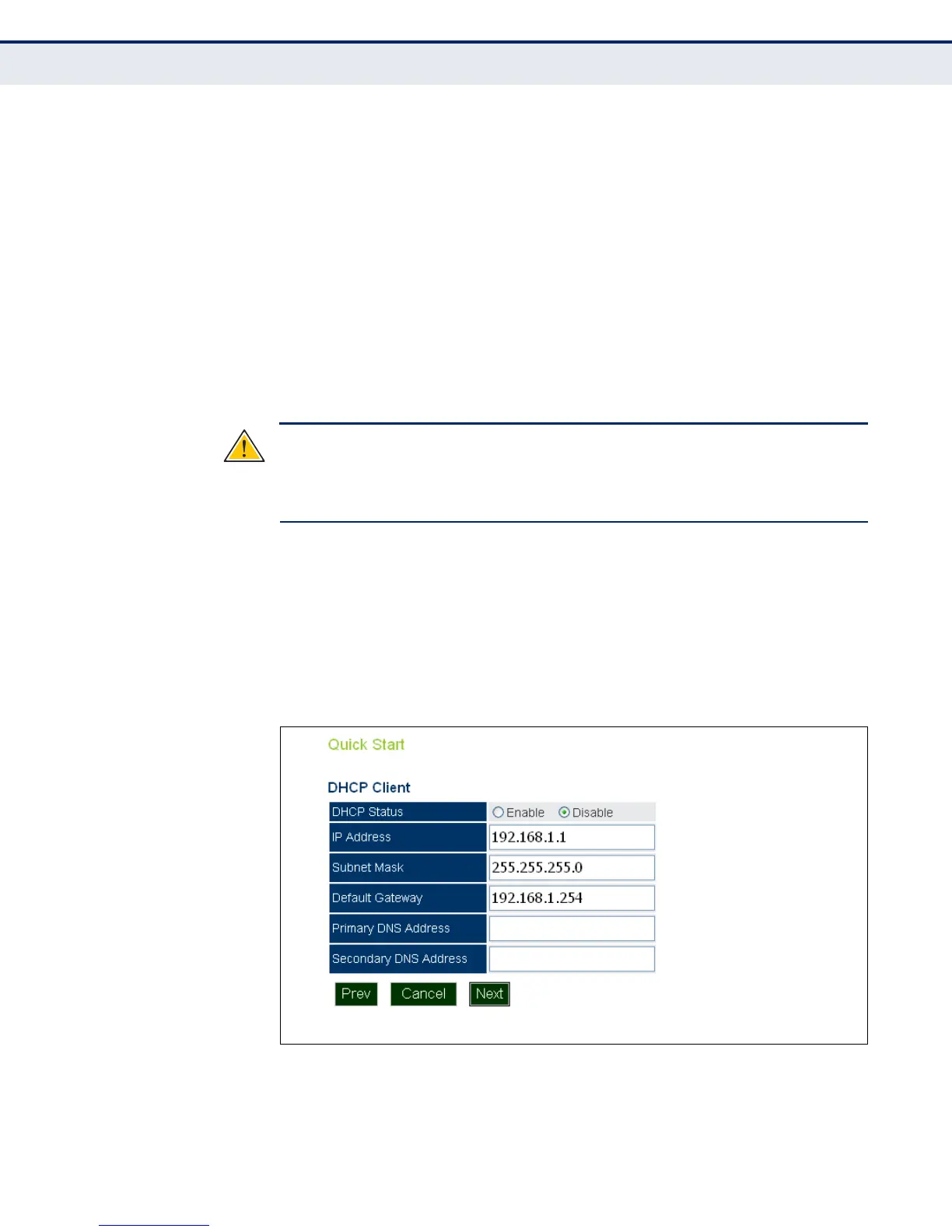C
HAPTER
4
| Initial Configuration
Quick Start
– 44 –
◆ Old Password — If the unit has been configured with a password
already, enter that password, otherwise enter the default password
“admin.”
◆ New Password — The password for management access.
(Length: 5-32 characters, case sensitive)
◆ Confirm New Password — Enter the password again for verification.
COUNTRY CODE
◆ Country Code — Configures the access point’s country code from a
drop down menu, which identifies the country of operation and sets the
authorized radio channels.
C
AUTION
:
You must set the country code to the country of operation.
Setting the country code restricts operation of the access point to the radio
channels and transmit power levels permitted for wireless networks in the
specified country.
◆ Cancel — Cancels the newly entered settings and restores the orignals.
◆ Next — Proceeds to the next page.
STEP 2 The Step 2 page of the Quick Start configures IP settings and DHCP client
status.
Figure 17: Quick Start - Step 2