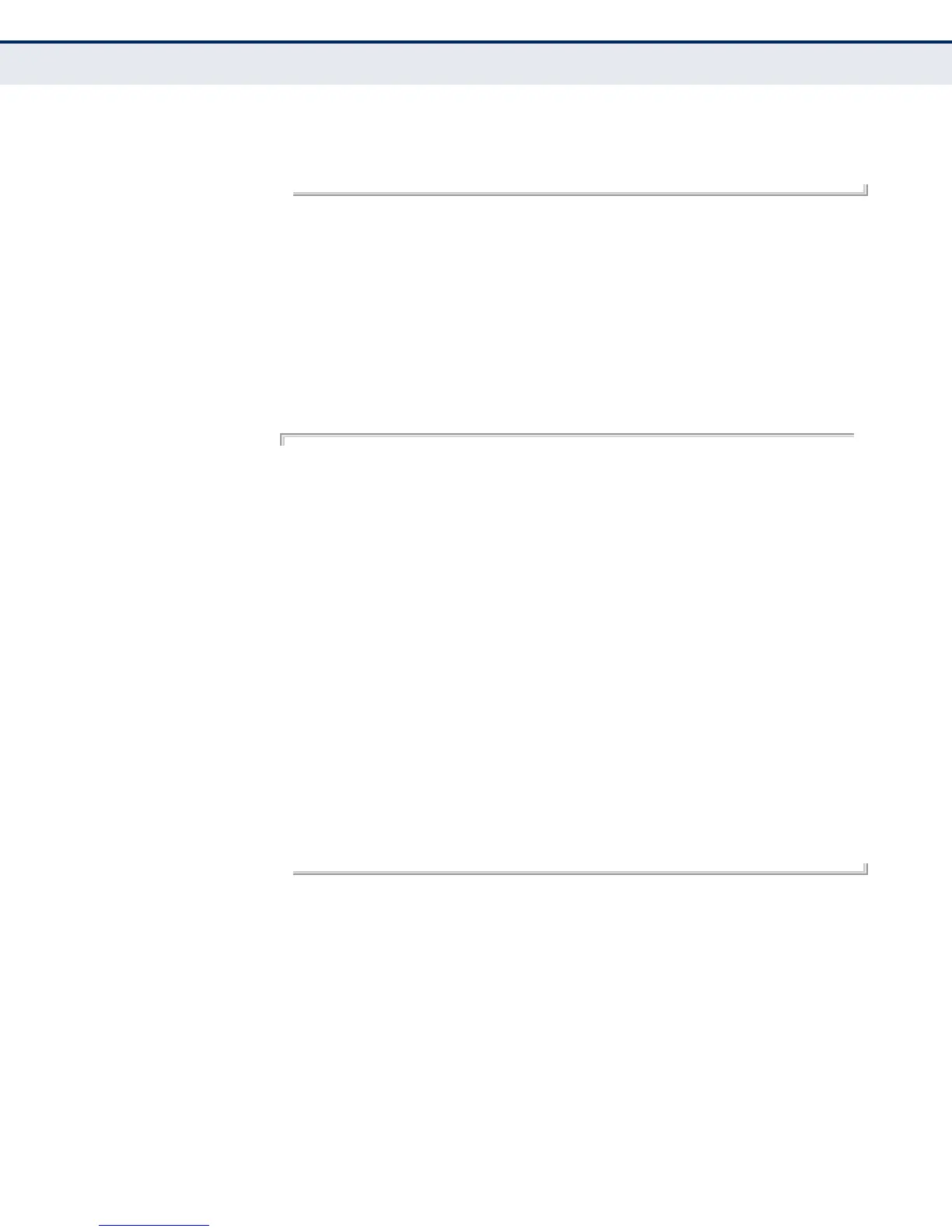C
HAPTER
19
| RADIUS Client Commands
– 168 –
Please wait a while...
AP(config)#
show radius This command displays the current settings for the RADIUS server.
DEFAULT SETTING
None
COMMAND MODE
Exec
EXAMPLE
AP#show radius
Radius Accounting Information
==============================================
IP : 10.7.16.96
Key : *********
Port : 1813
timeout-interim : 300
==============================================
Radius Primary Server Information
==============================================
Status : ENABLED
IP : 192.168.1.1
Port : 1812
Key : *********
==============================================
Radius Secondary Server Information
==============================================
Status : ENABLED
IP : 10.7.16.96
Port : 1812
Key : ****
==============================================
AP#