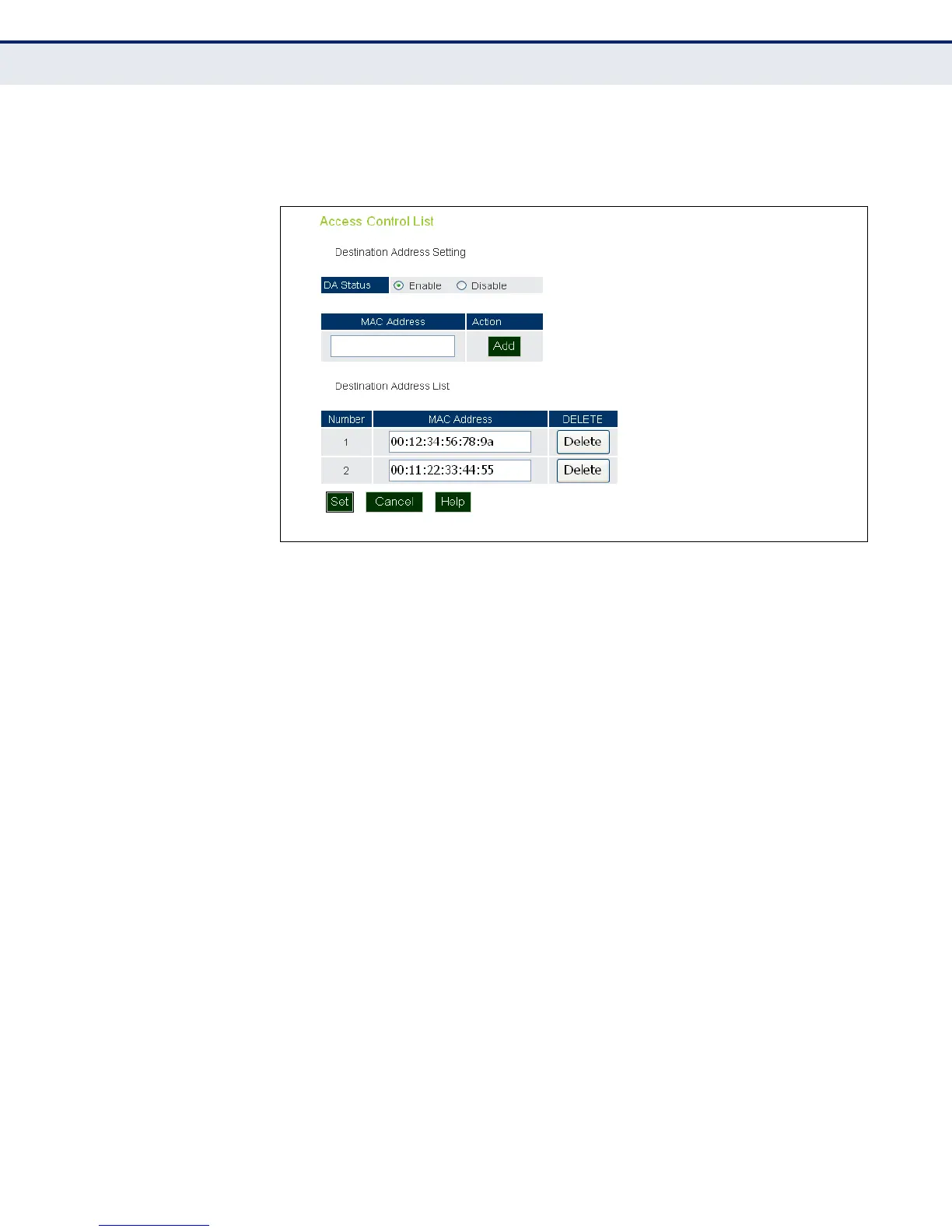C
HAPTER
7
| Advanced Settings
Access Control Lists
– 75 –
DESTINATION
ADDRESS SETTINGS
The ACL Destination Address Settings page enables traffic filtering based
on the destination MAC address in the data frame.
Figure 37: Destination ACLs
The following items are displayed on this page:
◆ DA Status — Enables network traffic with specific destination MAC
addresses to be filtered (dropped) from the access point.
◆ MAC Address — Specifies a destination MAC address to filter, in the
form xx:xx:xx:xx:xx:xx or xx-xx-xx-xx-xx-xx.
◆ Action — Selecting “Add” adds a new MAC address to the filter list,
selecting delete deletes the specified MAC address.
◆ Number — Specifies the number of the MAC address in the filter table.
◆ MAC Address — Displays the configured destination MAC address.
