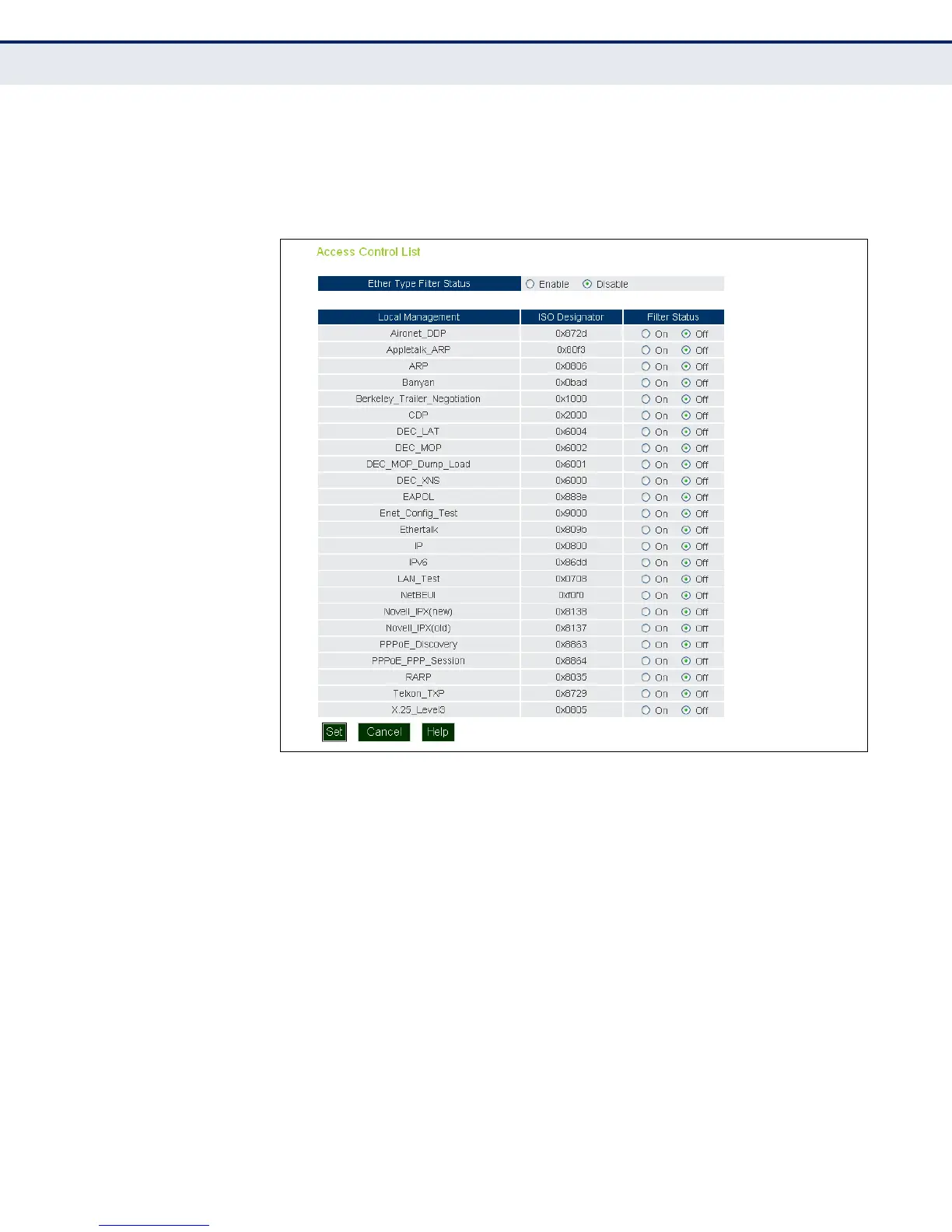C
HAPTER
7
| Advanced Settings
Access Control Lists
– 76 –
ETHERNET TYPE The Ethernet Type Filter controls checks on the Ethernet type of all
incoming and outgoing Ethernet packets against the protocol filtering table.
(Default: Disabled)
Figure 38: Ethernet Type Filter
The following items are displayed on this page:
◆ Disabled — Access point does not filter Ethernet protocol types.
◆ Enabled — Access point filters Ethernet protocol types based on the
configuration of protocol types in the filter table. If the status of a
protocol is set to “ON,” the protocol is filtered from the access point.
◆ Local Management — Describes the Ethernet filter type.
◆ ISO Designator — Describes the ISO Designator identifier.
◆ Filter Status — Turns the filter on or off.