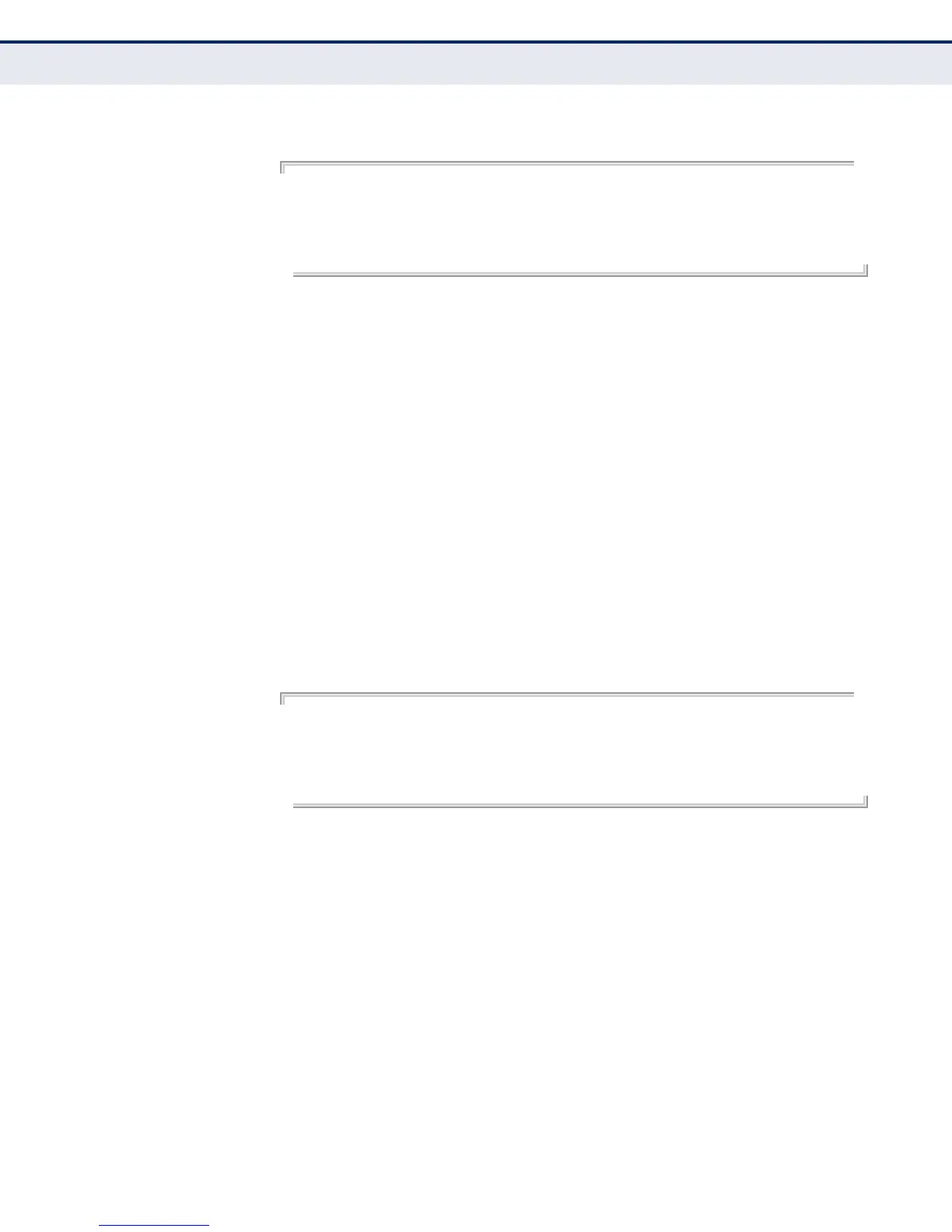C
HAPTER
20
| 802.1X Authentication Commands
– 170 –
EXAMPLE
AP(if-wireless 0: VAP[0])# 802.1x enable
This setting has not been effective !
If want to take effect, please execute make-security-effective command !
AP(if-wireless 0: VAP[0])#
RELATED COMMANDS
show interface wireless
802.1x session-
timeout
This command sets the time period after which a connected client must be
re-authenticated.
SYNTAX
802.1x session-timeout <seconds>
seconds - The number of seconds. (Range: 0-1440)
DEFAULT
600 seconds
COMMAND MODE
Interface Configuration (Wireless-VAP)
EXAMPLE
AP(if-wireless 0: VAP[0])# 802.1x session-timeout 600
This setting has not been effective !
If want to take effect, please execute make-security-effective command !
AP(if-wireless 0: VAP[0])#