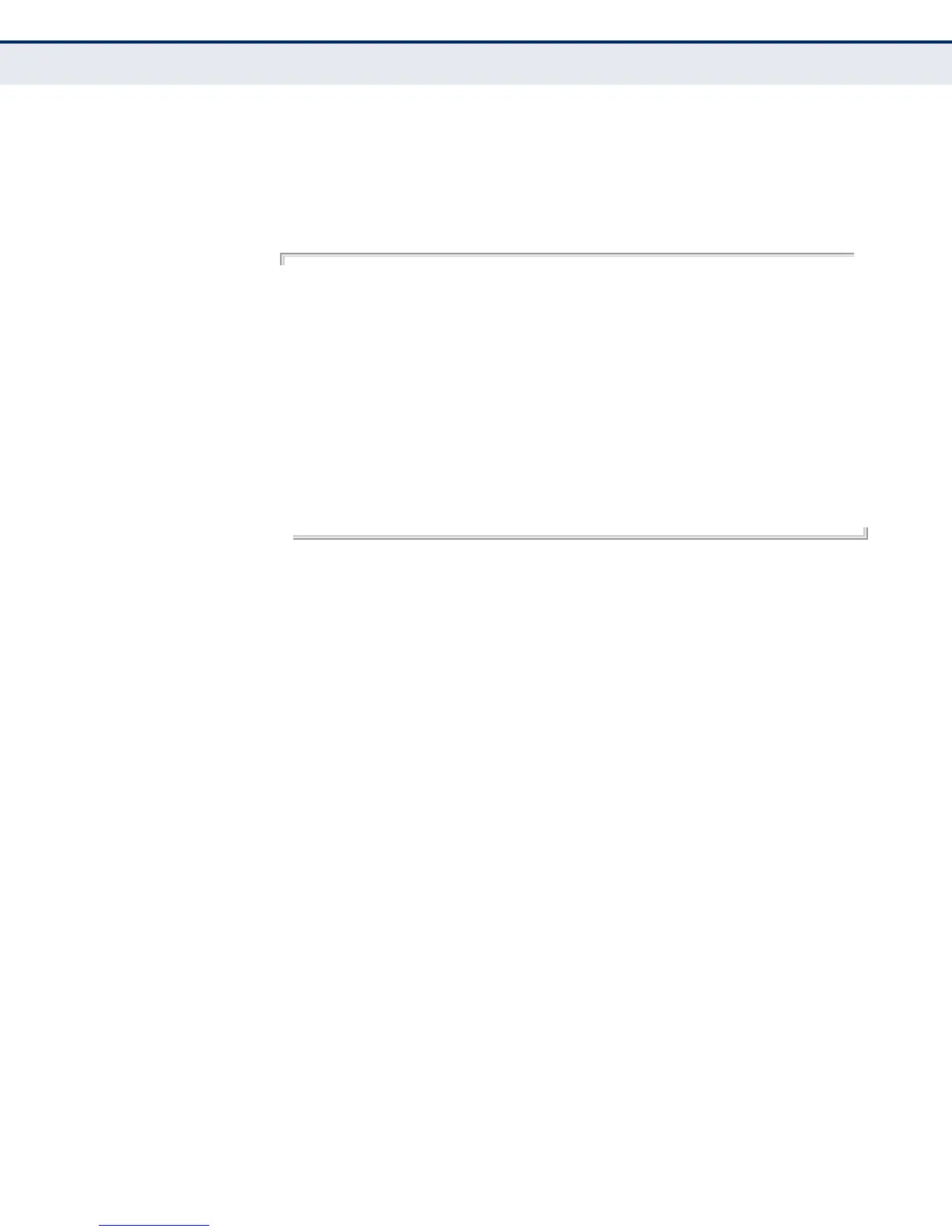C
HAPTER
26
| Wireless Interface Commands
– 211 –
show station This command shows the wireless clients associated with the access point.
COMMAND MODE
Exec
EXAMPLE
AP#show station
Station Table Information
========================================
Wireless Interface 0 VAPs List:
if-wireless 0 VAP [0] :
if-wireless 0 VAP [1] :
if-wireless 0 VAP [2] :
if-wireless 0 VAP [3] :
if-wireless 0 VAP [4] :
if-wireless 0 VAP [5] :
if-wireless 0 VAP [6] :
if-wireless 0 VAP [7] :
========================================
AP#