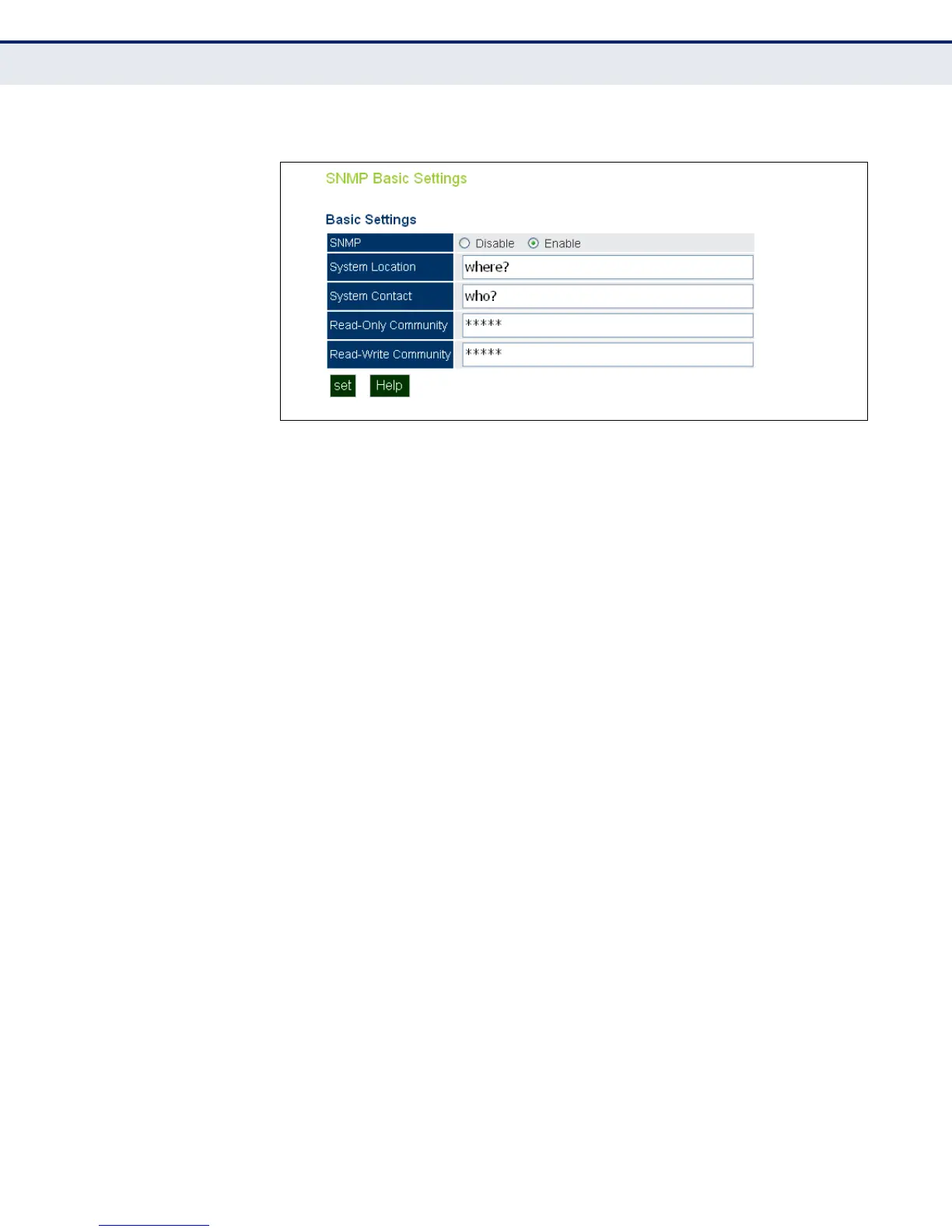C
HAPTER
6
| Management Settings
Simple Network Management Protocol
– 64 –
Figure 28: SNMP Basic Settings
The following items are displayed on this page:
◆ SNMP — Enables or disables SNMP management access and also
enables the access point to send SNMP traps (notifications). (Default:
Disable)
◆ System Location — A text string that describes the system location.
(Maximum length: 255 characters)
◆ System Contact — A text string that describes the system contact.
(Maximum length: 255 characters)
◆ Read-Only Community — Defines the SNMP community access string
that has read-only access. Authorized management stations are only
able to retrieve MIB objects. (Maximum length: 23 characters, case
sensitive; Default: public)
◆ Read-Write Community — Defines the SNMP community access
string that has read/write access. Authorized management stations are
able to both retrieve and modify MIB objects. (Maximum length: 23
characters, case sensitive; Default: private)