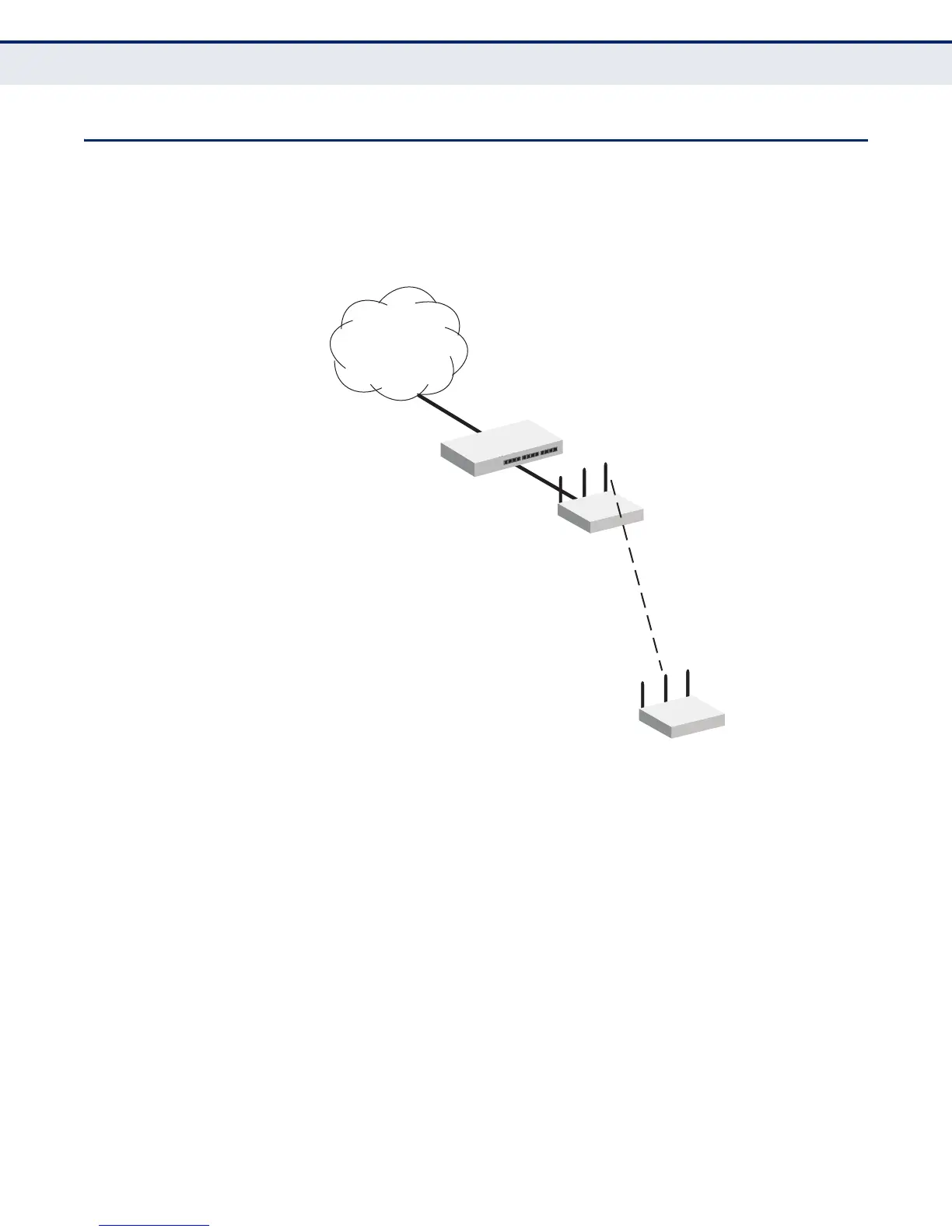A
PPENDIX
B
| WDS Setup Examples
Basic WDS Link Between Two APs
– 239 –
BASIC WDS LINK BETWEEN TWO APS
Consider the example illustrated in Figure 58. In this example, an EAP8518
connected to the main wired LAN needs to connect to another EAP8518
using a WDS link on VAP interface 0.
Figure 58: Basic WDS Link Between Two APs
The following two sections show how to configure access point A and
access point B to set up a WDS link between them. Follow the steps in each
section.
ACCESS POINT A CONFIGURATION
1. Go to the Wireless>VAP Settings page and click Edit to configure VAP 0.
VAP 0
(WDS-AP Mode)
VAP 0
(WDS-STA Mode)
Network
Core
Access Point A
(11ng mode)
Access Point B
(11ng mode)
LAN Switch
