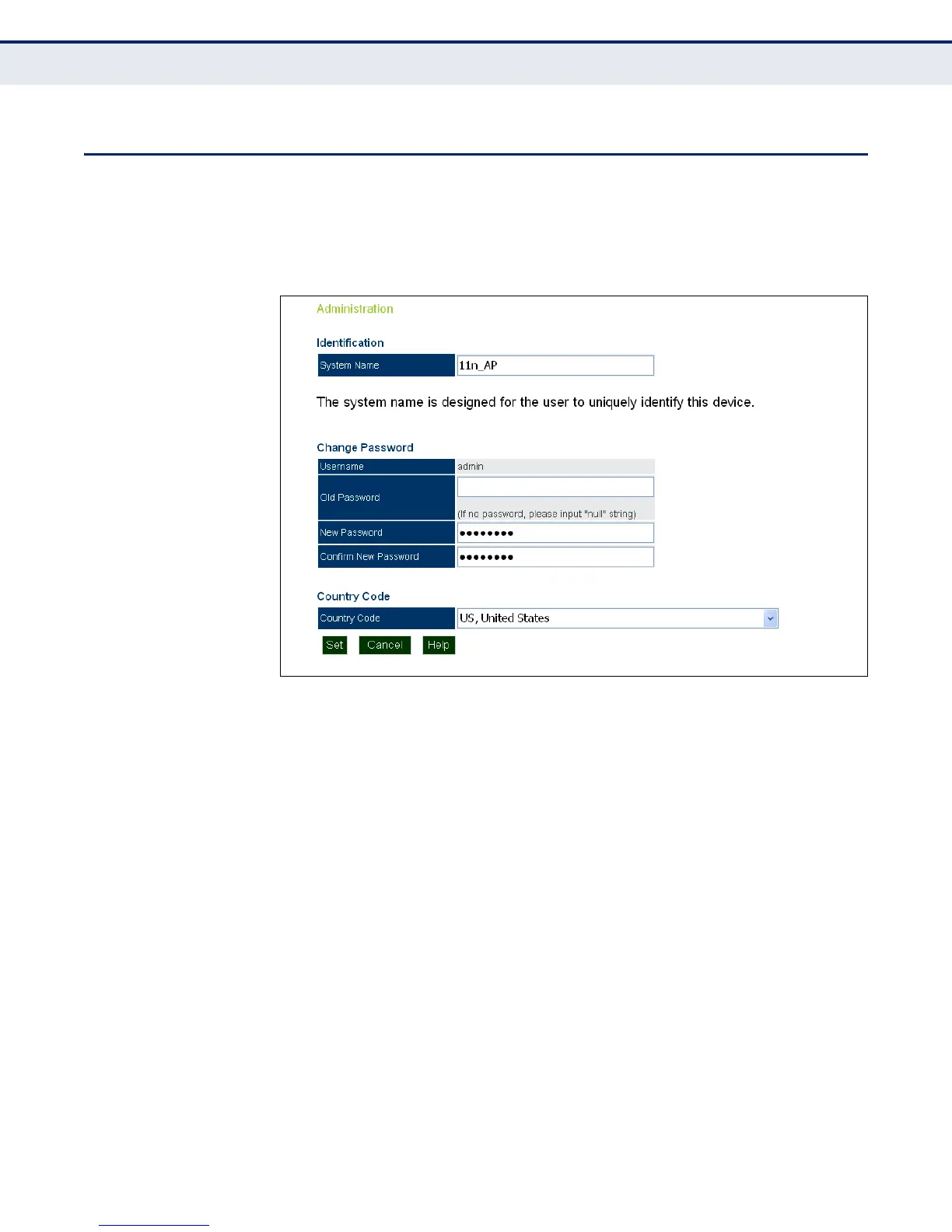C
HAPTER
5
| System Settings
Administration Settings
– 50 –
ADMINISTRATION SETTINGS
The Administration Settings page configures some basic settings for the AP,
such as the system identification name, the management access password,
and the wireless operation Country Code.
Figure 19: Administration
The following items are displayed on this page:
◆ System Name — An alias for the access point, enabling the device to
be uniquely identified on the network. (Default: 11n_AP; Range: 1-32
characters)
◆ Username — The user name is fixed as “admin” and cannot be
configured.
◆ Old Password — Type your current password.
◆ New Password — The password for management access.
(Length: 5-32 characters, case sensitive)
◆ Confirm New Password — Enter the password again for verification.
◆ Country Code — This command configures the access point’s country
code, which identifies the country of operation and sets the authorized
radio channels.