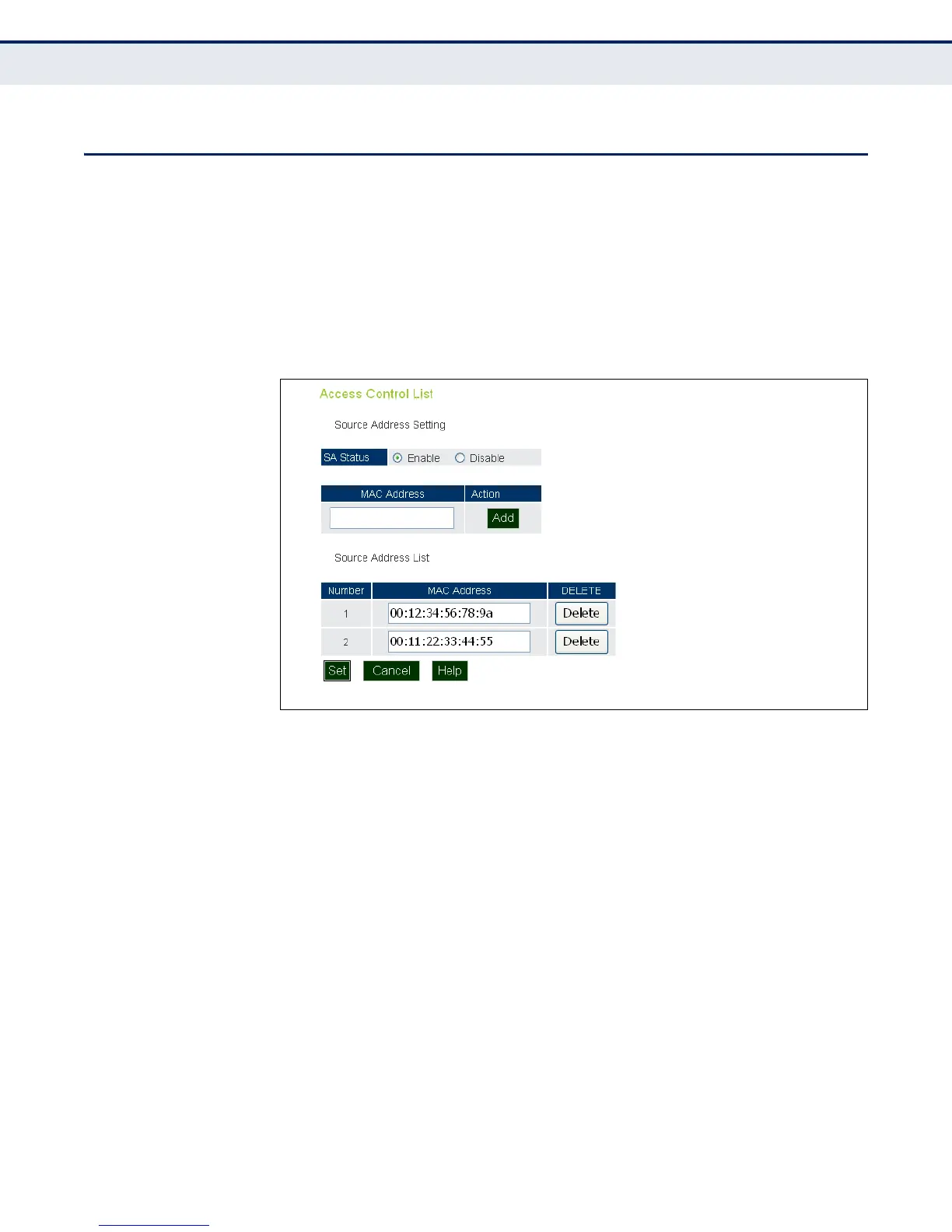C
HAPTER
7
| Advanced Settings
Access Control Lists
– 74 –
ACCESS CONTROL LISTS
Access Control Lists allow you to configure a list of wireless client MAC
addresses that are not authorized to access the network. A database of
MAC addresses can be configured locally on the access point.
SOURCE ADDRESS
SETTINGS
The ACL Source Address Settings page enables traffic filtering based on the
source MAC address in the data frame.
Figure 36: Source ACLs
The following items are displayed on this page:
◆ SA Status — Enables network traffic with specific source MAC
addresses to be filtered (dropped) from the access point.
◆ MAC Address — Specifies a source MAC address to filter, in the form
xx.xx.xx.xx.xx.xx, or xx-xx-xx-xx-xx-xx.
◆ Action — Selecting “Add” adds a new MAC address to the filter list,
selecting delete removes the specified MAC address.
◆ Number — Specifies the number associated with the MAC address.
◆ MAC Address — Displays the configured source MAC address.