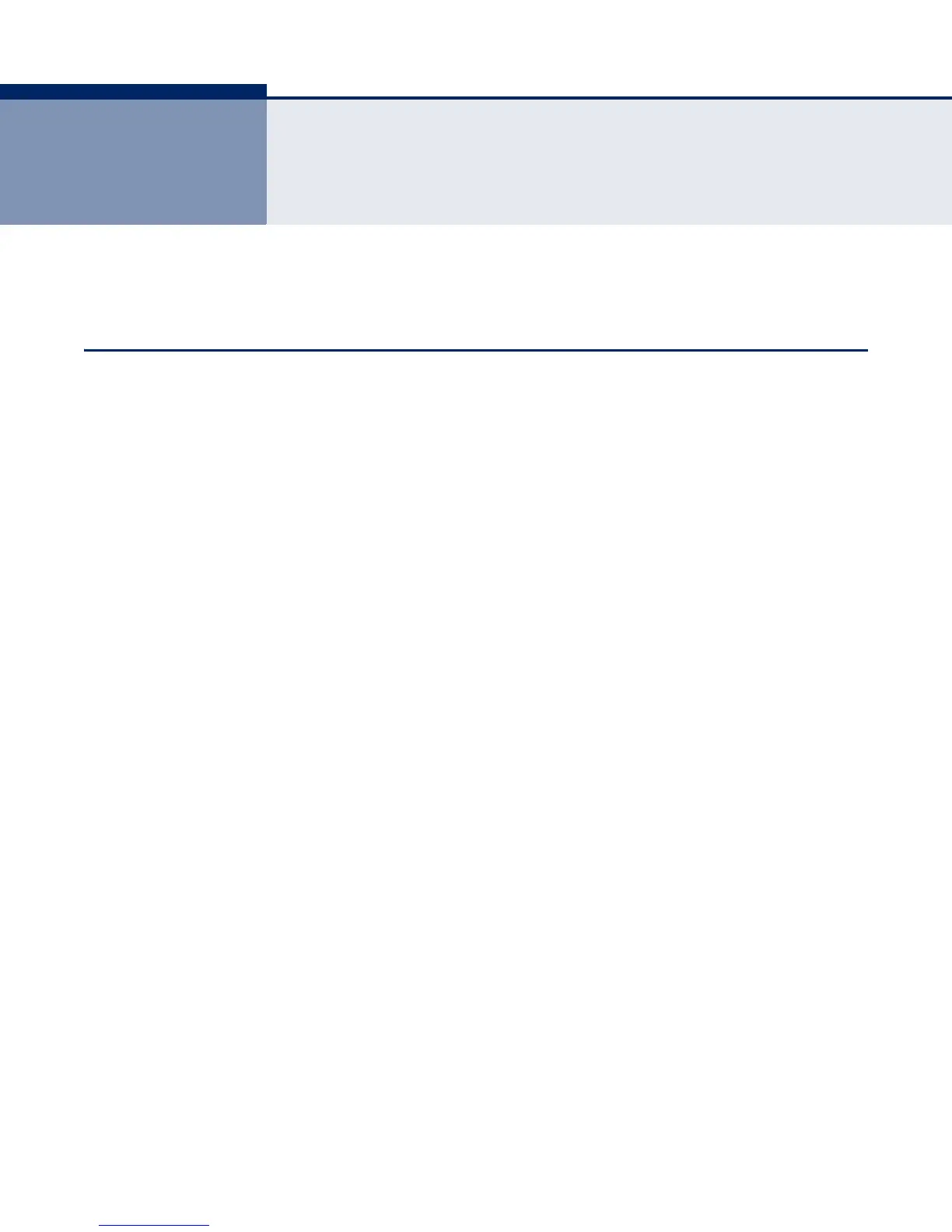– 36 –
3 INSTALLING THE ACCESS POINT
This chapter describes how to install the access point.
LOCATION SELECTION
Choose a proper place for the access point. In general, the best location is
at the center of your wireless coverage area, within line of sight of all
wireless devices. Try to place the access point in a position that can best
cover its service area. For optimum performance, consider these
guidelines:
◆ Mount the access point as high as possible above any obstructions in
the coverage area.
◆ Avoid mounting next to or near building support columns or other
obstructions that may cause reduced signal or null zones in parts of the
coverage area.
◆ Mount away from any signal absorbing or reflecting structures (such as
those containing metal).
The access point can be mounted on any horizontal surface, or a wall.