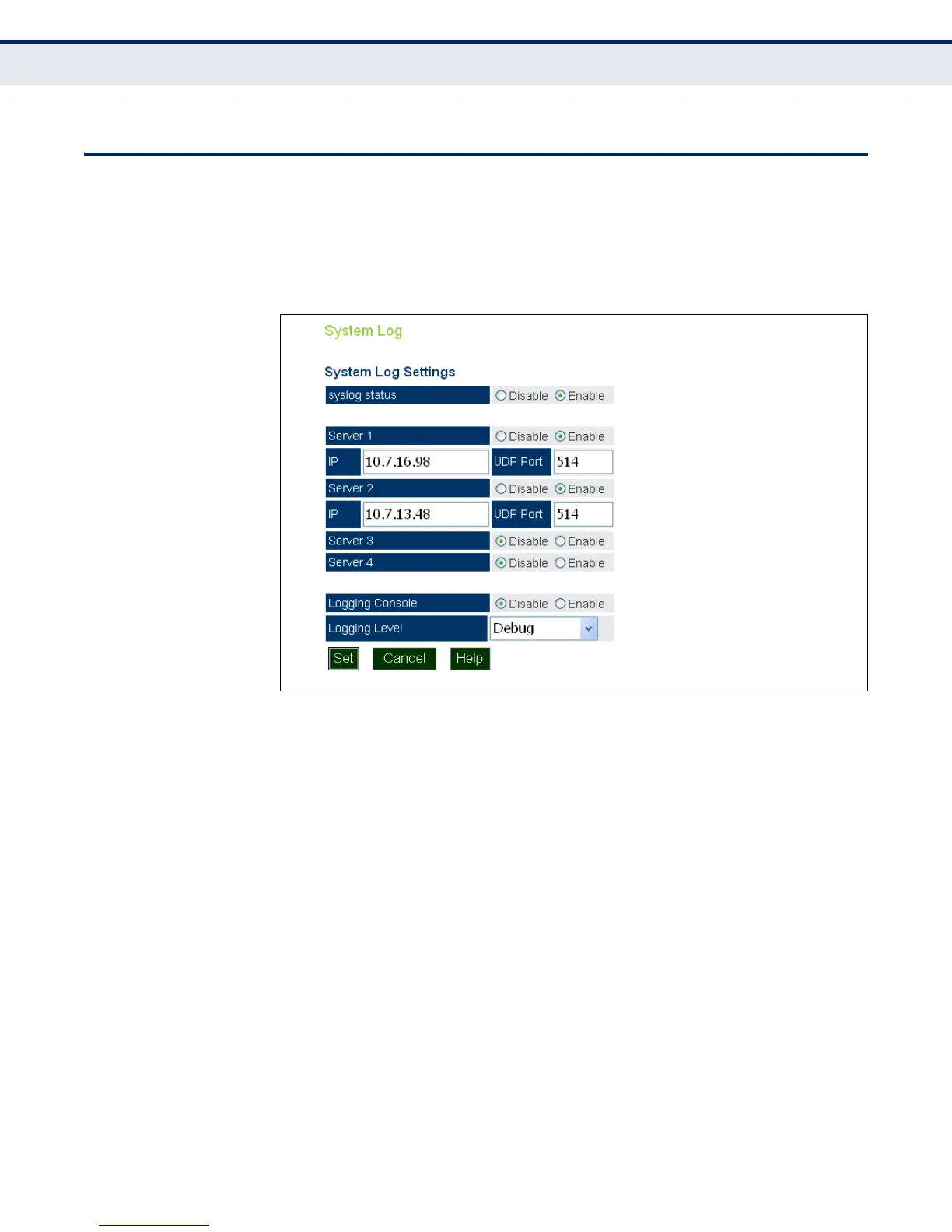C
HAPTER
5
| System Settings
System Logs
– 58 –
SYSTEM LOGS
The access point can be configured to send event and error messages to a
System Log Server. The system clock can also be synchronized with a time
server, so that all the messages sent to the Syslog server are stamped with
the correct time and date.
Figure 25: System Log Settings
The following items are displayed on this page:
◆ Syslog Status — Enables/disables the logging of error messages.
(Default: enabled)
◆ Server 1~4 — Enables the sending of log messages to a Syslog server
host. Up to four Syslog servers are supported on the access point.
(Default: disabled)
◆ IP — The IP address or name of a Syslog server. (Server 1 Default:
10.7.16.98; Server 2 Default: 10.7.13.48; Server 3 Default:
10.7.123.123; Server 4 Default: 10.7.13.77)
◆ UDP Port — The UDP port used by a Syslog server. (Range: 514 or
11024-65535; Server 1~2 Default: 514; Server 3 Default: 6553;
Server 4 Default: 5432)
◆ Logging Console — Enables the logging of error messages to the
console. (Default: disabled)