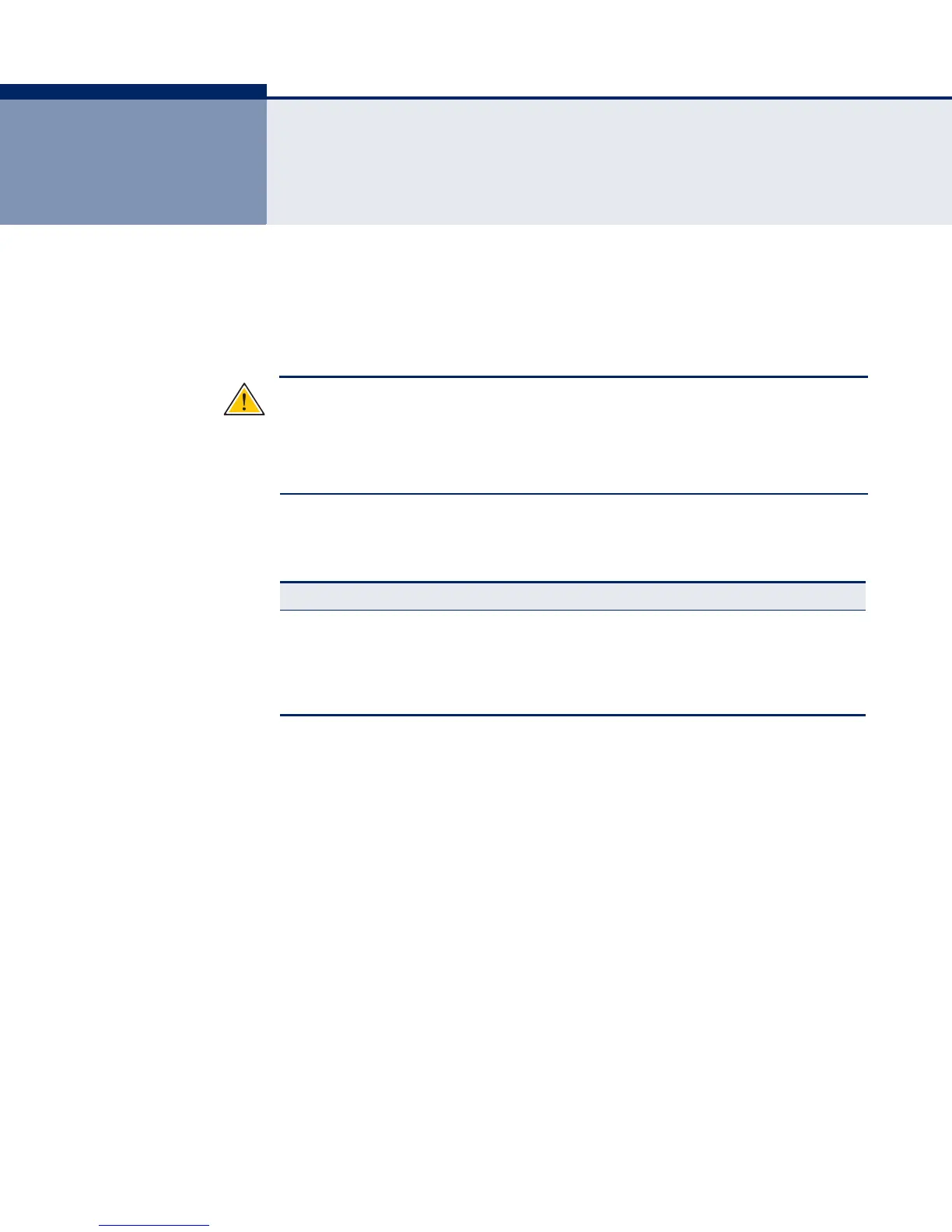– 226 –
29 VLAN COMMANDS
The access point can enable the support of VLAN-tagged traffic passing
between wireless clients and the wired network. VLAN IDs can be mapped
to specific VAP interfaces, allowing users to remain within the same VLAN
as they move around a campus site.
C
AUTION
:
When VLANs are enabled, the access point’s Ethernet port drops
all received traffic that does not include a VLAN tag. To maintain network
connectivity to the access point and wireless clients, be sure that the
access point is connected to a device port on a wired network that supports
IEEE 802.1Q VLAN tags.
The VLAN commands supported by the access point are listed below.
vlan This command enables VLANs for all traffic. Use the no form to disable
VLANs.
SYNTAX
vlan enabled
no vlan
DEFAULT
Disabled
COMMAND MODE
Global Configuration
COMMAND DESCRIPTION
◆ When VLANs are enabled, the access point tags frames received from
wireless clients with the VAP’s default VLAN ID.
Table 26: VLAN Commands
Command Function Mode Page
vlan Enables a single VLAN for all traffic GC 226
management-vlanid Configures the management VLAN for the access
point
GC 227
vlan-id Configures the default VLAN for the VAP interface IC-W-
VAP
228