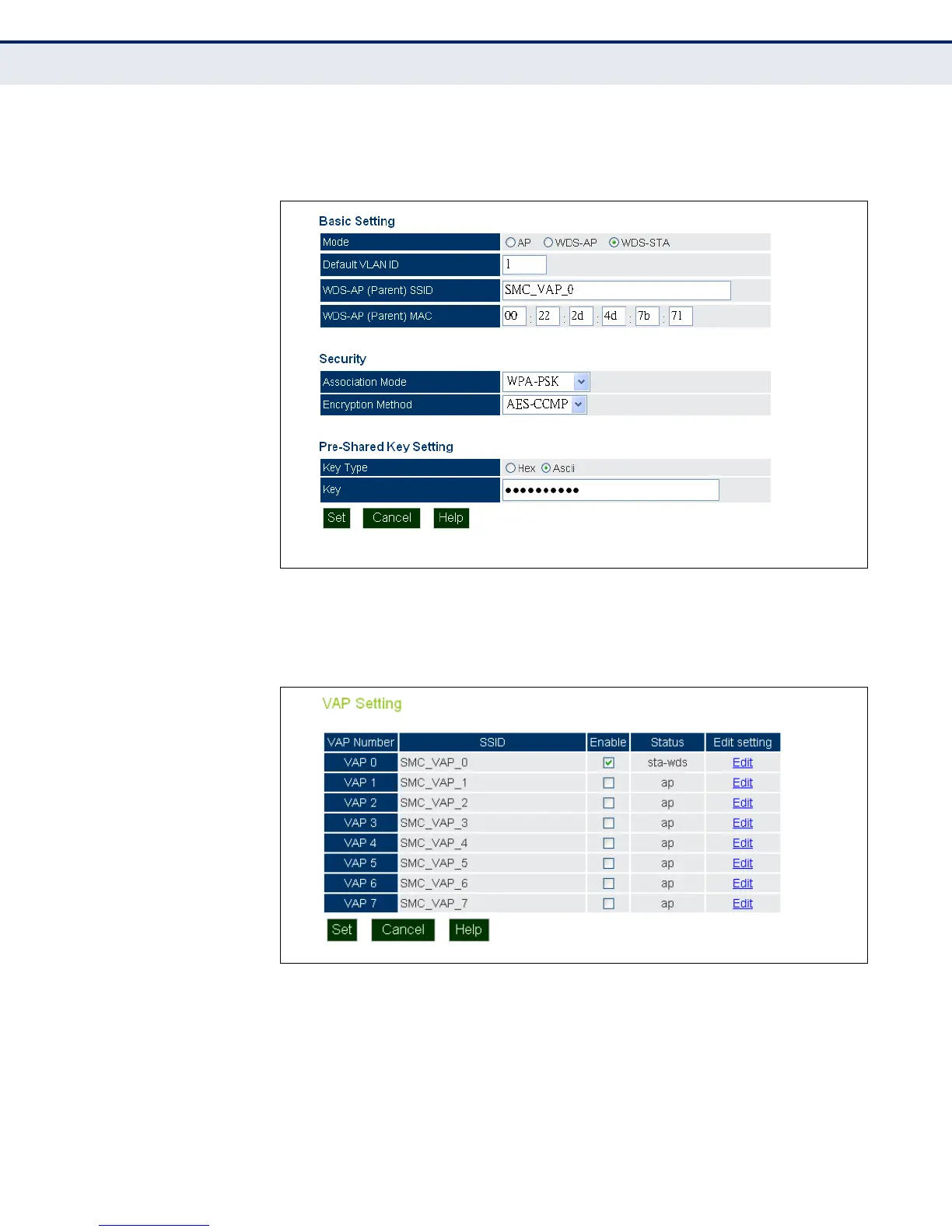A
PPENDIX
B
| WDS Setup Examples
Basic WDS Link Between Two APs
– 242 –
5. Click Set to confirm the new settings.
Figure 63: WDS Example — Access Point B VAP Details
6. On the VAP Settings page, enable VAP 0 (if not already enabled) and
then click Set to implement the new settings.
Figure 64: WDS Example — Access Point B WDS-STA VAP Setting
7. Click the Save Config button to retain the configuration set up when the
AP is restarted.
