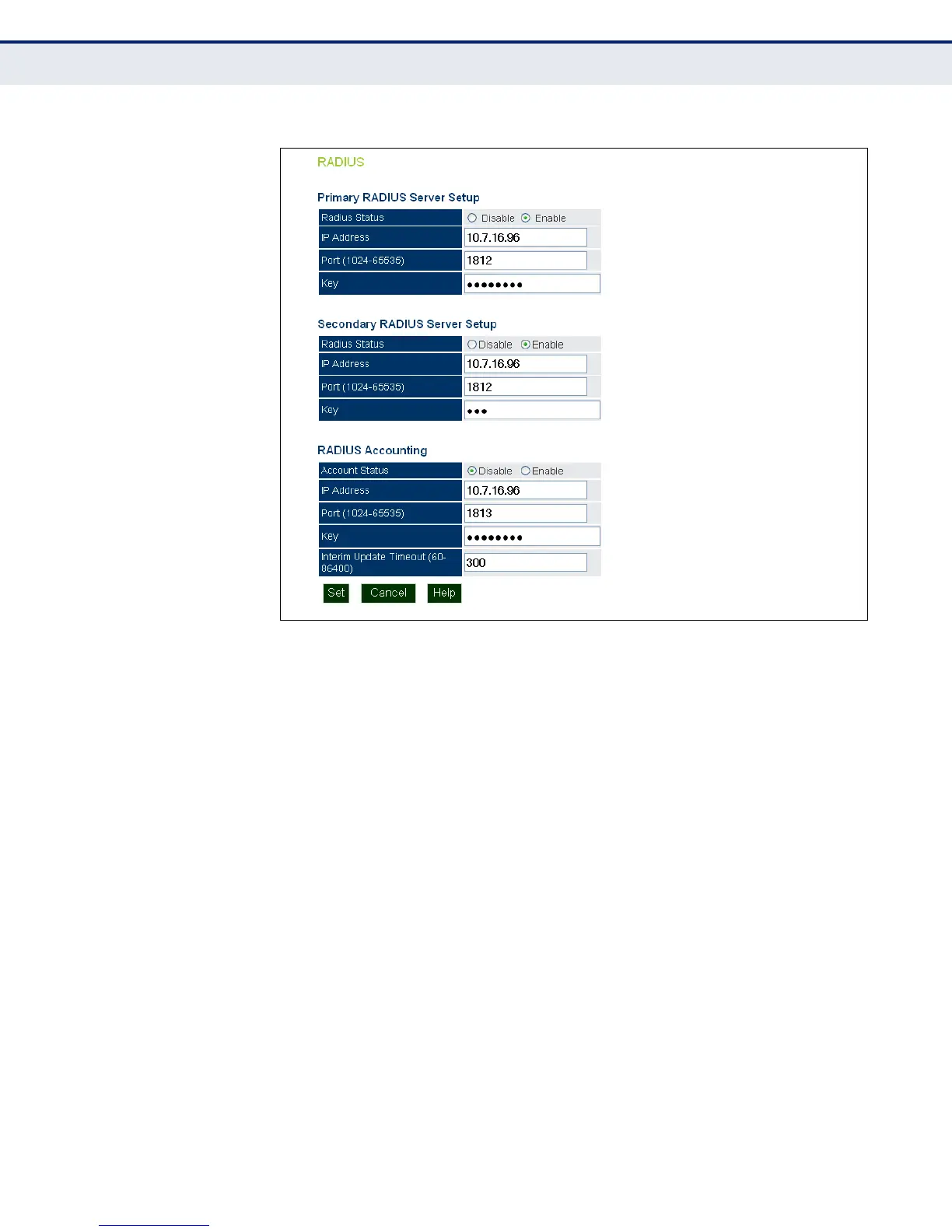C
HAPTER
5
| System Settings
RADIUS Settings
– 53 –
Figure 21: RADIUS Settings
The following items are displayed on the RADIUS Settings page:
◆ RADIUS Status — Enables/disables the primary RADIUS server.
◆ IP Address — Specifies the IP address or host name of the RADIUS
server.
◆ Port (1024-65535) — The UDP port number used by the RADIUS
server for authentication messages. (Range: 1024-65535; Default:
1812)
◆ Key — A shared text string used to encrypt messages between the
access point and the RADIUS server. Be sure that the same text string
is specified on the RADIUS server. Do not use blank spaces in the
string. (Maximum length: 255 characters)
RADIUS ACCOUNTING The following items are displayed on the RADIUS Settings page:
◆ Account Status — Enables/disables RADIUS accounting.
◆ IP Address — Specifies the IP address or host name of the RADIUS
accounting server.