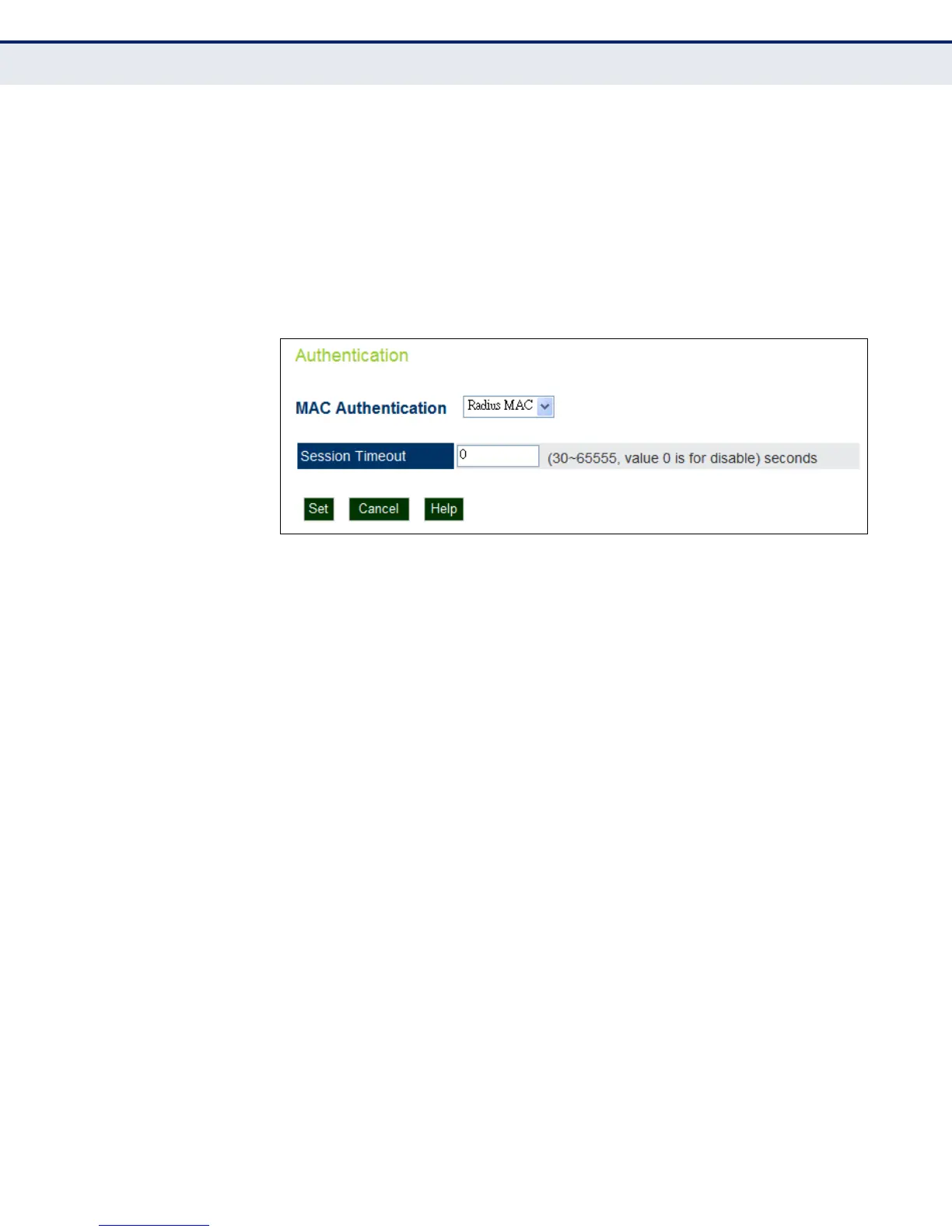C
HAPTER
8
| Wireless Settings
Authentication
– 82 –
◆ MAC Authentication Table — Displays current entries in the local
MAC database.
RADIUS MAC
A
UTHENTICATION
The MAC address of the associating station is sent to a configured RADIUS
server for authentication. When using a RADIUS authentication server for
MAC address authentication, the server must first be configured on the
RADIUS page.
Figure 41: RADIUS Authentication
The following items are displayed on Authentication page:
MAC Authentication — Selects between, disabled, Local MAC
authentication and RADIUS authentication.
◆ RADIUS MAC — The MAC address of the associating station is
compared against the RADIUS server database. The RADIUS MAC
Authentication section enables the RADIUS database to be set up.
◆ Session Timeout — The time period after which a connected client
must be re-authenticated. During the re-authentication process of
verifying the client’s credentials on the RADIUS server, the client
remains connected the network. Only if re-authentication fails is
network access blocked. (Default: 0 means disabled; Range: 30-65535
seconds)
