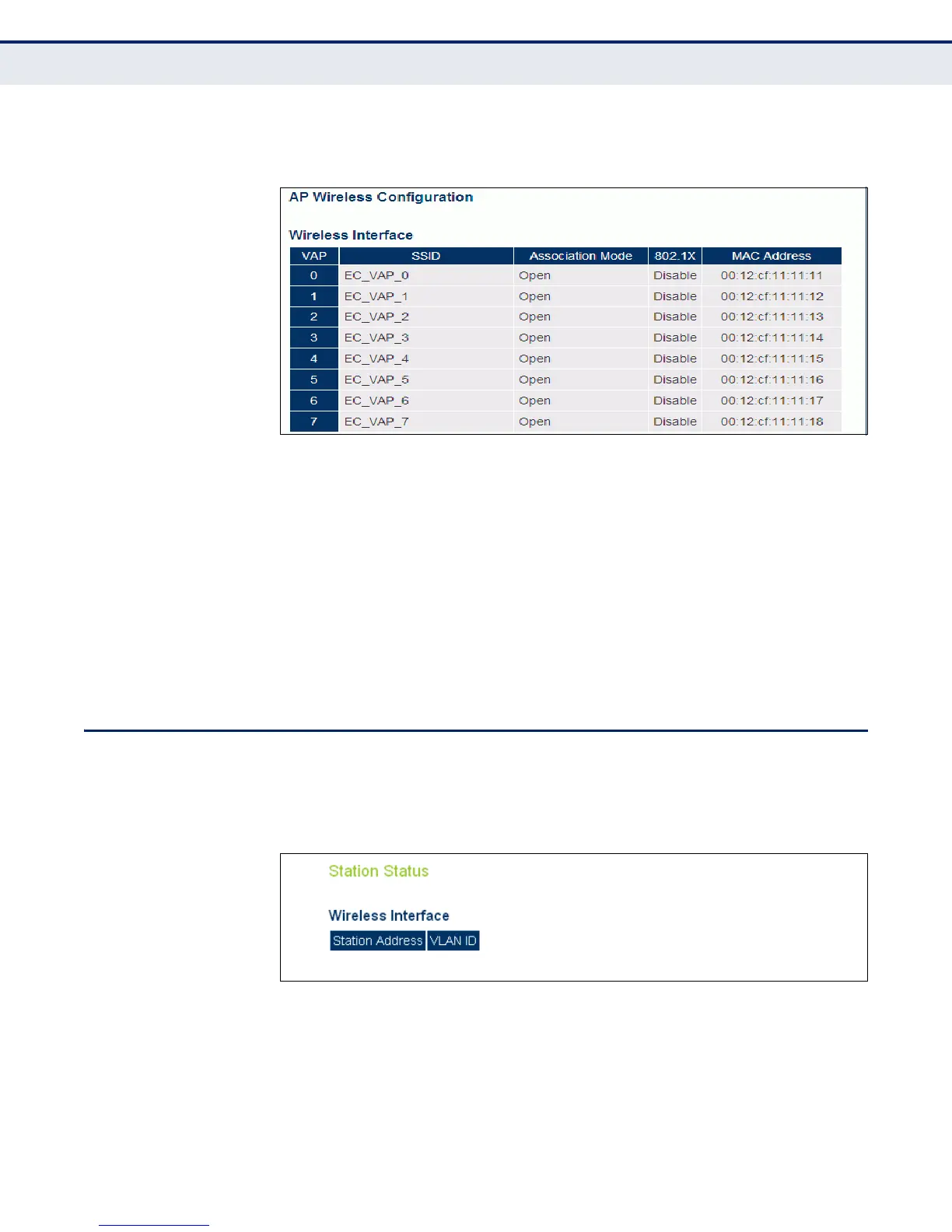C
HAPTER
10
| Status Information
Station Status
– 105 –
AP WIRELESS
CONFIGURATION
The AP Wireless Configuration displays the VAP interface settings.
Figure 55: AP Wireless Configuration
The following items are displayed on this page:
◆ VAP — Displays the VAP number.
◆ SSID — The service set identifier for the VAP interface.
◆ Association Mode — Shows the basic security mode configured for
the VAP.
◆ 802.1X — Shows if IEEE 802.1X access control for wireless clients is
enabled.
STATION STATUS
The Station Status window shows the wireless clients currently associated
with the access point.
Figure 56: Station Status
The following items are displayed on this page:
◆ Station Address — The MAC address of the wireless client.
◆ VLAN ID — Displays the VLAN to which the wireless client has been
assigned.
