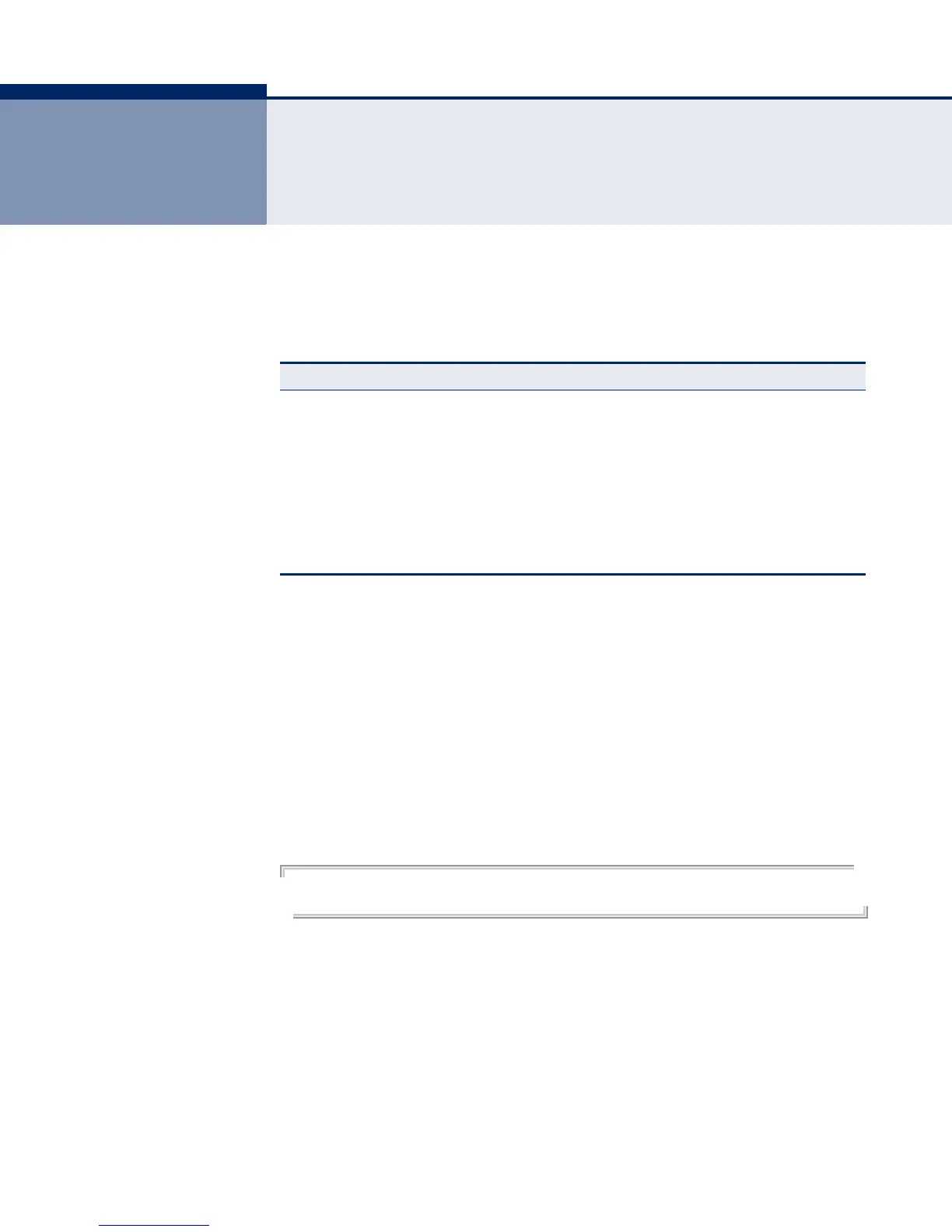– 193 –
25 ETHERNET INTERFACE COMMANDS
The commands described in this section configure connection parameters
for the Ethernet port and wireless interface.
interface ethernet This command enters Ethernet interface configuration mode.
DEFAULT SETTING
None
COMMAND MODE
Global Configuration
EXAMPLE
To specify the 1000BASE-T network interface, enter the following
command:
AP(config)#interface ethernet
AP(if-ethernet)#
Table 22: Ethernet Interface Commands
Command Function Mode Page
interface ethernet Enters Ethernet interface configuration mode GC 193
dns Specifies the primary and secondary name
servers
IC-E 194
ip address Sets the IP address for the Ethernet interface IC-E 194
ip dhcp Submits a DHCP request for an IP address IC-E 195
shutdown Disables the Ethernet interface IC-E 196
show interface
ethernet
Shows the status for the Ethernet interface Exec 196