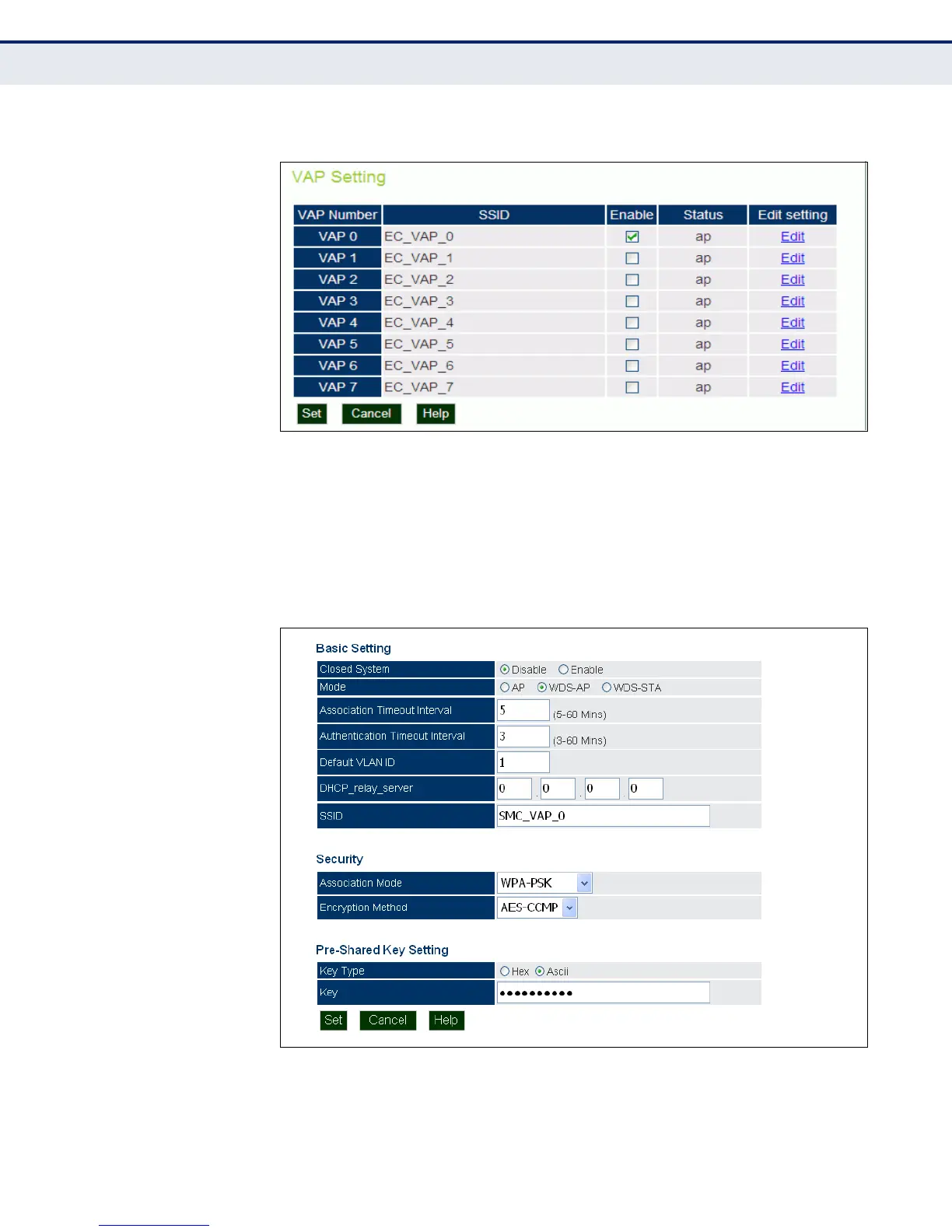A
PPENDIX
B
| WDS Setup Examples
Basic WDS Link Between Two APs
– 240 –
Figure 59: WDS Example — Access Point A VAP Setting
2. In the VAP Basic Settings, select WDS-AP for the Mode.
3. For security on the WDS link, select WPA-PSK or WPA2-PSK, set the
encryption type, then enter the security key.
4. Click Set to confirm the new settings.
Figure 60: WDS Example — Access Point A VAP Details
5. On the VAP Setting page, enable VAP 0, and then click Set to
implement the new settings.
