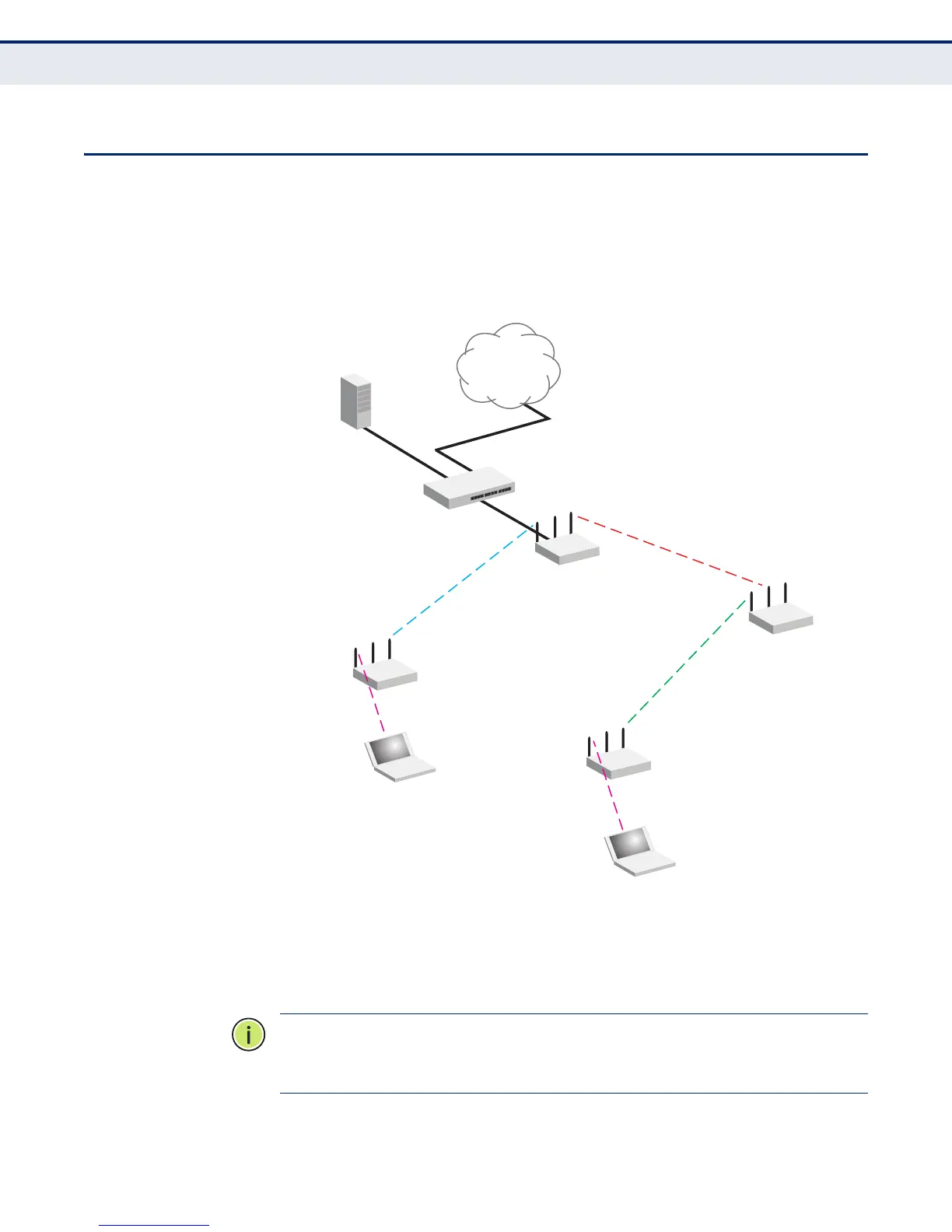A
PPENDIX
B
| WDS Setup Examples
WDS Links Between Three or More APs
– 244 –
WDS LINKS BETWEEN THREE OR MORE APS
Consider the example illustrated in Figure 66. In this example, an EAP8518
connected to the main wired LAN connects to two other units using a WDS
links. One of the connected units also connects to another EAP8518. In
addition, two of the EAP8518 units support local wireless clients.
Figure 66: WDS Links Between Three or More APs
The following sections summarize how to configure access points A, B, C,
and D. The detailed set up for WDS links on each AP will be based on the
configuration procedure in the two-AP example (page 239).
N
OTE
:
For all APs in the WDS network, go to Advanced Settings>Local
Bridge Filter and check that the Local Bridge Filter is disabled. For more
information, see “Local Bridge Filter” on page 71.
VAP 0
(WDS-AP Mode)
VAP 0
(WDS-STA Mode)
Access Point A
(11ng mode)
Access Point B
(11ng mode)
VAP 0
(WDS-STA Mode)
Access Point D
(11ng mode)
VAP 0
(WDS-STA Mode)
Access Point C
(11ng mode)
Network
Core
DHCP Server
VAP 1
(WDS-AP Mode)
VAP 1
(WDS-AP Mode)
VAP 1
(AP Mode)
VAP 1
(AP Mode)
Client PC
Client PC
LAN Switch
