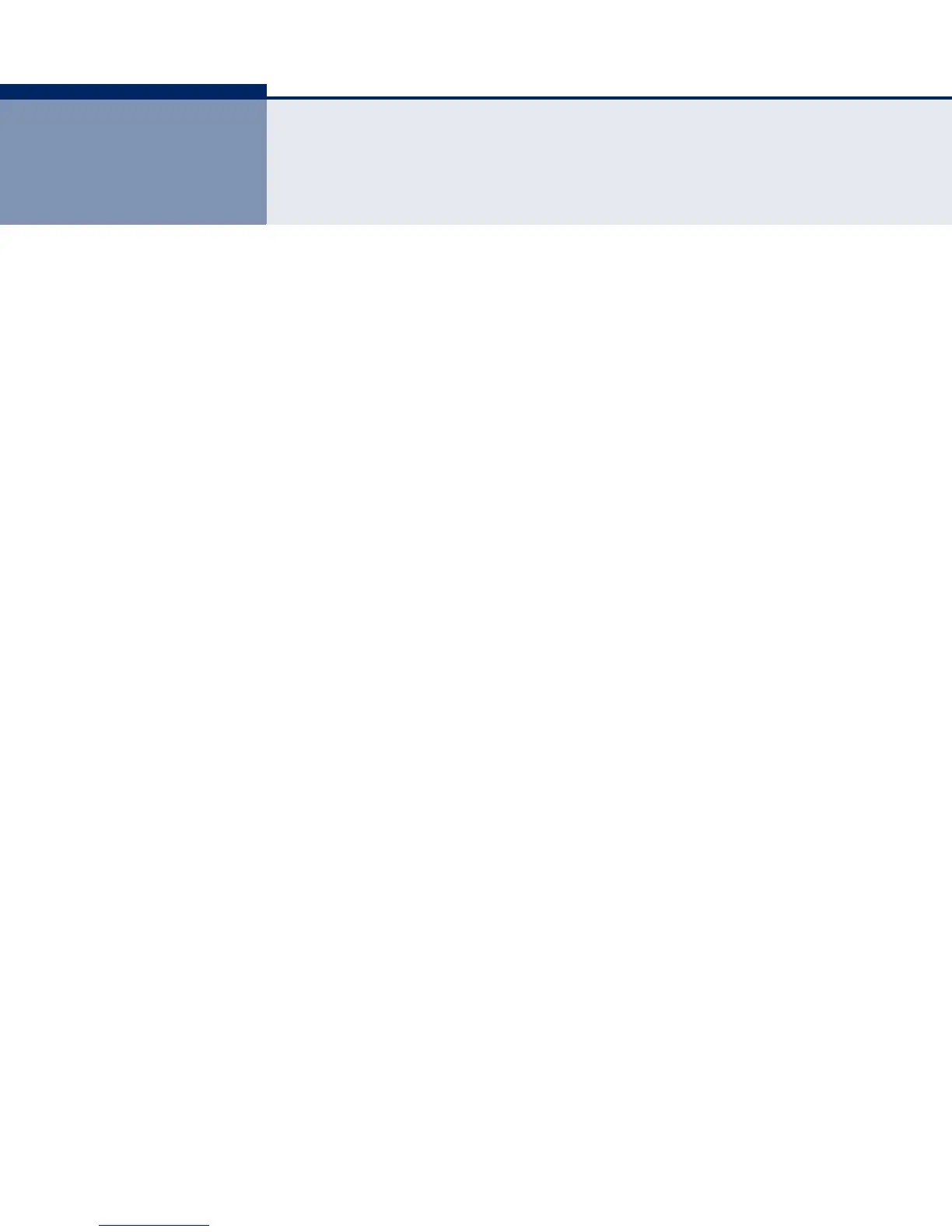– 15 –
FIGURES
Figure 1: Top Panel 27
Figure 2: Rear Panel 27
Figure 3: Ports 28
Figure 4: External Antenna Connectors 29
Figure 5: Screw-off External Antenna Connector - Close Up 29
Figure 6: LEDs 30
Figure 7: Infrastructure Wireless LAN 33
Figure 8: Infrastructure Wireless LAN for Roaming Wireless PCs 34
Figure 9: Bridging Mode 35
Figure 10: Attach Feet 37
Figure 11: Wall Mounting 38
Figure 12: Login Page 40
Figure 13: Home Page 41
Figure 14: Set Configuration Changes 42
Figure 15: Help Menu 42
Figure 16: Quick Start - Step 1 43
Figure 17: Quick Start - Step 2 44
Figure 18: Quick Start - Step 3 46
Figure 19: Administration 50
Figure 20: IP Configuration 51
Figure 21: RADIUS Settings 53
Figure 22: SNTP Settings 54
Figure 23: SVP Settings 56
Figure 24: Setting the VLAN Identity 57
Figure 25: System Log Settings 58
Figure 26: Remote Management 61
Figure 27: Access Limitation 62
Figure 28: SNMP Basic Settings 64
Figure 29: SNMP Trap Settings 65
Figure 30: SNMP VACM 66
Figure 31: Configuring SNMPv3 Users 67