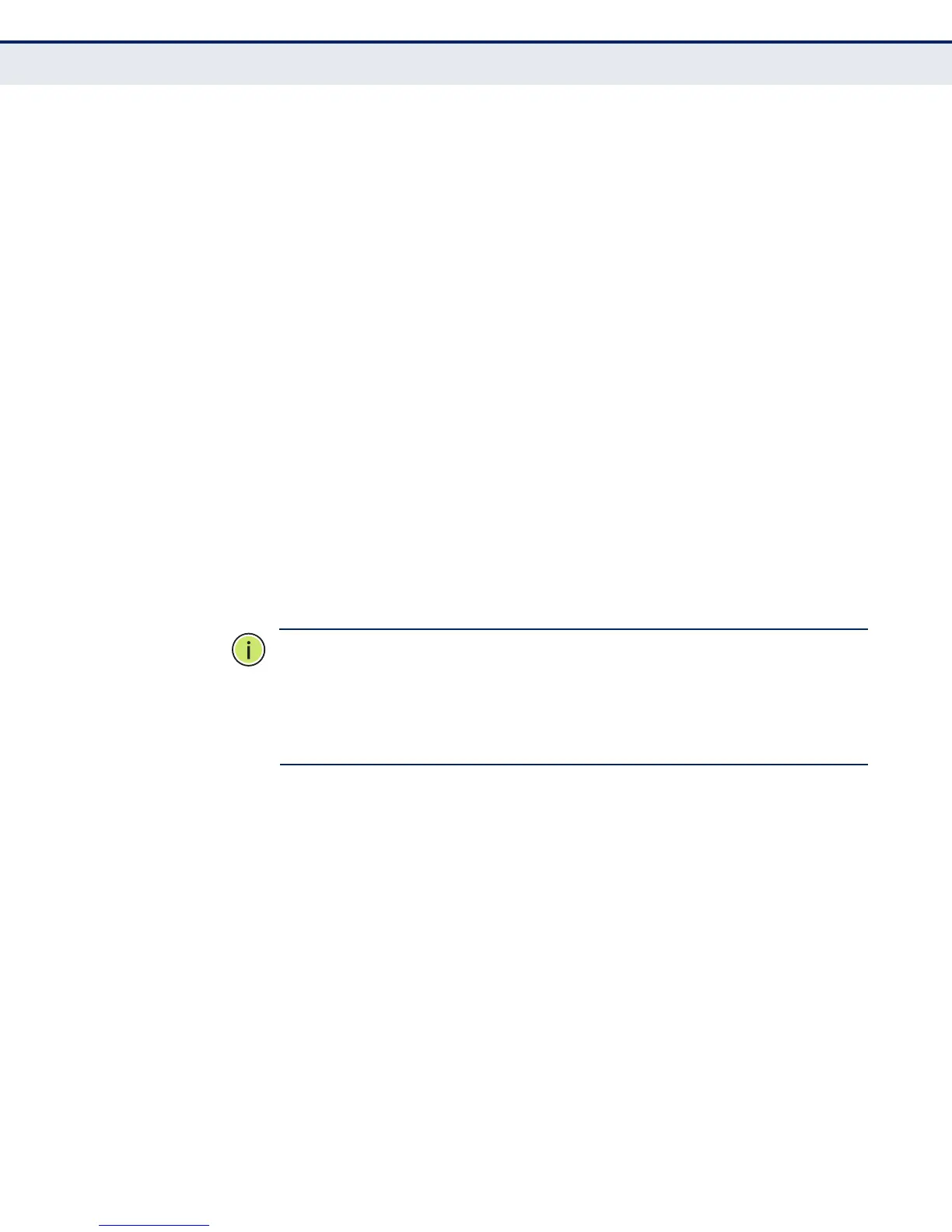C
HAPTER
6
| Management Settings
Simple Network Management Protocol
– 68 –
The following items are displayed on this page:
◆ User Name — The SNMPv3 user name. (32 characters maximum)
◆ Group — The SNMPv3 group name.
◆ Auth Type — The authentication type used for the SNMP user; either
MD5 or none. When MD5 is selected, enter a password in the
corresponding Passphrase field.
◆ Auth Passphrase — The authentication password or key associated
with the authentication and privacy settings. A minimum of eight plain
text characters is required.
◆ Priv Type — The data encryption type used for the SNMP user; either
DES or none. When DES is selected, enter a key in the corresponding
Passphrase field.
◆ Priv Passphrase — The password or key associated with the
authentication and privacy settings. A minimum of eight plain text
characters is required.
◆ Action — Click the Add button to add a new user to the list. Click the
edit button to change details of an existing user. Click the Del button to
remove a user from the list.
N
OTE
:
Users must be assigned to groups that have the same security
levels. For example, a user who has “Auth Type” and “Priv Type” configured
to MD5 and DES respectively (that it, uses both authentication and data
encryption) must be assigned to the RWPriv group. If this same user were
instead assigned to the read-only (RO) group, the user would not be able
to access the database.
SNMPV3 TARGETS An SNMP v3 notification Target ID is specified by the SNMP v3 user, IP
address, and UDP port. A user-defined filter can also be assigned to
specific targets to limit the notifications received to specific MIB objects.
(Note that the filter must first be configured. See “SNMPv3 Notification
Filters” on page 69.)
To configure a new notification receiver target, define the parameters and
select a filter, if required. Note that the SNMP v3 user name must first be
defined (See “SNMPv3 Users” on page 67.)