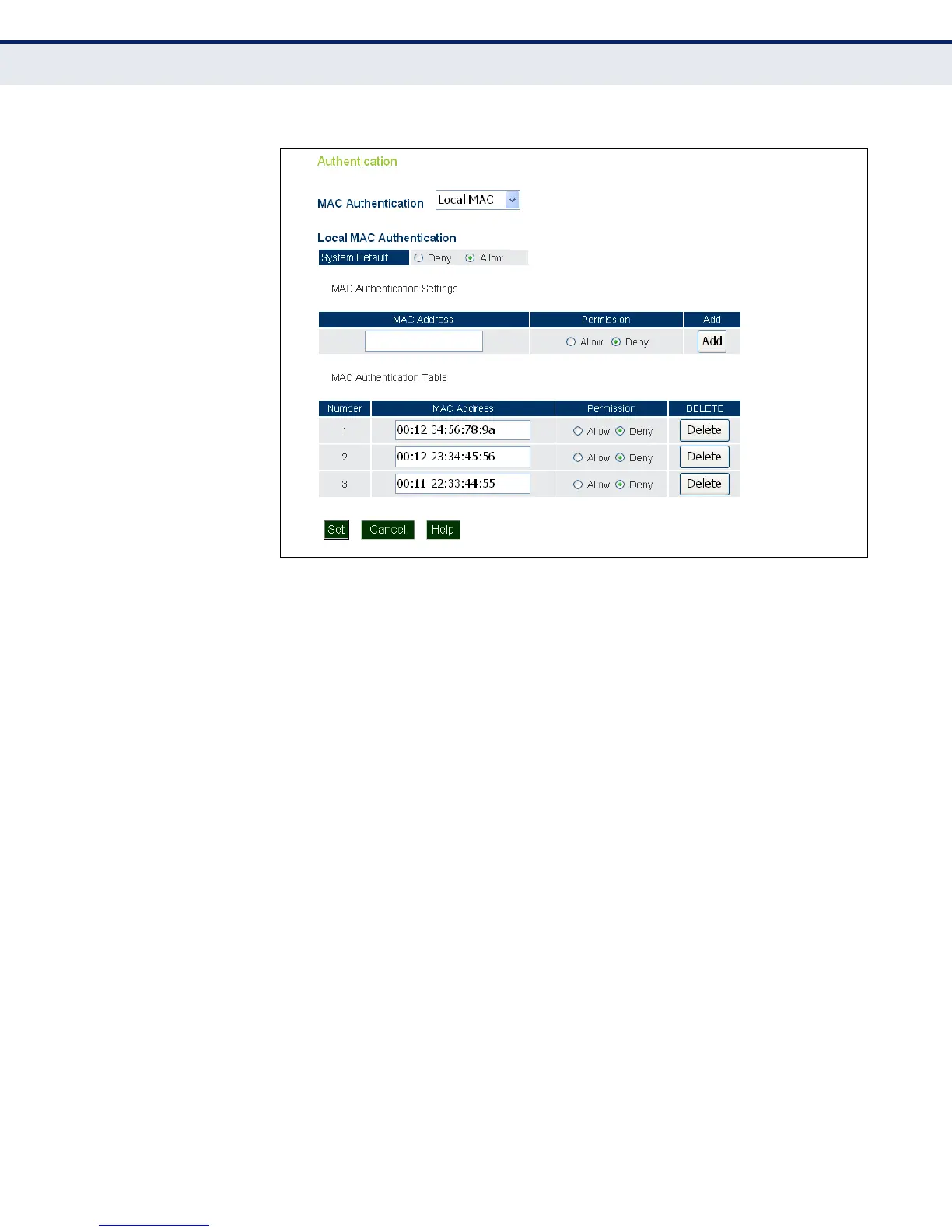C
HAPTER
8
| Wireless Settings
Authentication
– 81 –
Figure 40: Local Authentication
The following items are displayed on Authentication page:
MAC Authentication — Selects between, disabled, Local MAC
authentication and RADIUS authentication.
◆ Local MAC — The MAC address of the associating station is compared
against the local database stored on the access point. The Local MAC
Authentication section enables the local database to be set up.
◆ System Default — Specifies a default action for all unknown MAC
addresses (that is, those not listed in the local MAC database).
■
Deny: Blocks access for all MAC addresses except those listed in
the local database as “Allow.”
■
Allow: Permits access for all MAC addresses except those listed in
the local database as “Deny.”
◆ MAC Authentication Settings — Enters specified MAC addresses and
permissions into the local MAC database.
■
MAC Address: Physical address of a client. Enter six pairs of
hexadecimal digits separated by hyphens; for example, 00-90-D1-
12-AB-89.
■
Permission: Select Allow to permit access or Deny to block access.
■
Add/Delete: Adds or deletes the specified MAC address and
permission setting into or from the local database.