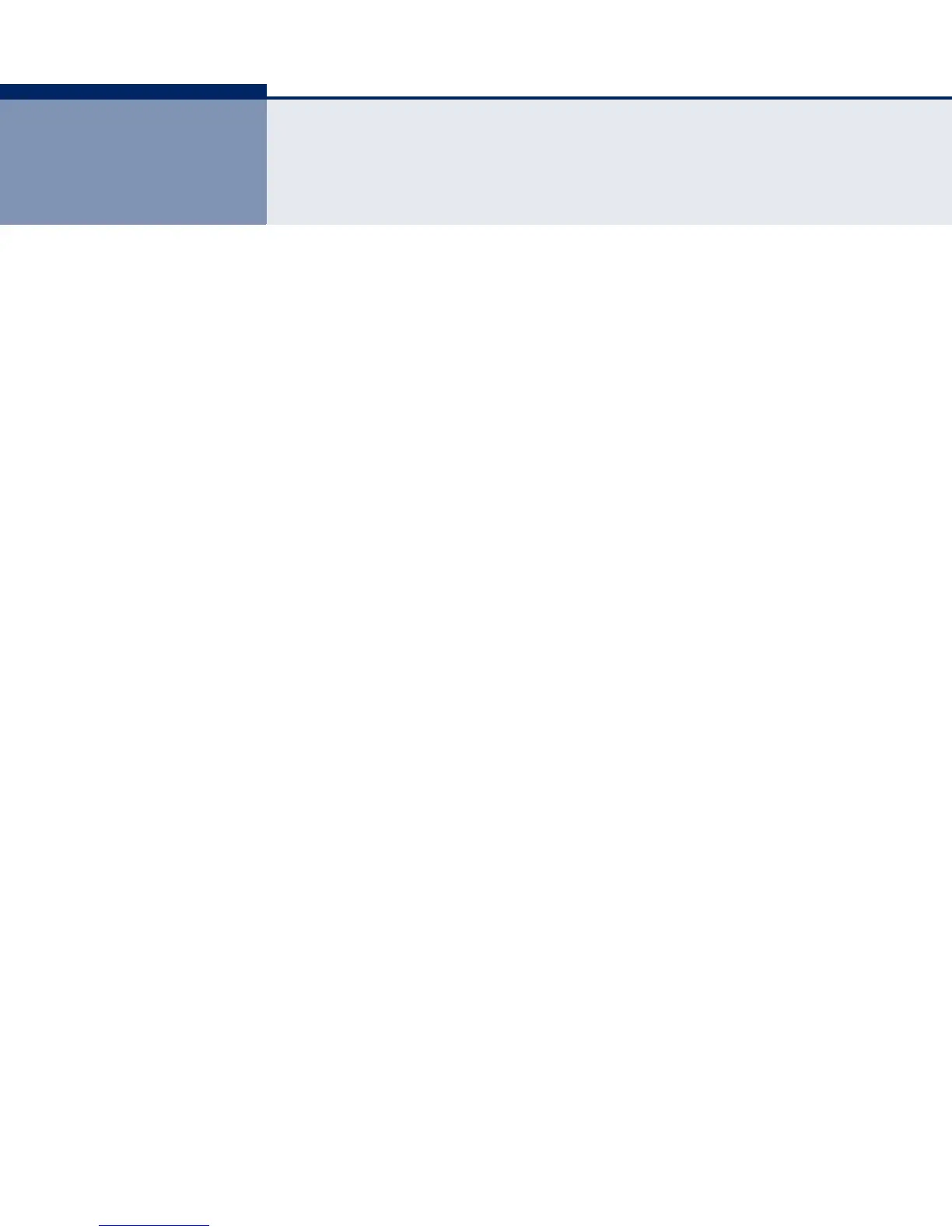– 259 –
INDEX
A
antennas 28
authentication
cipher suite 214
closed system 208
MAC address 171, 172
type 208
B
beacon
interval 205
rate 205
BOOTP 194, 195
bridge 34
C
channel 200
closed system 207
community name, configuring 147
community string 147
configuration settings, saving or restoring 161
connect console port 39
connect Ethernet cable 39
connecting and powering on 39
console port 31
country code
configuring
121
CTS 206
D
device status, displaying 129
DHCP 194, 195
DNS 194
Domain Name Server See DNS
downloading software
161
DTIM 205
E
Ethernet port 31
event logs 138
external antennas 28
F
filter 171
address 171
between wireless clients 175
local bridge 175
local or remote 173
management access 176
protocol types 177
VLANs 226
firmware
displaying version 130
upgrading 161
G
gateway address 194
H
hardware capabilities 25
hardware description 27
hardware version, displaying 130
HTTPS 127
I
IEEE 802.11a 199
configuring interface 199
radio channel 200
IEEE 802.11g
radio channel
200
IEEE 802.1x 169
configuring 169
infrastructure wireless LAN 32
initial configuration 40
installing the access point 36
interference issues 32
introduction 25
IP address 45, 51
BOOTP/DHCP 194, 195
configuring 194, 195
K
key features 25
L
LED indicators 30