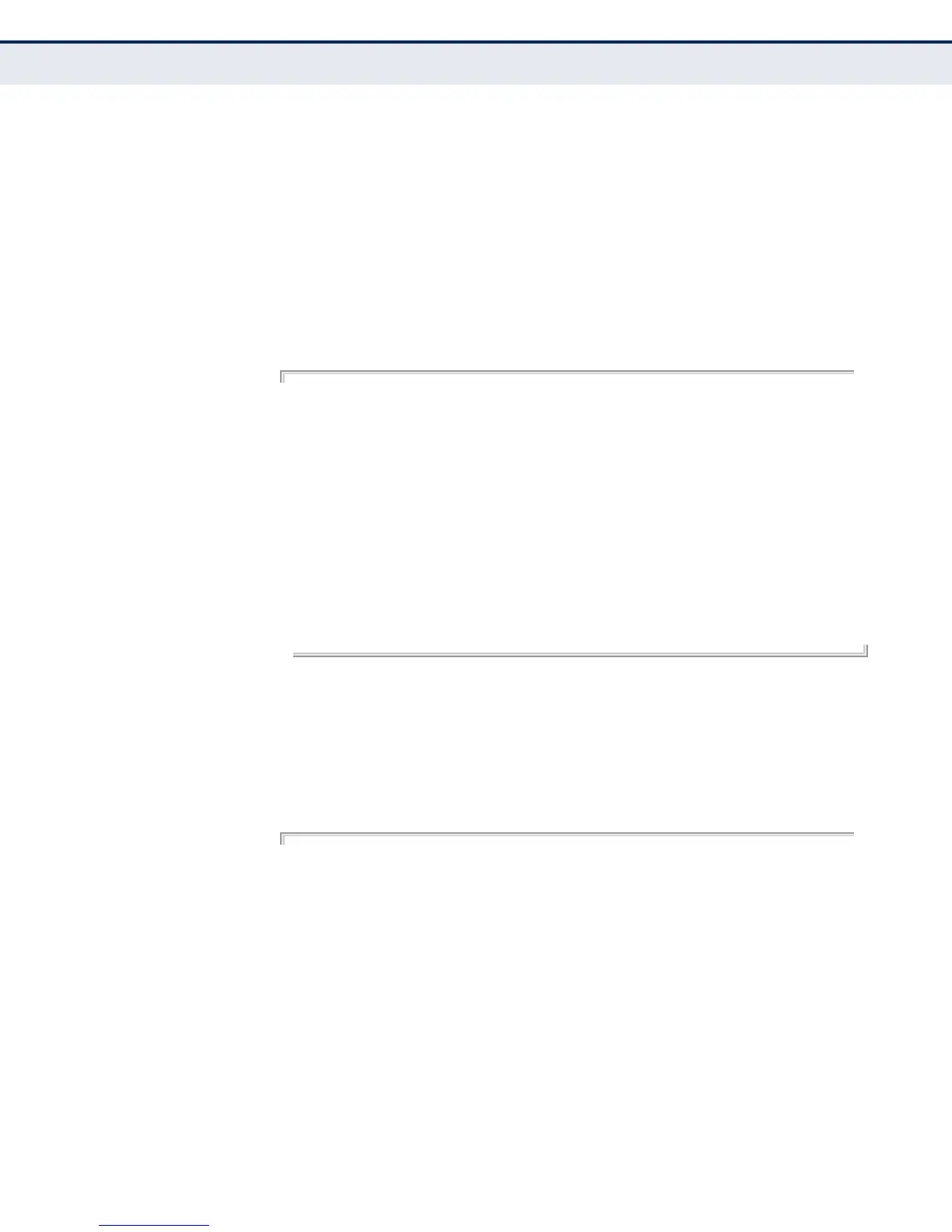C
HAPTER
17
| SNMP Commands
– 157 –
show snmp filter This command displays the SNMP v3 notification filter settings.
SYNTAX
show snmp filter [filter-id]
filter-id - A user-defined name that identifies an SNMP v3
notification filter. (Maximum length: 32 characters)
COMMAND MODE
Exec
EXAMPLE
AP# show snmp filter
Filter List:
==================================
Filter: defaultfilter
Type: Included
Subtree: .1
Type: Excluded
Subtree: .1.3.6.1.2.1.2.2.1.1.23
Filter: testfilter
Type: Excluded
Subtree: .13.6.1.2.1.2.2.1.2
==================================
AP#
show snmp This command displays the SNMP configuration settings.
COMMAND MODE
Exec
EXAMPLE
AP# show snmp
SNMP Information
==============================================
Service State : Enable
Community (ro) : *******
Community (rw) : ********
Location : where?
Contact : who?
==============================================
Trap Destination List:
==============================================
Trap Destination: 192.168.1.22, Community : *****
==============================================
Trap Configuration:
==========================================================================