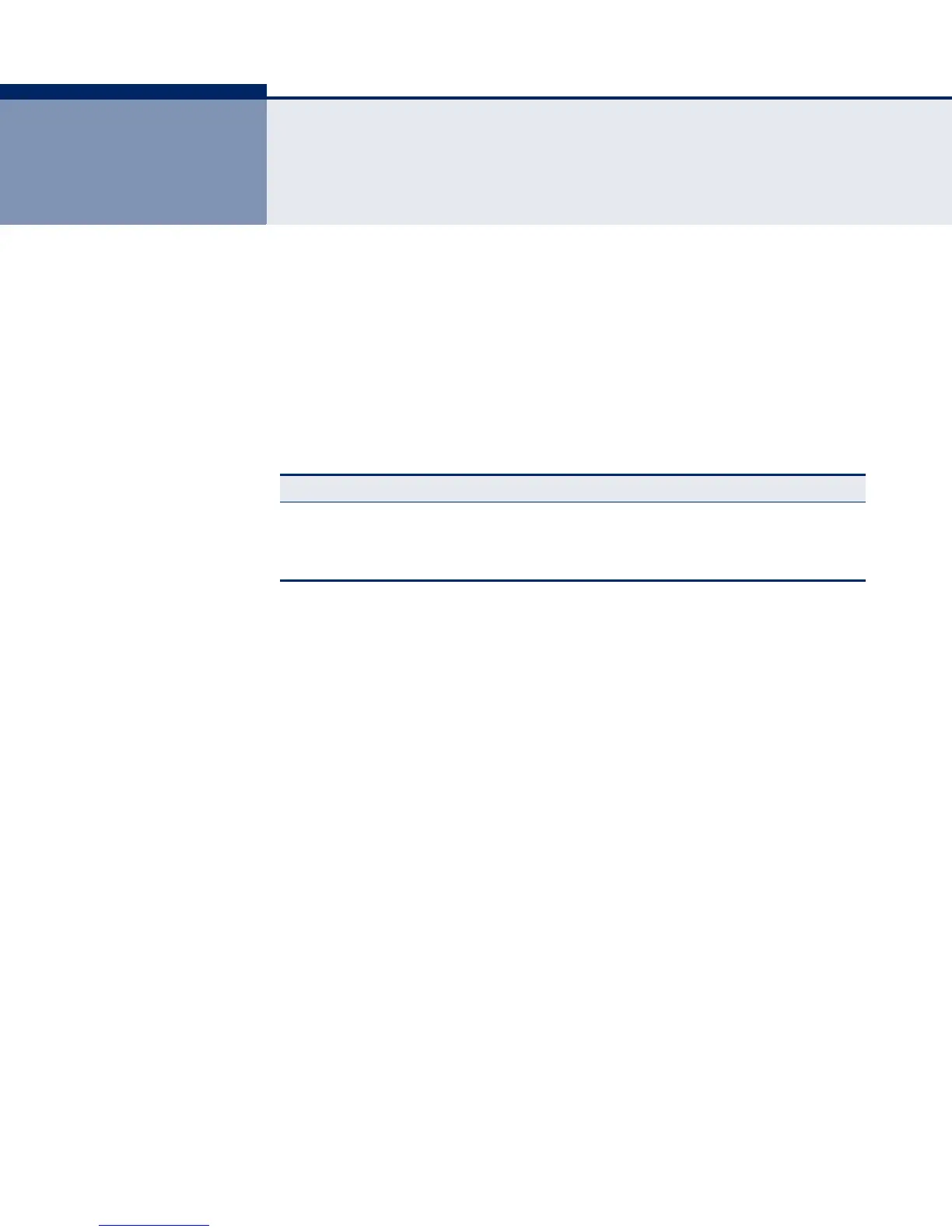– 169 –
20 802.1X AUTHENTICATION
COMMANDS
The access point supports IEEE 802.1X access control for wireless clients.
This control feature prevents unauthorized access to the network by
requiring an 802.1X client application to submit user credentials for
authentication. Client authentication is then verified by a RADIUS server
using EAP (Extensible Authentication Protocol) before the access point
grants client access to the network. The 802.1X EAP packets are also used
to pass dynamic unicast session keys and static broadcast keys to wireless
clients.
802.1x enable This command configures 802.1X as enabled for wireless clients. Use the
no form to disable 802.1X support.
SYNTAX
802.1x enable
no 802.1x
DEFAULT SETTING
Disabled
COMMAND MODE
Inface Configuration (Wireless-VAP)
COMMAND USAGE
◆ When 802.1X is disabled, the access point does not support 802.1X
authentication for any station. After successful 802.11 association,
each client is allowed to access the network.
◆ 802.1X does not apply to the 10/100Base-TX port.
◆ To display the current 802.1X status, use the show interface
wireless command.
Table 17: 802.1x Authentication
Command Function Mode Page
802.1x enable Configures 802.1X as enabled or disabled IC-W-
VAP
169
802.1x session-
timeout
Sets the timeout after which a connected client
must be re-authenticated
IC-W-
VAP
170