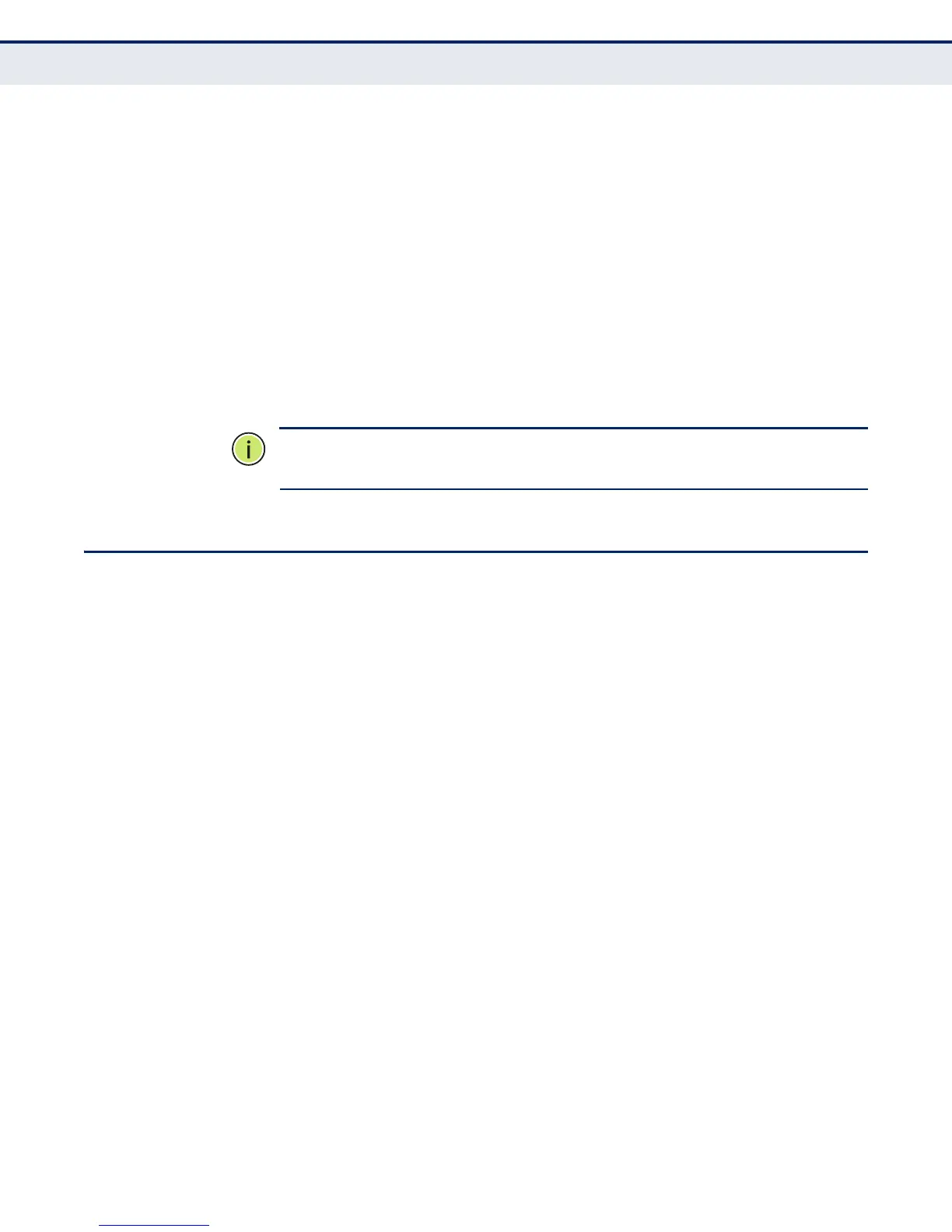C
HAPTER
4
| Initial Configuration
Main Menu Items
– 47 –
■
TKIP: TKIP is used as the multicast encryption cipher.
■
AES-CCMP: AES-CCMP is used as the multicast encryption cipher.
AES-CCMP is the standard encryption cipher required for WPA2.
AUTHENTICATION
◆ 802.1x — Enables 802.1X authentication. (Default: Disabled)
◆ 802.1x Reauthentication Refresh Rate — The time period after
which a connected client must be re-authenticated. During the
reauthentication process of verifying the client’s credentials on the
RADIUS server, the client remains connected the network. Only if
reauthentication fails is network access blocked. (Default: 3600
seconds; Range: 0-65535 seconds; 0=disabled)
N
OTE
:
When 802.1X is enabled, be sure to configure RADIUS server
details. For more information, see “RADIUS Settings” on page 52.
MAIN MENU ITEMS
To configure settings, click the relevant Main Menu item. Each Main Menu
item is sumarized below with links to the relevant section in this guide
where configuration parameters are described in detail:
◆ System — Configures Management IP, WAN, LAN and QoS settings.
See “System Settings” on page 49.
◆ Management — Configures SNMP, HTTP and Telnet settings. See
“Management Settings” on page 60.
◆ Advanced — Confiures LLDP and Access Control Lists. See “Advanced
Settings” on page 71.
◆ Wireless — Configures Wi-Fi access point settings. See “Wireless
Settings” on page 77.
◆ Mantentance — Congifures firmware upgrades remote and locally. See
“Maintenance Settings” on page 98.
◆ Information — Displays current system settings. See “Status
Information” on page 103.