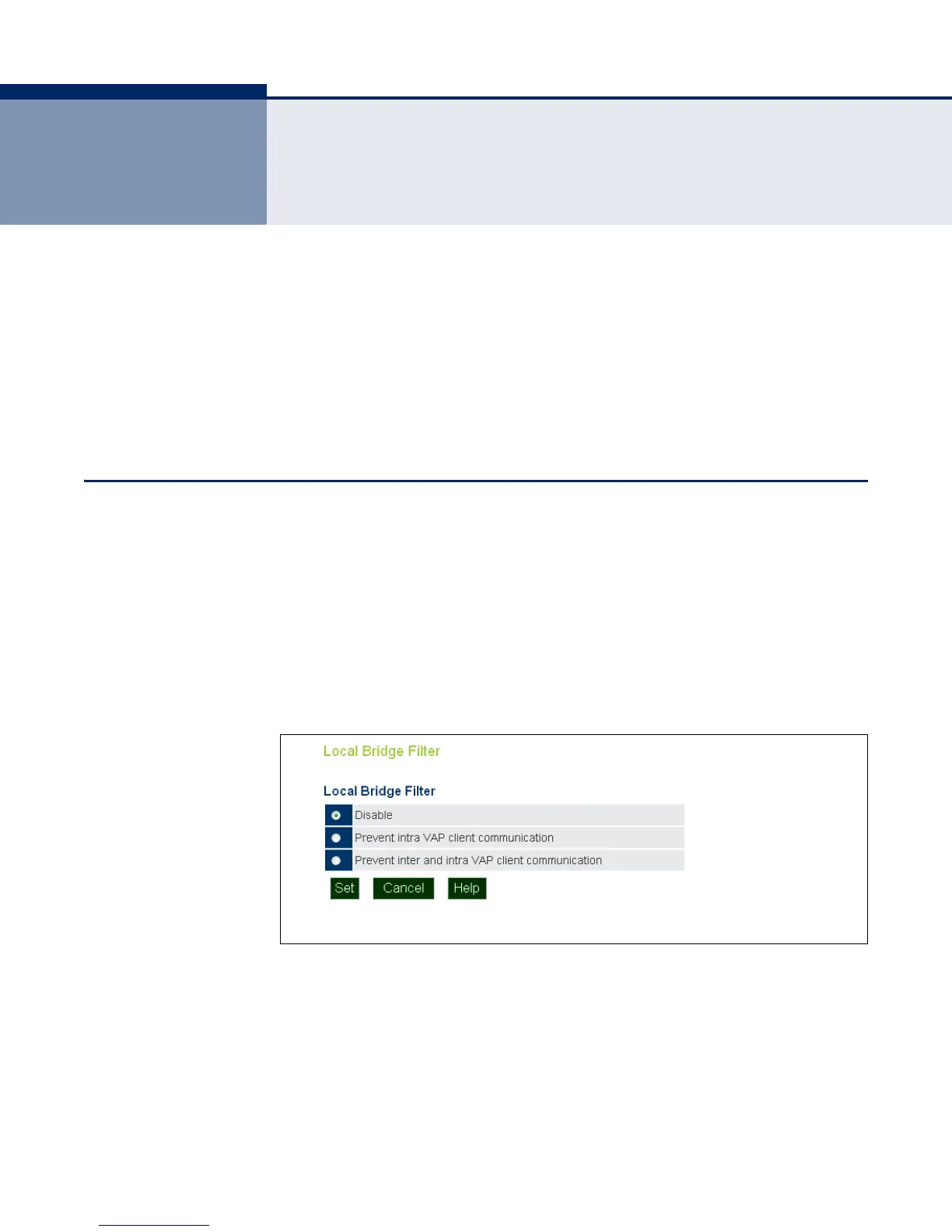– 71 –
7 ADVANCED SETTINGS
This chapter describes advanced settings on the access point. It includes
the following sections:
◆ “Local Bridge Filter” on page 71
◆ “Link Layer Discovery Protocol” on page 72
◆ “Access Control Lists” on page 74
LOCAL BRIDGE FILTER
The access point can employ network traffic frame filtering to control
access to network resources and increase security. You can prevent
communications between wireless clients and prevent access point
management from wireless clients. Also, you can block specific Ethernet
traffic from being forwarded by the access point.
The Local Bridge Filter sets the global mode for wireless-to-wireless
communications between clients associated to Virtual AP (VAP) interfaces
on the access point. (Default: Disabled)
Figure 34: Local Bridge Filter
The following items are displayed on this page:
◆ Disabled — All clients can communicate with each other through the
access point.
◆ Prevent Intra VAP client communication — When enabled, clients
associated with a specific VAP interface cannot establish wireless
communications with each other. Clients can communicate with clients
associated to other VAP interfaces.