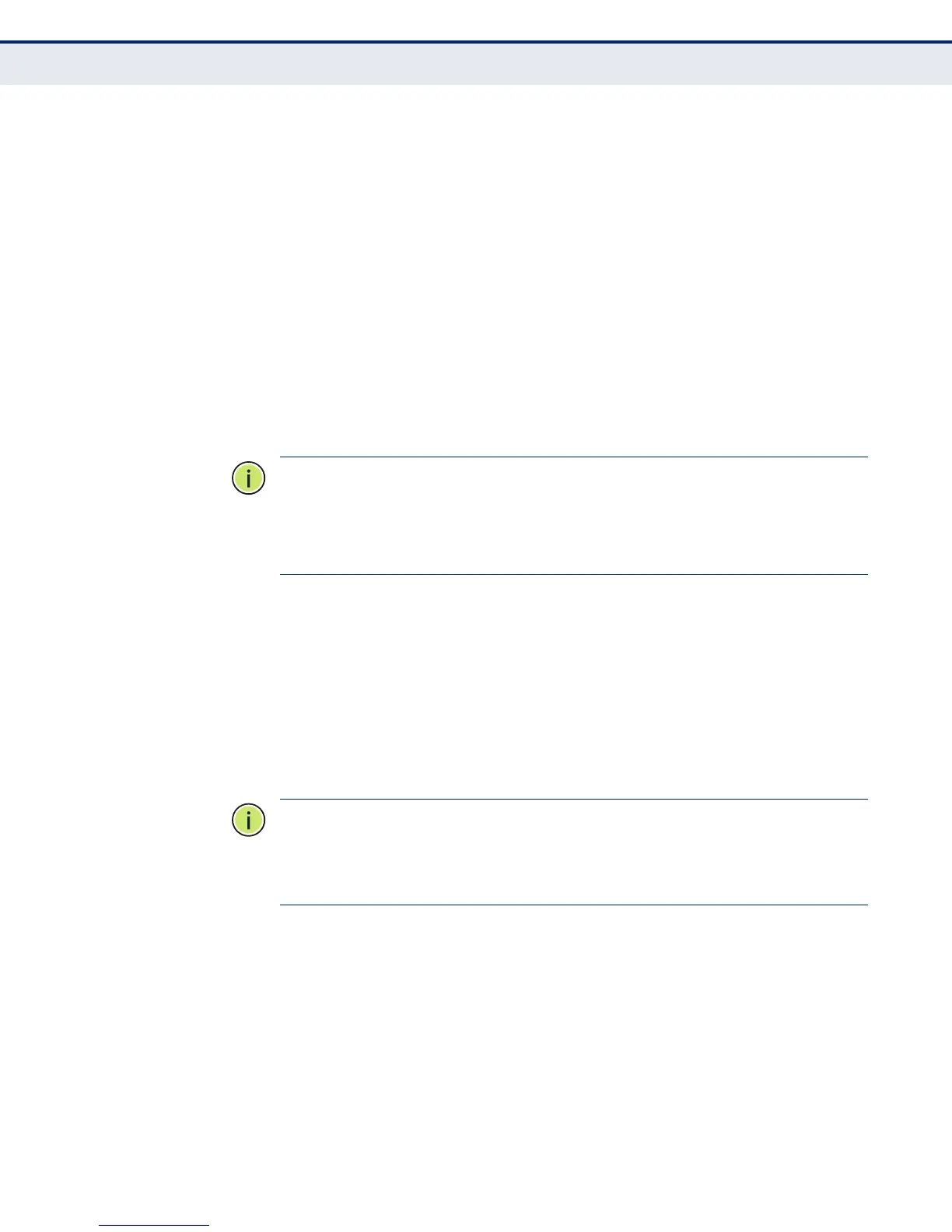C
HAPTER
1
| Introduction
Hardware Description
– 31 –
CONSOLE PORT This port is used to connect a console device to the access point through a
serial cable. The console device can be a PC or workstation running a VT-
100 terminal emulator, or a VT-100 terminal. A crossover RJ-45 to DB-9
cable is supplied with the unit for connecting to the console port.
ETHERNET PORT The access point has one 1000BASE-T RJ-45 port that can be attached
directly to 10BASE-T/100BASE-TX/1000BASE-TX LAN segments.
This port supports automatic MDI/MDI-X operation, so you can use
straight-through cables for all network connections to PCs, switches, or
hubs.
The access point appears as an Ethernet node and performs a bridging
function by moving packets from the wired LAN to remote workstations on
the wireless infrastructure.
N
OTE
:
The RJ-45 port also supports Power over Ethernet (PoE) based on
the IEEE 802.3af standard. Refer to the description for the “Power
Connector” for information on supplying power to the access point’s
network port from a network device, such as a switch or power injector,
that provides Power over Ethernet (PoE).
POWER CONNECTOR The access point does not have a power switch. It is powered on when
connected to the AC power adapter, and the power adapter is connected to
a power source. The power adapter automatically adjusts to any voltage
between 100~240 volts at 50 or 60 Hz, and supplies 12 volts DC power to
the unit. No voltage range settings are required.
The access point may also receive Power over Ethernet (PoE) from a switch
or other network device that supplies power over the network cable based
on the IEEE 802.3af standard.
N
OTE
:
The access point supports both endspan and midspan PoE.
If the access point is connected to a PoE source device and also connected
to a local power source through the AC power adapter, AC power will be
disabled.
RESET BUTTON This button can be used to restart the AP.
