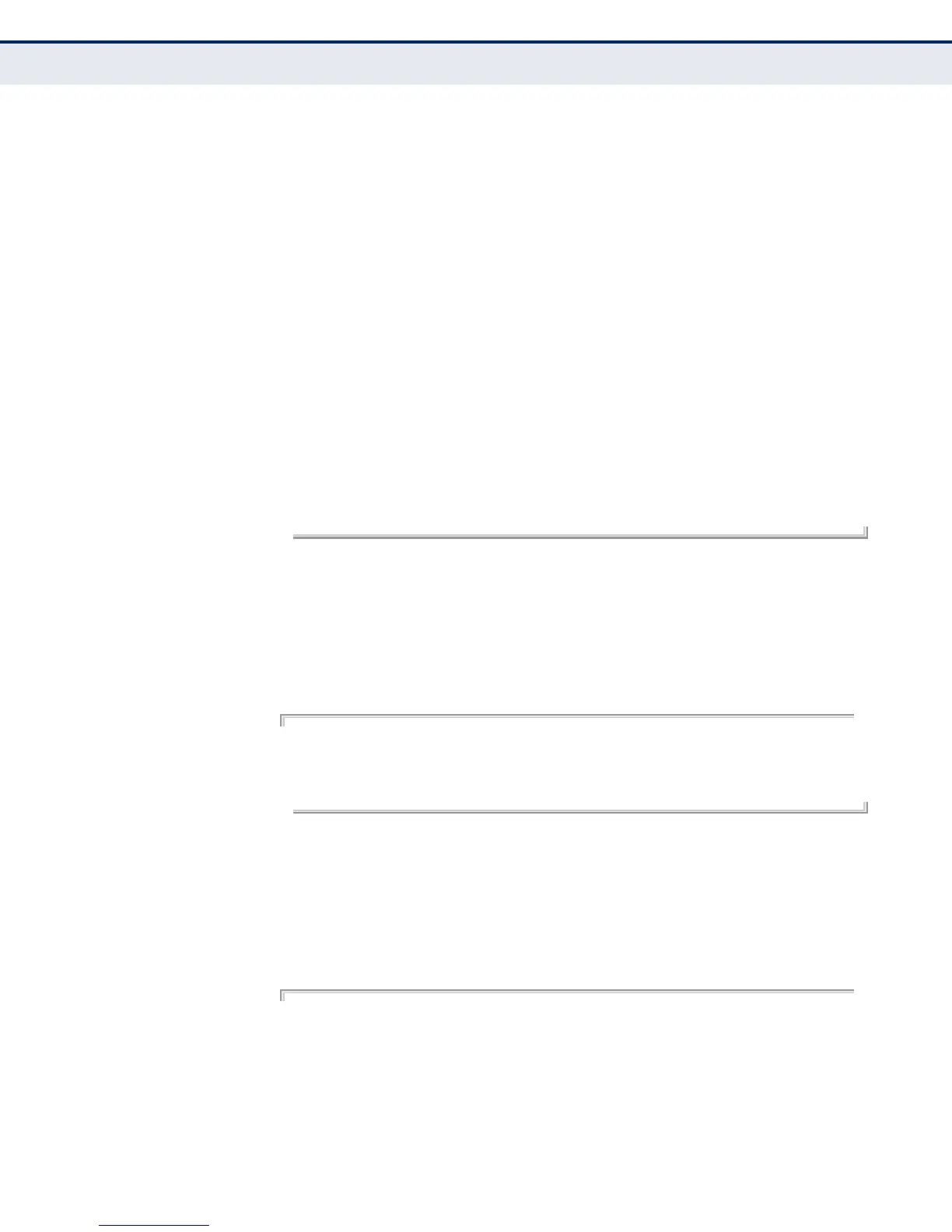C
HAPTER
13
| System Management Commands
– 130 –
System Contact :
System Country Code : US - United States
MAC Address : 00:22:2d:4d:7b:80
Radio 0 MAC Address : 00:22:2d:4d:7b:81:
IP Address : 192.168.1.1
Subnet Mask : 255.255.255.0
Default Gateway : 192.168.1.254
VLAN Status : Disable
Management VLAN ID(AP): 1
DHCP Client : static
HTTP Access : Enable
HTTP Port : 80
HTTP Timeout : 0
HTTPs Access : Enable
HTTPs Port : 443
Slot Status : Dual band(a/g)
Boot Rom Version : v0.1.0
Software Version : 1.1.0.8
Hardware Version : 1.0
SSH Server : Enable
SSH Server Port : 22
Telnet Access : Enable
User Name : admin
==========================================================
AP#
show version This command displays the software version for the system.
COMMAND MODE
Exec
EXAMPLE
AP#show version
Boot Rom Version : v0.1.0
Software Version : 1.1.0.8
Hardware Version : 1.0
AP#
show config This command displays detailed configuration information for the system.
COMMAND MODE
Exec
EXAMPLE
AP#show config
Authentication Information
===========================================================
MAC Authentication Server : DISABLED
MAC Auth Session Timeout Value : 0 min
802.1x supplicant : DISABLED
802.1x supplicant user : EMPTY
802.1x supplicant password : EMPTY