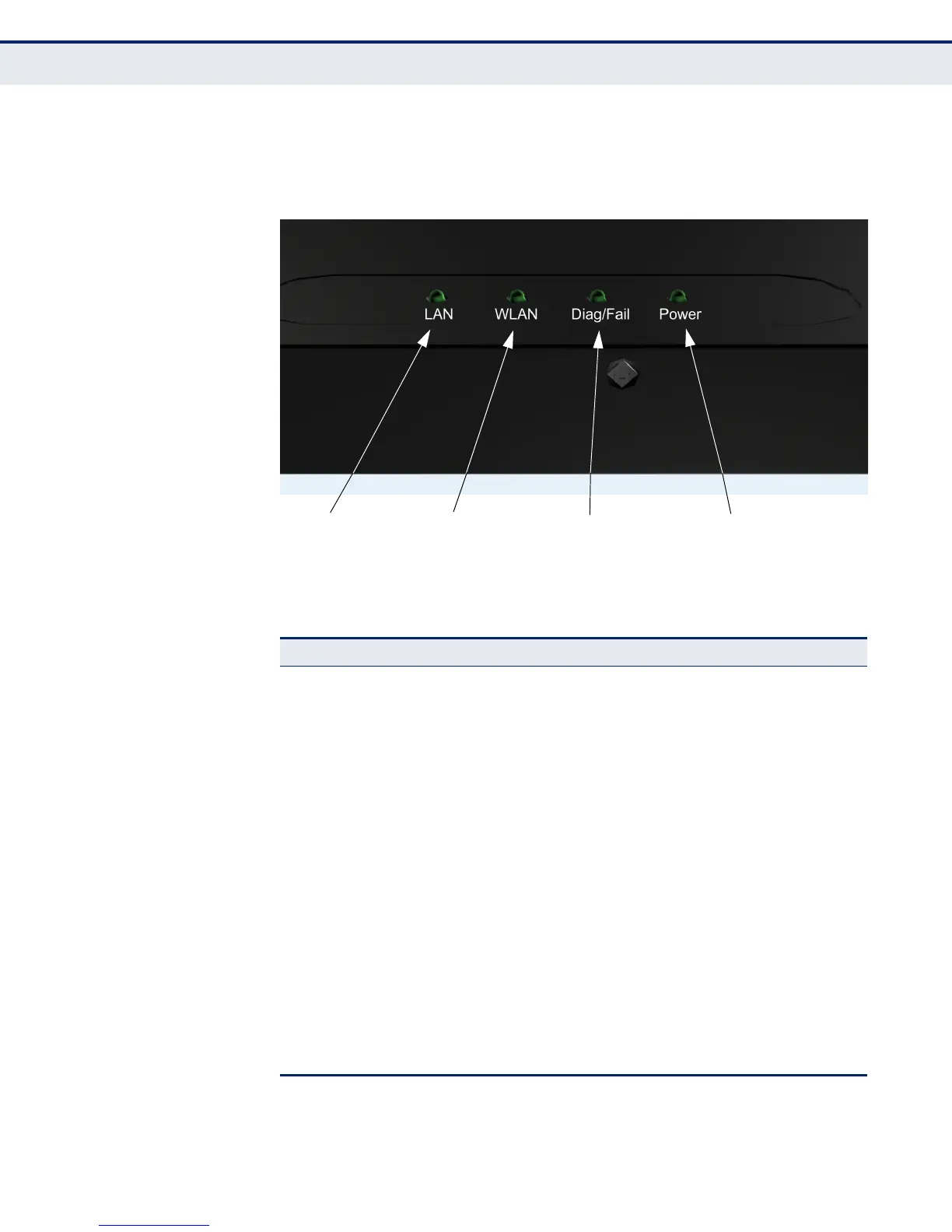C
HAPTER
1
| Introduction
Hardware Description
– 30 –
LED INDICATORS The access point includes four status LED indicators, as described in the
following figure and table.
Figure 6: LEDs
Table 2: LED Behavior
LED Status Description
LAN Off Ethernet RJ-45 has no valid link.
Blue
Ethernet RJ-45 has a 1000 Mbps link.
Blinking indicates
network activity.
Green
Ethernet RJ-45 has a 100 Mbps link.
Blinking indicates
network activity.
Amber
Ethernet RJ-45 has a 10 Mbps link.
Blinking indicates
network activity.
WLAN Off
The AP radio is disabled.
Green
The radio is operating at 5 GHz (802.11a/n). Blinking
indicates network activity.
Yellow
The radio is operating at 2.4 GHz (802.11b/g/n). Blinking
indicates network activity.
Diag/Fail Off
The AP is operating normally.
Red
The AP has detected a fault.
Blinking
The system is initializing.
Power Off
The AP has no power.
Yellow
The AP is receiving power.
Ethernet
Link/Activity
System Error
or Failure
Power
802.11 a/b/g/n
Link/Activity