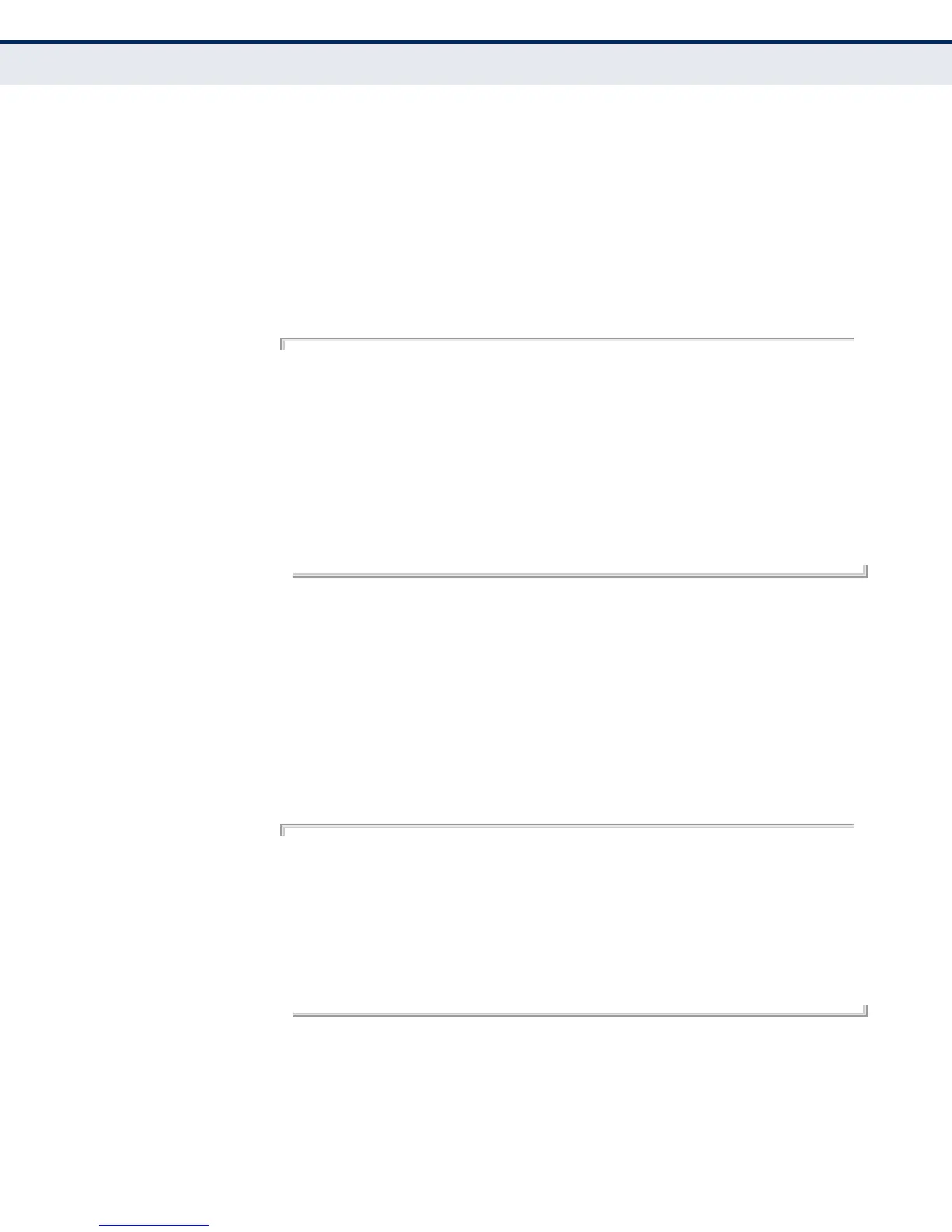C
HAPTER
14
| System Logging Commands
– 138 –
show logging This command displays the logging configuration.
SYNTAX
show logging
COMMAND MODE
Exec
EXAMPLE
AP#show logging
Logging Information
=====================================================
Syslog State : ENABLE
Logging Console State : DISABLE
Logging Level : Debug
Servers
1: 10.7.16.98, UDP Port: 514, State: DISABLE
2: 10.7.13.48, UDP Port: 514, State: DISABLE
3: 10.7.123.123, UDP Port: 65535, State: DISABLE
4: 10.7.13.77, UDP Port: 5432, State: DISABLE
=====================================================
AP#
show event-log This command displays log messages stored in the access point’s memory.
SYNTAX
show event-log
COMMAND MODE
Exec
EXAMPLE
AP#show event-log
Jan 1 05:45:50 (none) <6>user.info kernel: ar5416Reset Setting CFG 0x10a
Jan 1 05:45:50 (none) <6>user.info kernel: Howl Revision ID 0xb9
Jan 1 05:45:50 (none) <6>user.info kernel: ar5416Reset Setting CFG 0x10a
Jan 1 05:45:50 (none) <6>user.info kernel: Howl Revision ID 0xb9
Jan 1 05:45:50 (none) <6>user.info kernel: MBSSID Set bit 22 of AR_STA_ID
0xb8c1817b
Jan 1 05:45:50 (none) <6>user.info kernel: Force rf_pwd_icsyndiv to 2 on 2462
(1 0)
AP#