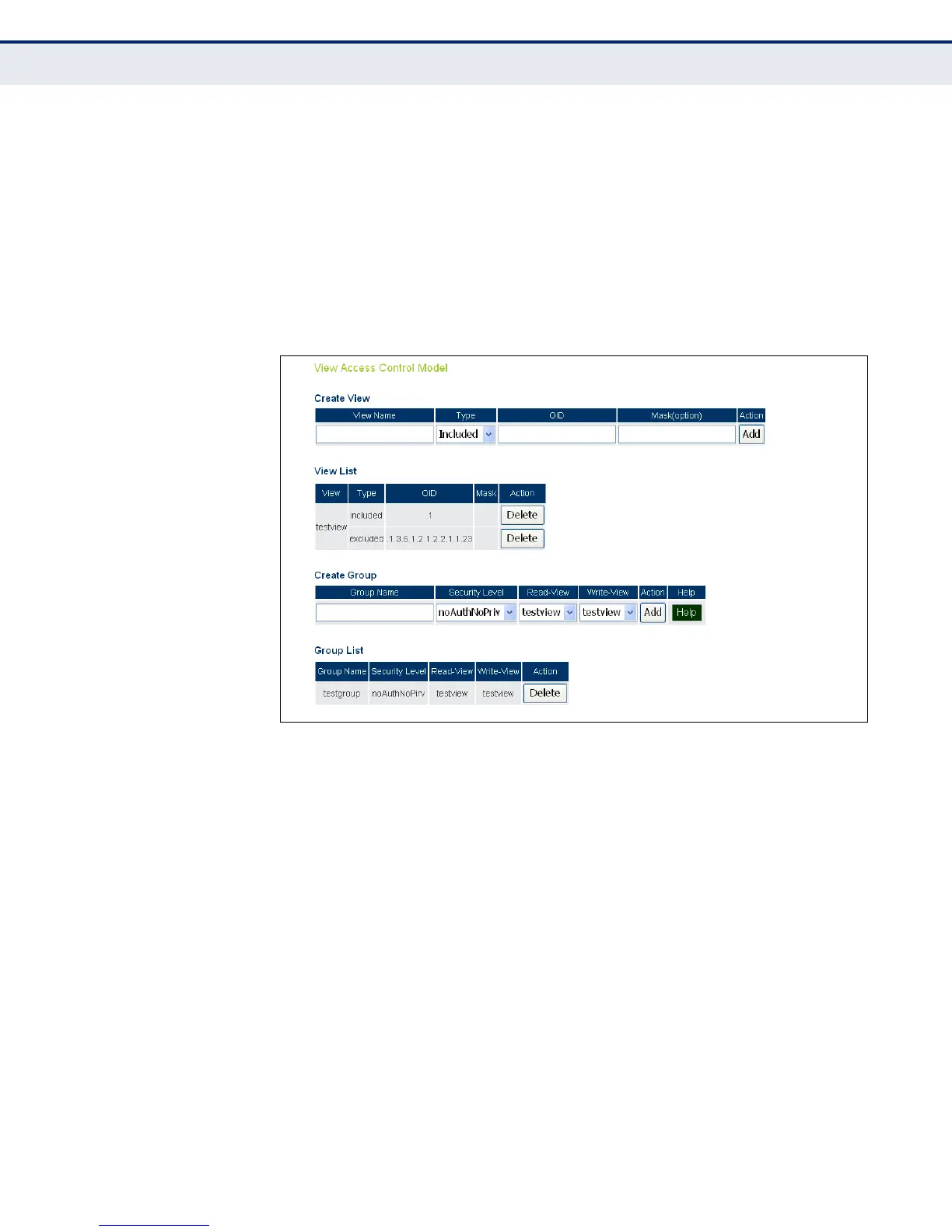C
HAPTER
6
| Management Settings
Simple Network Management Protocol
– 66 –
VIEW ACCESS
CONTROL MODEL
To configure SNMPv3 management access to the AP, follow these steps:
1. Specify read and write access views for the AP MIB tree.
2. Configure SNMP user groups with the required security model (that is,
SNMP v1, v2c, or v3) and security level (authentication and privacy).
3. Assign SNMP users to groups, along with their specific authentication
and privacy passwords.
Figure 30: SNMP VACM
CREATING VIEWS
SNMPv3 views are used to restrict user access to specified portions of the
MIB tree. The are no predefined views by default.
The following items are displayed on the VACM page.
◆ View Name – The name of the SNMP view. (Range: 1-32 characters)
◆ Type – Indicates if the object identifier of a branch within the MIB tree
is included or excluded from the SNMP view.
◆ OID – Allows you to configure the object identifiers of branches within
the MIB tree. Wild cards can be used to mask a specific portion of the
OID string.
◆ Mask (option) – A hexadecimal value with each bit masking the
corresponding ID in the MIB subtree. A “1” in the mask indicates an
exact match and a “0” indicates a “wild card.” For example, a mask
value of 0xFFBF provides a bit mask “1111 1111 1011 1111.” If applied