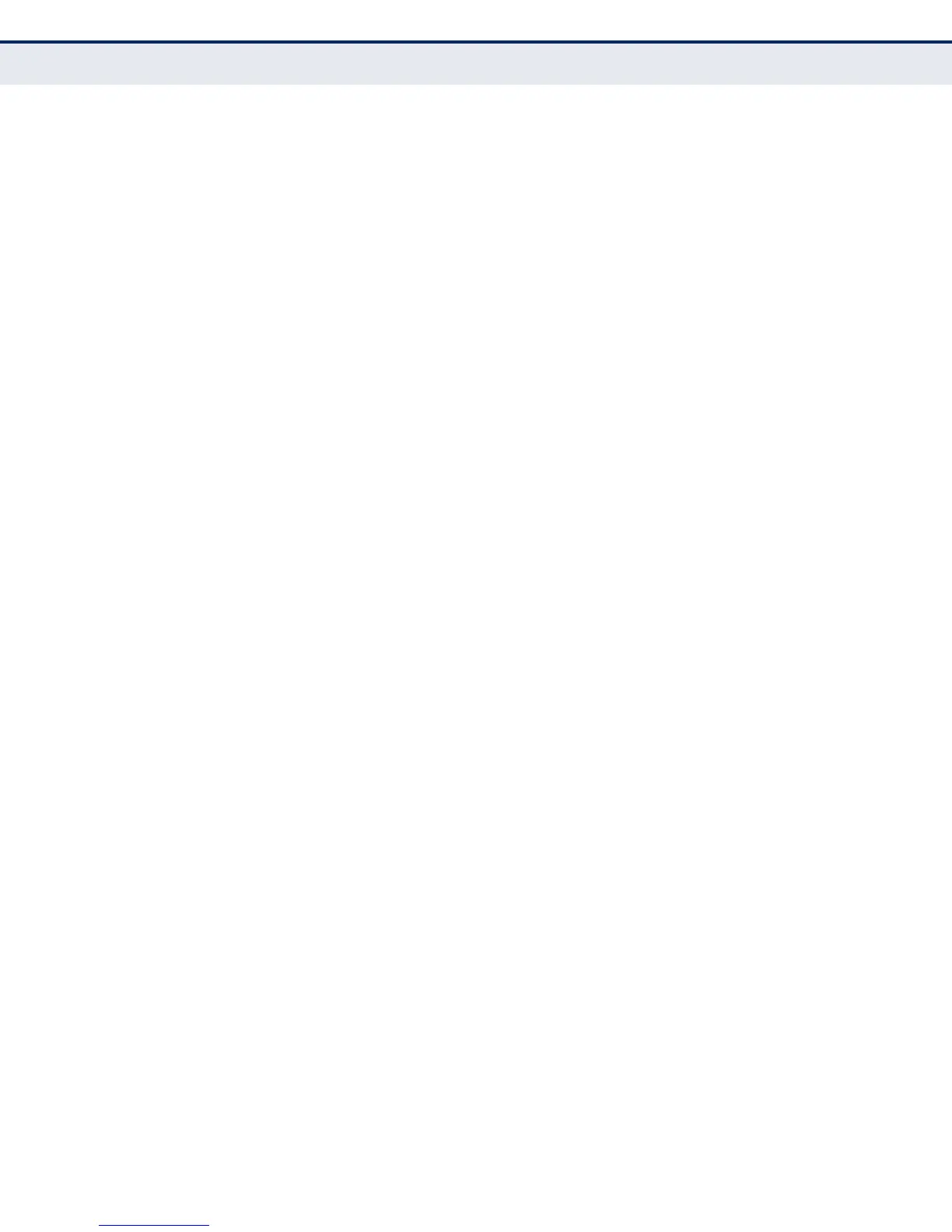G
LOSSARY
– 258 –
VIRTUAL ACCESS POINT
(VAP)
Virtual AP technology multiplies the number of Access Points present within
the RF footprint of a single physical access device. With Virtual AP
technology, WLAN users within the device.s footprint can associate with
what appears to be different access points and their associated network
services. All the services are delivered using a single radio channel,
enabling Virtual AP technology to optimize the use of limited WLAN radio
spectrum.
WI-FI PROTECTED
ACCESS
WPA employs 802.1X as its basic framework for user authentication and
dynamic key management to provide an enhanced security solution for
802.11 wireless networks.
WIRED EQUIVALENT
PRIVACY (WEP)
WEP is based on the use of security keys and the popular RC4 encryption
algorithm. Wireless devices without a valid WEP key will be excluded from
network traffic.
WPA PRE-SHARED KEY
(WPA-PSK)
WPA-PSK can be used for small office networks with a limited number of
users that may not need a high level of security. WPA-PSK provides a
simple security implementation that uses just a pre-shared password for
network access.