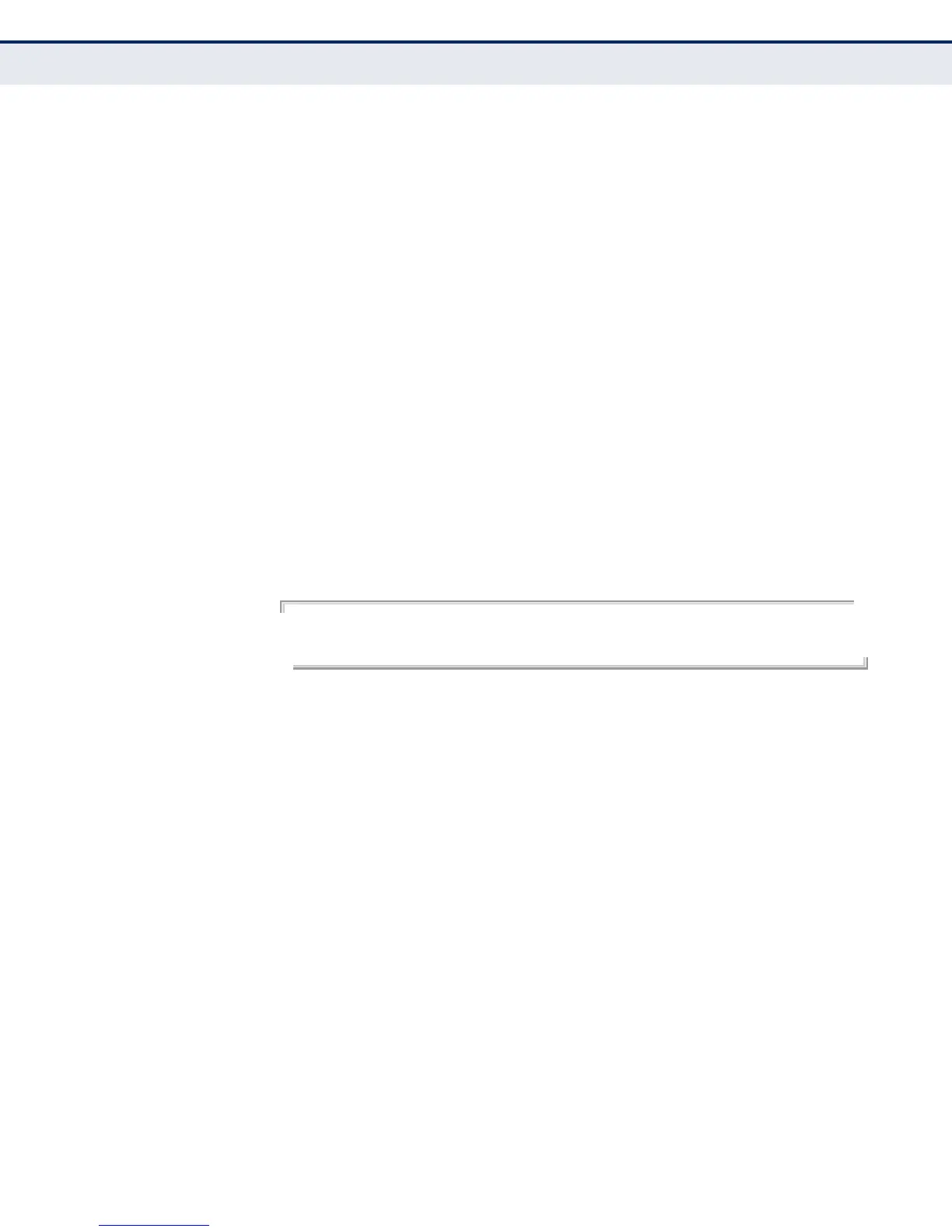C
HAPTER
25
| Ethernet Interface Commands
– 194 –
dns This command specifies the address for the primary or secondary domain
name server to be used for name-to-address resolution.
SYNTAX
dns {primary-server | secondary-server} <server-address>
primary-server - Primary server used for name resolution.
secondary-server - Secondary server used for name resolution.
server-address - IP address of domain-name server.
DEFAULT SETTING
None
COMMAND MODE
Global Configuration
COMMAND USAGE
The primary and secondary name servers are queried in sequence.
EXAMPLE
This example specifies two domain-name servers.
AP(if-ethernet)#dns primary-server 192.168.1.55
AP(if-ethernet)#dns secondary-server 10.1.0.55
AP(if-ethernet)#
RELATED COMMANDS
show interface ethernet
ip address This command sets the IP address for the access point. Use the no form to
restore the default IP address.
SYNTAX
ip address <ip-address> <netmask> <gateway>
no ip address
ip-address - IP address
netmask - Network mask for the associated IP subnet. This mask
identifies the host address bits used for routing to specific subnets.
gateway - IP address of the default gateway
DEFAULT SETTING
IP address: 192.168.1.1
Netmask: 255.255.255.0